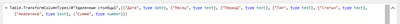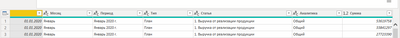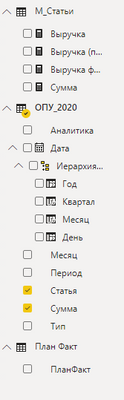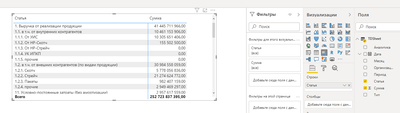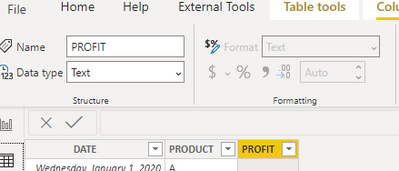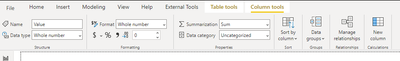Join us at FabCon Vienna from September 15-18, 2025
The ultimate Fabric, Power BI, SQL, and AI community-led learning event. Save €200 with code FABCOMM.
Get registered- Power BI forums
- Get Help with Power BI
- Desktop
- Service
- Report Server
- Power Query
- Mobile Apps
- Developer
- DAX Commands and Tips
- Custom Visuals Development Discussion
- Health and Life Sciences
- Power BI Spanish forums
- Translated Spanish Desktop
- Training and Consulting
- Instructor Led Training
- Dashboard in a Day for Women, by Women
- Galleries
- Data Stories Gallery
- Themes Gallery
- Contests Gallery
- Quick Measures Gallery
- Notebook Gallery
- Translytical Task Flow Gallery
- TMDL Gallery
- R Script Showcase
- Webinars and Video Gallery
- Ideas
- Custom Visuals Ideas (read-only)
- Issues
- Issues
- Events
- Upcoming Events
Compete to become Power BI Data Viz World Champion! First round ends August 18th. Get started.
- Power BI forums
- Forums
- Get Help with Power BI
- Desktop
- Data formatting - Numbers are identified as text
- Subscribe to RSS Feed
- Mark Topic as New
- Mark Topic as Read
- Float this Topic for Current User
- Bookmark
- Subscribe
- Printer Friendly Page
- Mark as New
- Bookmark
- Subscribe
- Mute
- Subscribe to RSS Feed
- Permalink
- Report Inappropriate Content
Data formatting - Numbers are identified as text
Hello everyone!
I'm kinda new to PBI and stumbled across a problem that I have no idea how to solve.
In query editor I have a table with column formats set to match the data types. Column "Сумма" format is explicitly set to number.
When I try to add amounts to the matrix table or to any visual the amount is added either to Columns or Rows but not to data fields. Any ideas?
Thx in advance for any tips or help.
Solved! Go to Solution.
- Mark as New
- Bookmark
- Subscribe
- Mute
- Subscribe to RSS Feed
- Permalink
- Report Inappropriate Content
Created a new file and CopyPasted the full query to the new file.
Everything works fine.
The only difference is that I did not create any measures and did not create any calculation tables in Tabular Editor.
Could it possibly be one of the reasons for a glitch?
- Mark as New
- Bookmark
- Subscribe
- Mute
- Subscribe to RSS Feed
- Permalink
- Report Inappropriate Content
Hi @Anonymous ,
You have cymma as a measure and a Column.
Try renaming one to a different name.
Regards,
Harsh Nathani
- Mark as New
- Bookmark
- Subscribe
- Mute
- Subscribe to RSS Feed
- Permalink
- Report Inappropriate Content
Created a new file and CopyPasted the full query to the new file.
Everything works fine.
The only difference is that I did not create any measures and did not create any calculation tables in Tabular Editor.
Could it possibly be one of the reasons for a glitch?
- Mark as New
- Bookmark
- Subscribe
- Mute
- Subscribe to RSS Feed
- Permalink
- Report Inappropriate Content
Hi , @Anonymous
Could you please tell me whether your problem has been solved?
If yes, you could accept the helpful answer as solution.
For now, there is no content of description in the thread. If you still need help, please share more details to us.
Best Regards,
Community Support Team _ Eason
- Mark as New
- Bookmark
- Subscribe
- Mute
- Subscribe to RSS Feed
- Permalink
- Report Inappropriate Content
@Anonymous there are three places where you can change the data type (you can't change text to number if text has non-numeric characters)
1. source : Define the data type in the source data if possible
2. power query: change the data type here if you can't change it in the source
3. Power Bi desktop: finally, if it is not possible to change the data type in above two cases then change here. There are few data type which are only supported in the power bi desktop
Did I answer your question? Mark my post as a solution!
Appreciate your Kudos
Proud to be a Super User!
Follow me on linkedin
- Mark as New
- Bookmark
- Subscribe
- Mute
- Subscribe to RSS Feed
- Permalink
- Report Inappropriate Content
Hi @Anonymous ,
No creating caluclations or measures won't affect the datatype of the column until it is chnaged explicitly.
Thanks,
Pragati
- Mark as New
- Bookmark
- Subscribe
- Mute
- Subscribe to RSS Feed
- Permalink
- Report Inappropriate Content
- Mark as New
- Bookmark
- Subscribe
- Mute
- Subscribe to RSS Feed
- Permalink
- Report Inappropriate Content
@Anonymous
Possibly, it could be formatted as TEXT in the data model though you set the type as Number in Power Query. Please check.
If it doesn't work, make sure any subsequent steps in Power Query didn't change the type.
________________________
Did I answer your question? Mark this post as a solution, this will help others!.
Click on the Thumbs-Up icon on the right if you like this reply 🙂
⭕ Subscribe and learn Power BI from these videos
⚪ Website ⚪ LinkedIn ⚪ PBI User Group
- Mark as New
- Bookmark
- Subscribe
- Mute
- Subscribe to RSS Feed
- Permalink
- Report Inappropriate Content
HI @Anonymous ,
Can you click on your column on the FILEDS pane ansd check what data format it has got on the top ribbon as shown below:
Thanks,
Pragati
- Mark as New
- Bookmark
- Subscribe
- Mute
- Subscribe to RSS Feed
- Permalink
- Report Inappropriate Content
I use Russian version
In Data Type and Format - its Whole Number, in Summarization its Sum