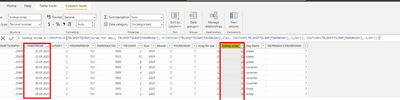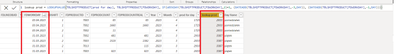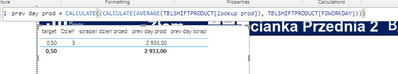Join us at FabCon Vienna from September 15-18, 2025
The ultimate Fabric, Power BI, SQL, and AI community-led learning event. Save €200 with code FABCOMM.
Get registered- Power BI forums
- Get Help with Power BI
- Desktop
- Service
- Report Server
- Power Query
- Mobile Apps
- Developer
- DAX Commands and Tips
- Custom Visuals Development Discussion
- Health and Life Sciences
- Power BI Spanish forums
- Translated Spanish Desktop
- Training and Consulting
- Instructor Led Training
- Dashboard in a Day for Women, by Women
- Galleries
- Data Stories Gallery
- Themes Gallery
- Contests Gallery
- Quick Measures Gallery
- Notebook Gallery
- Translytical Task Flow Gallery
- TMDL Gallery
- R Script Showcase
- Webinars and Video Gallery
- Ideas
- Custom Visuals Ideas (read-only)
- Issues
- Issues
- Events
- Upcoming Events
Enhance your career with this limited time 50% discount on Fabric and Power BI exams. Ends August 31st. Request your voucher.
- Power BI forums
- Forums
- Get Help with Power BI
- Desktop
- Data depending on the weekday
- Subscribe to RSS Feed
- Mark Topic as New
- Mark Topic as Read
- Float this Topic for Current User
- Bookmark
- Subscribe
- Printer Friendly Page
- Mark as New
- Bookmark
- Subscribe
- Mute
- Subscribe to RSS Feed
- Permalink
- Report Inappropriate Content
Data depending on the weekday
Hello,
I want to create a report which shows data and depend on the acutal type of day (weekday).
If it is monday, then show the data from friday, and if it is thuesday-friday then show the data from the previous day.
I have 2 table connected with another, calendar table.
I write dax formula
like this:
which show me the date depend on the weekday
but in another table it looks like this
If you notice, the last date in first table is 31.03.203, and in second table 03.04.2023.
In results i need to divide column 'lookup scrap' by 'lookup product' so i need to have the same date.
If i choosing the last date then i have another date... but in monday (03.04.2023) i need to show data from friday (31.03.2023).
This date coming from sql database so i cannot edit this to have the same date in each table.
Im trying to resolve this like this:
but of course i have data to production not scrap because in scrap the last date is 31.03...
Im not sure if i explain this well but i hope so...
Pls help 😞
- Mark as New
- Bookmark
- Subscribe
- Mute
- Subscribe to RSS Feed
- Permalink
- Report Inappropriate Content
You can use this logic to solve this:
https://community.powerplatform.com/blogs/post/?postid=5f3787c2-a6f8-483e-9b6a-ab2153e9fa97
- Mark as New
- Bookmark
- Subscribe
- Mute
- Subscribe to RSS Feed
- Permalink
- Report Inappropriate Content
why is there a difference in the date? how do you know they belong to the same transaction?
what is your purpose, can you explain the business requirement. there are several functions you can use but in order to find the best solution, i need to understand the business rule of how to join the tables to do the divide.
If I took the time to answer your question and I came up with a solution, please mark my post as a solution and /or give kudos freely for the effort 🙂 Thank you!
Proud to be a Super User!
- Mark as New
- Bookmark
- Subscribe
- Mute
- Subscribe to RSS Feed
- Permalink
- Report Inappropriate Content
The data came from some web.pages,
Its general production company..
in the morning when we starting production the machine sending some signals, and we have data for new day(production tabl),
but the date from second table occured (or not) if we have some scrap in prodution and they add this manually. So the new day ocurred if the fulfill the table in web, some maybe later in the day
So i cant not interfere in this table..
Helpful resources
| User | Count |
|---|---|
| 78 | |
| 74 | |
| 43 | |
| 32 | |
| 28 |
| User | Count |
|---|---|
| 104 | |
| 95 | |
| 51 | |
| 50 | |
| 46 |