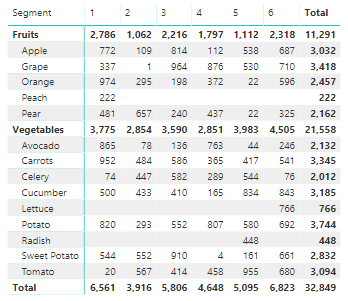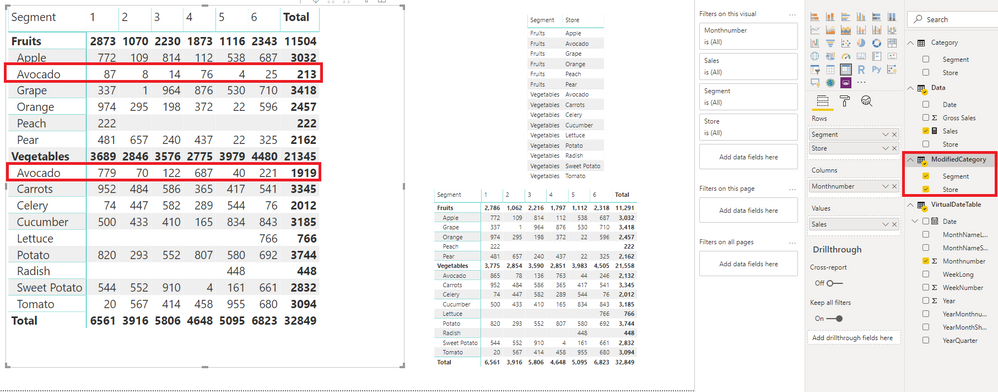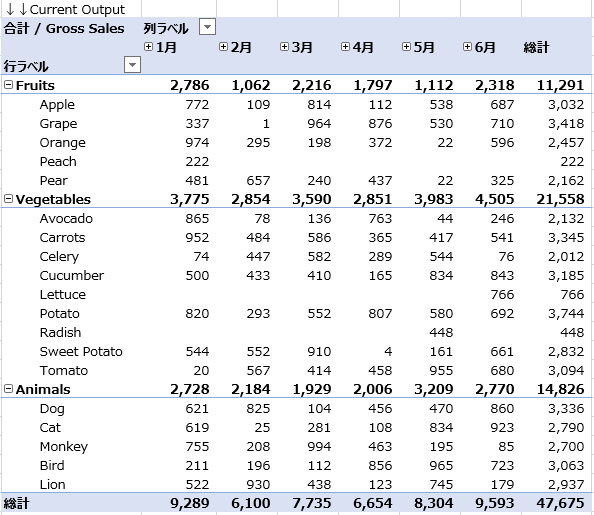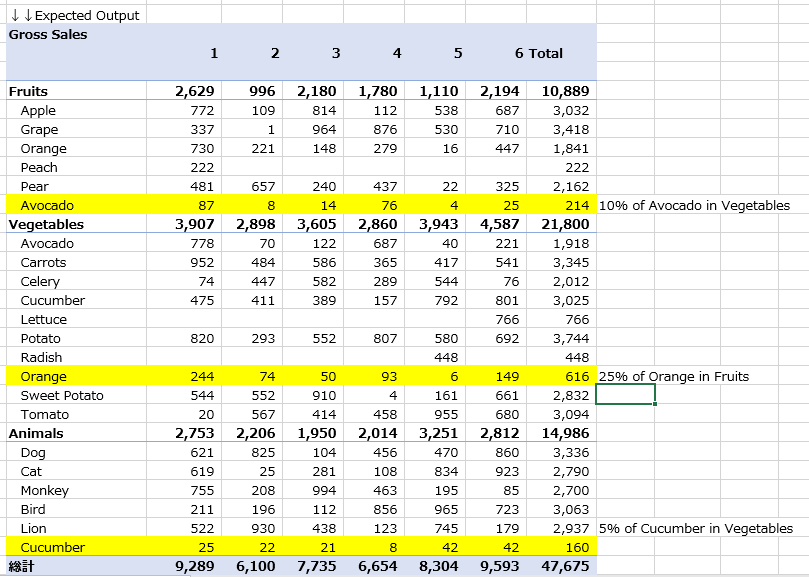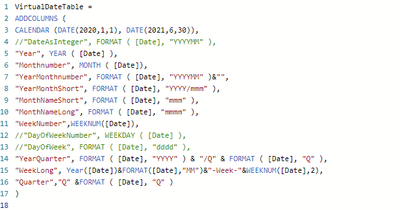FabCon is coming to Atlanta
Join us at FabCon Atlanta from March 16 - 20, 2026, for the ultimate Fabric, Power BI, AI and SQL community-led event. Save $200 with code FABCOMM.
Register now!- Power BI forums
- Get Help with Power BI
- Desktop
- Service
- Report Server
- Power Query
- Mobile Apps
- Developer
- DAX Commands and Tips
- Custom Visuals Development Discussion
- Health and Life Sciences
- Power BI Spanish forums
- Translated Spanish Desktop
- Training and Consulting
- Instructor Led Training
- Dashboard in a Day for Women, by Women
- Galleries
- Data Stories Gallery
- Themes Gallery
- Contests Gallery
- QuickViz Gallery
- Quick Measures Gallery
- Visual Calculations Gallery
- Notebook Gallery
- Translytical Task Flow Gallery
- TMDL Gallery
- R Script Showcase
- Webinars and Video Gallery
- Ideas
- Custom Visuals Ideas (read-only)
- Issues
- Issues
- Events
- Upcoming Events
The Power BI Data Visualization World Championships is back! Get ahead of the game and start preparing now! Learn more
- Power BI forums
- Forums
- Get Help with Power BI
- Desktop
- Data allocation within Power BI
- Subscribe to RSS Feed
- Mark Topic as New
- Mark Topic as Read
- Float this Topic for Current User
- Bookmark
- Subscribe
- Printer Friendly Page
- Mark as New
- Bookmark
- Subscribe
- Mute
- Subscribe to RSS Feed
- Permalink
- Report Inappropriate Content
Data allocation within Power BI
Hello Power BI community
I have a question on how to allocate % of data within Power BI.
Please find below as a sample data I created.
What I have is a dataset showing a monthly gross sales by store.
I am connecting store data with store segment information to show a summary data.
(Please refer to below)
From here, I would like Power BI to one more step, which is to allocate 10% (rounded) of Avocado Sales to Fruits segment
and leave 90% of sales to Vegetables segment.
So the expected output is below.
How can I create a measure to have an output like this in Power BI?
Your support is much appreciated.
Many thanks,
H
Solved! Go to Solution.
- Mark as New
- Bookmark
- Subscribe
- Mute
- Subscribe to RSS Feed
- Permalink
- Report Inappropriate Content
Hi, @hidenseek9
The sample data 2 link is not available. You may try to modify the calculated table and the measure as follows.
calculated table:
ModifiedCategory =
UNION(
Category,
DATATABLE("Store",STRING,"Segment",STRING,{{"Avocado","Fruits"}}),
DATATABLE("Store",STRING,"Segment",STRING,{{"Orange","Vegetables"}}),
DATATABLE("Store",STRING,"Segment",STRING,{{"Cucumber","Animals"}})
)
measure:
Sales =
SUMX (
'ModifiedCategory',
VAR s = [Store]
VAR e = [Segment]
RETURN
SWITCH (
TRUE (),
s = "Avocado"
&& e = "Vegetables", CALCULATE ( SUM ( 'Data'[Gross Sales] ), 'Data'[Store] = s ) * 0.9,
s = "Avocado"
&& e = "Fruits", CALCULATE (
SUM ( 'Data'[Gross Sales] ),'Data'[Store] = s
) * 0.1,
s = "Orange"
&& e = "Vegetables", CALCULATE ( SUM ( 'Data'[Gross Sales] ), 'Data'[Store] = s ) * 0.25,
s = "Orange"
&& e = "Fruits", CALCULATE (
SUM ( 'Data'[Gross Sales] ),'Data'[Store] = s
) * 0.75,
s = "Cucumber"
&& e = "Vegetables", CALCULATE ( SUM ( 'Data'[Gross Sales] ), 'Data'[Store] = s ) * 0.95,
s = "Cucumber"
&& e = "Animals", CALCULATE (
SUM ( 'Data'[Gross Sales] ),'Data'[Store] = s
) * 0.05,
CALCULATE ( SUM ( 'Data'[Gross Sales] ), 'Data'[Store] = s )
)
)
Best Regards
Allan
If this post helps, then please consider Accept it as the solution to help the other members find it more quickly.
- Mark as New
- Bookmark
- Subscribe
- Mute
- Subscribe to RSS Feed
- Permalink
- Report Inappropriate Content
Hi, @hidenseek9
Based on my research, you may create a calculated table as follows.
ModifiedCategory = UNION(Category,DATATABLE("Store",STRING,"Segment",STRING,{{"Avocado","Fruits"}}))
Then you could create a measure as below.
Sales =
SUMX (
'ModifiedCategory',
VAR s = [Store]
VAR e = [Segment]
RETURN
SWITCH (
TRUE (),
s = "Avocado"
&& e = "Vegetables", CALCULATE ( SUM ( 'Data'[Gross Sales] ), 'Data'[Store] = s ) * 0.9,
s = "Avocado"
&& e = "Fruits", CALCULATE (
SUM ( 'Data'[Gross Sales] ),'Data'[Store] = s
) * 0.1,
CALCULATE ( SUM ( 'Data'[Gross Sales] ), 'Data'[Store] = s )
)
)
Result:
Best Regards
Allan
If this post helps, then please consider Accept it as the solution to help the other members find it more quickly.
- Mark as New
- Bookmark
- Subscribe
- Mute
- Subscribe to RSS Feed
- Permalink
- Report Inappropriate Content
Thank you for your reply!
It works perfectly in the sample data.
The actual dataset that I have is more complex and I am not sure how to apply the measure you provided with my dataset.
In my dataset, I have more than just 1 sales that I would like to allocate.
Please refer to the sample data 2 below.
Basically, the current output before applying your solution is below.
I should have made my original data shared more complex, but your support is very much appreciated.
Many thanks,
H
The expected output is below.
- Mark as New
- Bookmark
- Subscribe
- Mute
- Subscribe to RSS Feed
- Permalink
- Report Inappropriate Content
Hi, @hidenseek9
The sample data 2 link is not available. You may try to modify the calculated table and the measure as follows.
calculated table:
ModifiedCategory =
UNION(
Category,
DATATABLE("Store",STRING,"Segment",STRING,{{"Avocado","Fruits"}}),
DATATABLE("Store",STRING,"Segment",STRING,{{"Orange","Vegetables"}}),
DATATABLE("Store",STRING,"Segment",STRING,{{"Cucumber","Animals"}})
)
measure:
Sales =
SUMX (
'ModifiedCategory',
VAR s = [Store]
VAR e = [Segment]
RETURN
SWITCH (
TRUE (),
s = "Avocado"
&& e = "Vegetables", CALCULATE ( SUM ( 'Data'[Gross Sales] ), 'Data'[Store] = s ) * 0.9,
s = "Avocado"
&& e = "Fruits", CALCULATE (
SUM ( 'Data'[Gross Sales] ),'Data'[Store] = s
) * 0.1,
s = "Orange"
&& e = "Vegetables", CALCULATE ( SUM ( 'Data'[Gross Sales] ), 'Data'[Store] = s ) * 0.25,
s = "Orange"
&& e = "Fruits", CALCULATE (
SUM ( 'Data'[Gross Sales] ),'Data'[Store] = s
) * 0.75,
s = "Cucumber"
&& e = "Vegetables", CALCULATE ( SUM ( 'Data'[Gross Sales] ), 'Data'[Store] = s ) * 0.95,
s = "Cucumber"
&& e = "Animals", CALCULATE (
SUM ( 'Data'[Gross Sales] ),'Data'[Store] = s
) * 0.05,
CALCULATE ( SUM ( 'Data'[Gross Sales] ), 'Data'[Store] = s )
)
)
Best Regards
Allan
If this post helps, then please consider Accept it as the solution to help the other members find it more quickly.
- Mark as New
- Bookmark
- Subscribe
- Mute
- Subscribe to RSS Feed
- Permalink
- Report Inappropriate Content
Is there a way to have multiple allocation logic by year?
For instance, in year 2020, I would like to split "Avocado" sales 9:1 to vegetable and fruits.
But in 2021, I would like to split "Avocado" sales 8:2 to vegetables and fruits.
I have a virtual date table such as below.
Appreciate your support
H
Helpful resources

Power BI Monthly Update - November 2025
Check out the November 2025 Power BI update to learn about new features.

Fabric Data Days
Advance your Data & AI career with 50 days of live learning, contests, hands-on challenges, study groups & certifications and more!

| User | Count |
|---|---|
| 57 | |
| 45 | |
| 42 | |
| 20 | |
| 18 |
| User | Count |
|---|---|
| 169 | |
| 109 | |
| 91 | |
| 55 | |
| 44 |