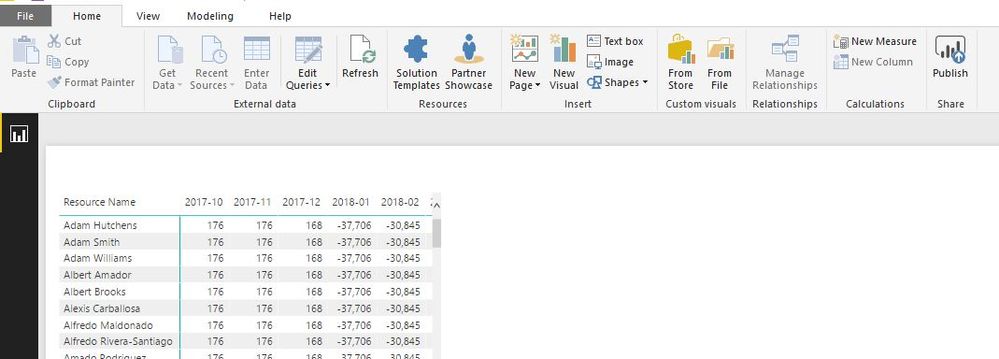FabCon is coming to Atlanta
Join us at FabCon Atlanta from March 16 - 20, 2026, for the ultimate Fabric, Power BI, AI and SQL community-led event. Save $200 with code FABCOMM.
Register now!- Power BI forums
- Get Help with Power BI
- Desktop
- Service
- Report Server
- Power Query
- Mobile Apps
- Developer
- DAX Commands and Tips
- Custom Visuals Development Discussion
- Health and Life Sciences
- Power BI Spanish forums
- Translated Spanish Desktop
- Training and Consulting
- Instructor Led Training
- Dashboard in a Day for Women, by Women
- Galleries
- Data Stories Gallery
- Themes Gallery
- Contests Gallery
- QuickViz Gallery
- Quick Measures Gallery
- Visual Calculations Gallery
- Notebook Gallery
- Translytical Task Flow Gallery
- TMDL Gallery
- R Script Showcase
- Webinars and Video Gallery
- Ideas
- Custom Visuals Ideas (read-only)
- Issues
- Issues
- Events
- Upcoming Events
The Power BI Data Visualization World Championships is back! Get ahead of the game and start preparing now! Learn more
- Power BI forums
- Forums
- Get Help with Power BI
- Desktop
- Data View Unavailable
- Subscribe to RSS Feed
- Mark Topic as New
- Mark Topic as Read
- Float this Topic for Current User
- Bookmark
- Subscribe
- Printer Friendly Page
- Mark as New
- Bookmark
- Subscribe
- Mute
- Subscribe to RSS Feed
- Permalink
- Report Inappropriate Content
Data View Unavailable
I am very new to Power BI and trying to learn as I go. I created a Project Online dataset via Power BI web, and then learned about Power BI Desktop which would give me greater functionality and created a new dataset via Desktop. I found that the one created via the web automatically created certain measures which I would like to duplicate in my Desktop environment. However, when I load the original dataset (created in Web) in the Desktop, I see only the Reports View, no Data or Relationship Views. Therefore, I am unable to see the details of the measure.
Does anyone know the solution? I thank you in advance for any suggestions!
- Mark as New
- Bookmark
- Subscribe
- Mute
- Subscribe to RSS Feed
- Permalink
- Report Inappropriate Content
Hi @Anonymous,
When you use live mode, all underlying data and relationship will be loaded, but you can't make any modeling/relationship change.(after recently release, you can use measure in live mode with AS tabular)
For your requirement, you can only achieve them in import mode.
Reference link:
Power BI – Live connection vs. Import, comparison and limitations
Regards,
Xiaoxin Sheng
- Mark as New
- Bookmark
- Subscribe
- Mute
- Subscribe to RSS Feed
- Permalink
- Report Inappropriate Content
Hello @Anonymous,
Thank you so much for the information and article link! I have read and re-read both, but am still not sure how to proceed. Ultimately, I am trying to recreate a measure which was created by the Power BI online service with my data. However, have not found a way to view the construct of the measure. I believe I would have to open the file in Power BI Desktop in order to view the construct.... is this suggesting I need to open that file in a different way? What I have been doing in Desktop is Get Data from Power BI Service. When I go to File > Import, I do not see an option which seems like it would open this existing file from the service. I am obviously missing something here, I just do not know what.
-Stacey
- Mark as New
- Bookmark
- Subscribe
- Mute
- Subscribe to RSS Feed
- Permalink
- Report Inappropriate Content
Looking into this further, I found this article: http://community.powerbi.com/t5/Service/Can-I-download-a-PBIX-version-of-a-report-or-dashboard-built... It does not look like there is a way for me to view the measure details in Desktop for a report created in the Power BI Service. Thanks for your help, any way!
-Stacey
- Mark as New
- Bookmark
- Subscribe
- Mute
- Subscribe to RSS Feed
- Permalink
- Report Inappropriate Content
| i had the same problem. you can find your answer in another way this link http://www.projanco.com/ |
Helpful resources

Power BI Dataviz World Championships
The Power BI Data Visualization World Championships is back! Get ahead of the game and start preparing now!

| User | Count |
|---|---|
| 40 | |
| 35 | |
| 34 | |
| 31 | |
| 27 |
| User | Count |
|---|---|
| 135 | |
| 102 | |
| 67 | |
| 65 | |
| 56 |