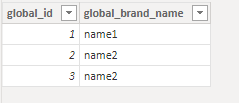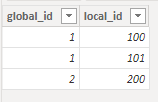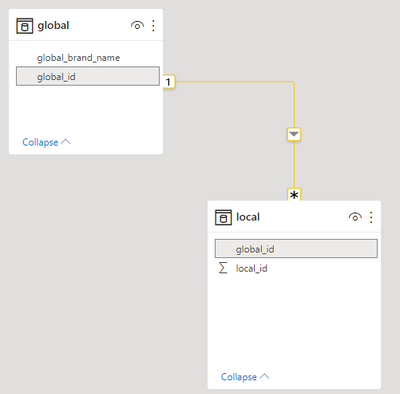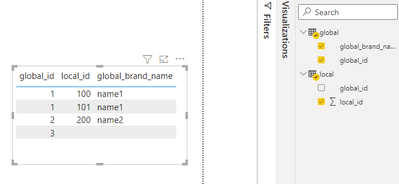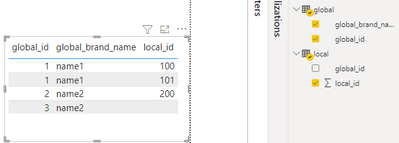FabCon is coming to Atlanta
Join us at FabCon Atlanta from March 16 - 20, 2026, for the ultimate Fabric, Power BI, AI and SQL community-led event. Save $200 with code FABCOMM.
Register now!- Power BI forums
- Get Help with Power BI
- Desktop
- Service
- Report Server
- Power Query
- Mobile Apps
- Developer
- DAX Commands and Tips
- Custom Visuals Development Discussion
- Health and Life Sciences
- Power BI Spanish forums
- Translated Spanish Desktop
- Training and Consulting
- Instructor Led Training
- Dashboard in a Day for Women, by Women
- Galleries
- Data Stories Gallery
- Themes Gallery
- Contests Gallery
- Quick Measures Gallery
- Notebook Gallery
- Translytical Task Flow Gallery
- TMDL Gallery
- R Script Showcase
- Webinars and Video Gallery
- Ideas
- Custom Visuals Ideas (read-only)
- Issues
- Issues
- Events
- Upcoming Events
To celebrate FabCon Vienna, we are offering 50% off select exams. Ends October 3rd. Request your discount now.
- Power BI forums
- Forums
- Get Help with Power BI
- Desktop
- Re: Data Vanishes if Ordered Differently in Table
- Subscribe to RSS Feed
- Mark Topic as New
- Mark Topic as Read
- Float this Topic for Current User
- Bookmark
- Subscribe
- Printer Friendly Page
- Mark as New
- Bookmark
- Subscribe
- Mute
- Subscribe to RSS Feed
- Permalink
- Report Inappropriate Content
Data Vanishes if Ordered Differently in Table
I just ran into a bizarre issue with data not displaying in a table if the columns are sorted a certain way. I have a dataset of three tables, Account, Location, Contact.
They are related like this:
Contact -> Location (Many to Many, bidirectional)
Location -> Account (Many(Location) to One(Account), bidirectional)
If there are no contacts for the account, I still want location and account information to display. I have "Show items with no data" selected. The data from the account and location tables show up in the visual without issue, until the columns for contacts shows up. Any data after this is always blank. However, moving columns to the left of the contacts columns has the data display again.
Filters are not affected, they show the correct data and will filter correctly, but the data they filter in the visual will be blank.
Here are some examples:
Example 1, data missing:
| Name (Account) | Location Name (Location) | First Name (Contact) | ID (Account) | Address (Location) |
| Name 1 | Location Name 1 | (blank, correct) | blank (incorrect) | blank (incorrect) |
| Name 2 | Location Name 2 | (blank, correct) | blank (incorrect) | blank (incorrect) |
Example 2, data showing if rearranged:
| Name (Account) | Location Name (Location) | ID (Account) | Address (Location) | First Name (Contact) |
| Name 1 | Location Name 1 | ID 1 | Address 1 | (blank, correct) |
| Name 2 | Location Name 2 | ID 2 | Address 2 | (blank, correct) |
If I made a filter to sort by ID 1, it would be available in the filter, but the data would be blank in example 1.
Of course I can just rearrange columns to get my data to display, but I still want to resolve the issue if possible, thanks!
Solved! Go to Solution.
- Mark as New
- Bookmark
- Subscribe
- Mute
- Subscribe to RSS Feed
- Permalink
- Report Inappropriate Content
Hi @Anonymous ,
Here's a sample to help you understand how relationship to filter in Power BI.
If your relationship table contain records which can't map correctly to related table, it will show value as blank. Blank means missing records.
Here's my test for your reference.
Global table:
Local table:
Relationship:
For this table visual, filter relationships are always passed from one side to many side,there is no local_id where global_id = 3 in global table, so local_id shows blank. However, there is no global_brand_name in global table to map to global_id and local id at the same time, so global_brand_name also shows blank.
So, the correct method should be that the columns form one side table should be placed in front of the columns from many side table in order to filter normally.
Please refer to:Create and manage relationships in Power BI Desktop - Power BI | Microsoft Learn
Best regards,
Yadong Fang
If this post helps, then please consider Accept it as the solution to help the other members find it more quickly.
- Mark as New
- Bookmark
- Subscribe
- Mute
- Subscribe to RSS Feed
- Permalink
- Report Inappropriate Content
Hello @v-yadongf-msft !
I now understand the logic, thank you!. However, because this is just a visual issue, is there any way to rearrange the columns to display everything?
- Mark as New
- Bookmark
- Subscribe
- Mute
- Subscribe to RSS Feed
- Permalink
- Report Inappropriate Content
Hi @Anonymous ,
Here's a sample to help you understand how relationship to filter in Power BI.
If your relationship table contain records which can't map correctly to related table, it will show value as blank. Blank means missing records.
Here's my test for your reference.
Global table:
Local table:
Relationship:
For this table visual, filter relationships are always passed from one side to many side,there is no local_id where global_id = 3 in global table, so local_id shows blank. However, there is no global_brand_name in global table to map to global_id and local id at the same time, so global_brand_name also shows blank.
So, the correct method should be that the columns form one side table should be placed in front of the columns from many side table in order to filter normally.
Please refer to:Create and manage relationships in Power BI Desktop - Power BI | Microsoft Learn
Best regards,
Yadong Fang
If this post helps, then please consider Accept it as the solution to help the other members find it more quickly.