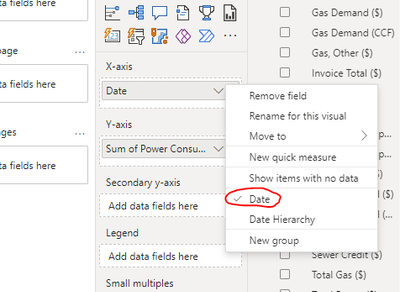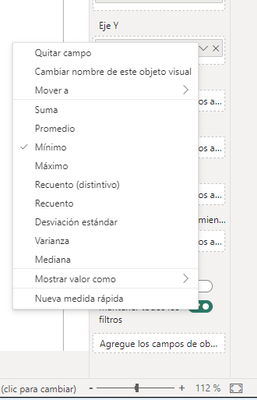FabCon is coming to Atlanta
Join us at FabCon Atlanta from March 16 - 20, 2026, for the ultimate Fabric, Power BI, AI and SQL community-led event. Save $200 with code FABCOMM.
Register now!- Power BI forums
- Get Help with Power BI
- Desktop
- Service
- Report Server
- Power Query
- Mobile Apps
- Developer
- DAX Commands and Tips
- Custom Visuals Development Discussion
- Health and Life Sciences
- Power BI Spanish forums
- Translated Spanish Desktop
- Training and Consulting
- Instructor Led Training
- Dashboard in a Day for Women, by Women
- Galleries
- Data Stories Gallery
- Themes Gallery
- Contests Gallery
- QuickViz Gallery
- Quick Measures Gallery
- Visual Calculations Gallery
- Notebook Gallery
- Translytical Task Flow Gallery
- TMDL Gallery
- R Script Showcase
- Webinars and Video Gallery
- Ideas
- Custom Visuals Ideas (read-only)
- Issues
- Issues
- Events
- Upcoming Events
The Power BI Data Visualization World Championships is back! It's time to submit your entry. Live now!
- Power BI forums
- Forums
- Get Help with Power BI
- Desktop
- Re: Data Value Displays As Count In My Line Chart
- Subscribe to RSS Feed
- Mark Topic as New
- Mark Topic as Read
- Float this Topic for Current User
- Bookmark
- Subscribe
- Printer Friendly Page
- Mark as New
- Bookmark
- Subscribe
- Mute
- Subscribe to RSS Feed
- Permalink
- Report Inappropriate Content
Data Value Displays As Count In My Line Chart
I have a column of numbers that I am displaying in a line chart. In the Data View, I have formatted the data as "Currency", set Summarization to "Don't summarize" and set the Data Type to "Decimal Number". See the screenshot below:
Unfortunately, when I add the field to the line chart, it changes the data to "Count of TotalSpend" instead of just displaying the actual data. I cannot find any means to change this behavior.
Hoping this is a simple fix. Let me know if you need any additional information.
Solved! Go to Solution.
- Mark as New
- Bookmark
- Subscribe
- Mute
- Subscribe to RSS Feed
- Permalink
- Report Inappropriate Content
HI @Anonymous ,
first thing can you make sure to tag me in your responses, so that I know they are intended for me or not. (use @ before my name)
Thanks for adding more details on your query as it was not mmentioned earlier what kind of chart you are using in your case.
When you move a numeric/decimal/currency type value to a visual like line chart, it by default summarises it to either SUM/AVERAGE/COUNT/etc.
In your case first thing what you really need to do is- modify datatype of LAUNCHDATE column to DATE which is used as an axis on your chart.
I see in the screenshot that data view shows data at a day level, so what you will do is after launchdate is set to DATE data-type; move it as an axis to your chart and your Spend column to values section. Let the summarisation be SUM (which is by default); then you need to drill down to DAy level hierarcy to see the actual data. Something like shown in the quick video below:
Hope this helps.
- Mark as New
- Bookmark
- Subscribe
- Mute
- Subscribe to RSS Feed
- Permalink
- Report Inappropriate Content
This may help but make sure that the date in the x-axis has "Date" selected instead of "Date Hierarchy". Not only does the Data Type have to be selected as "Date" but the additional option of "Date" instead of "Date Hierarchy". Please see the screenshot below.
- Mark as New
- Bookmark
- Subscribe
- Mute
- Subscribe to RSS Feed
- Permalink
- Report Inappropriate Content
Good morning
I have a similar problem, but I don't see the "Don't summarize" option (attached capura).
My date data is in "Date & Time" format and the measurement data is in "Decimal" format because it is an energy measurement.
- Mark as New
- Bookmark
- Subscribe
- Mute
- Subscribe to RSS Feed
- Permalink
- Report Inappropriate Content
Let me clarify a few things:
1) The screenshot I shared IS the dropdown for "Count of TotalSpend". I renamed the field to "Spend" so its name is unique. Here is another screenshot of the dropdown:
2) I notice that the fields for my line chart look different than the one shared by Pragati. My line chart has fields for "Axis", "Legend", "Values", "Secondary values", "Small multiples" and "Tooltips". The visual I see from Pragati only has a "Values" field.
3) I changed the name of the data field to "Spend" so it is clear which field I'm working with.
- Mark as New
- Bookmark
- Subscribe
- Mute
- Subscribe to RSS Feed
- Permalink
- Report Inappropriate Content
HI @Anonymous ,
first thing can you make sure to tag me in your responses, so that I know they are intended for me or not. (use @ before my name)
Thanks for adding more details on your query as it was not mmentioned earlier what kind of chart you are using in your case.
When you move a numeric/decimal/currency type value to a visual like line chart, it by default summarises it to either SUM/AVERAGE/COUNT/etc.
In your case first thing what you really need to do is- modify datatype of LAUNCHDATE column to DATE which is used as an axis on your chart.
I see in the screenshot that data view shows data at a day level, so what you will do is after launchdate is set to DATE data-type; move it as an axis to your chart and your Spend column to values section. Let the summarisation be SUM (which is by default); then you need to drill down to DAy level hierarcy to see the actual data. Something like shown in the quick video below:
Hope this helps.
- Mark as New
- Bookmark
- Subscribe
- Mute
- Subscribe to RSS Feed
- Permalink
- Report Inappropriate Content
Apologies for not tagging you the first time. I'll remember to tag the user I'm responding to going forward.
Thanks for the info on how the line charts work. I'm using SUM now and I'm getting the numbers I expect. Didn't realize I could only have those three options in the line chart.
- Mark as New
- Bookmark
- Subscribe
- Mute
- Subscribe to RSS Feed
- Permalink
- Report Inappropriate Content
That's the problem, I don't have that option:
- Mark as New
- Bookmark
- Subscribe
- Mute
- Subscribe to RSS Feed
- Permalink
- Report Inappropriate Content
Hi @Anonymous ,
In your screenshot, I can see there are 2 tables having same column Total Spend.
One seems to a numeric field with formatting options which is under BudgetSpent table and the other once looks like a text data-type which is under ScorpionOneSpendPer.. table.
Are you sure you are formatting the right column as Currency type and then using the right column on your visual?
- Mark as New
- Bookmark
- Subscribe
- Mute
- Subscribe to RSS Feed
- Permalink
- Report Inappropriate Content
Try the dropdown on the 'Count of TotalSpend'. There are options there.
- Mark as New
- Bookmark
- Subscribe
- Mute
- Subscribe to RSS Feed
- Permalink
- Report Inappropriate Content
Hi @Anonymous ,
Just click on the bottom arrow as shown below in the screenshot:
Select Don't Summarise option as shown below:
In my case my Total Sales is a Currency type column. This will give you what you want.
Helpful resources

Power BI Dataviz World Championships
The Power BI Data Visualization World Championships is back! It's time to submit your entry.

Power BI Monthly Update - January 2026
Check out the January 2026 Power BI update to learn about new features.

| User | Count |
|---|---|
| 69 | |
| 45 | |
| 36 | |
| 28 | |
| 23 |
| User | Count |
|---|---|
| 135 | |
| 121 | |
| 58 | |
| 40 | |
| 32 |