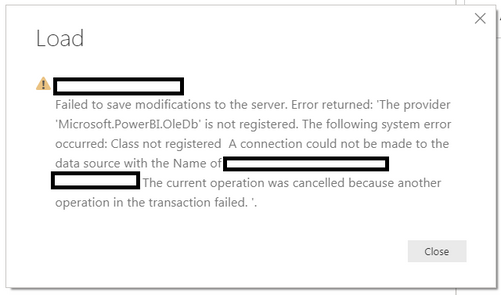Fabric Data Days starts November 4th!
Advance your Data & AI career with 50 days of live learning, dataviz contests, hands-on challenges, study groups & certifications and more!
Get registered- Power BI forums
- Get Help with Power BI
- Desktop
- Service
- Report Server
- Power Query
- Mobile Apps
- Developer
- DAX Commands and Tips
- Custom Visuals Development Discussion
- Health and Life Sciences
- Power BI Spanish forums
- Translated Spanish Desktop
- Training and Consulting
- Instructor Led Training
- Dashboard in a Day for Women, by Women
- Galleries
- Data Stories Gallery
- Themes Gallery
- Contests Gallery
- QuickViz Gallery
- Quick Measures Gallery
- Visual Calculations Gallery
- Notebook Gallery
- Translytical Task Flow Gallery
- TMDL Gallery
- R Script Showcase
- Webinars and Video Gallery
- Ideas
- Custom Visuals Ideas (read-only)
- Issues
- Issues
- Events
- Upcoming Events
Get Fabric Certified for FREE during Fabric Data Days. Don't miss your chance! Request now
- Power BI forums
- Forums
- Get Help with Power BI
- Desktop
- Data Source error after Power BI desktop update
- Subscribe to RSS Feed
- Mark Topic as New
- Mark Topic as Read
- Float this Topic for Current User
- Bookmark
- Subscribe
- Printer Friendly Page
- Mark as New
- Bookmark
- Subscribe
- Mute
- Subscribe to RSS Feed
- Permalink
- Report Inappropriate Content
Data Source error after Power BI desktop update
Hi everyone,
I got the following error after I updated Power BI desktop to the latest November version. Its when I try to import data from SQL Server Database. But it works fine when a use DirectQuery.
Can anyone explain me why and how I can solve this?
- Mark as New
- Bookmark
- Subscribe
- Mute
- Subscribe to RSS Feed
- Permalink
- Report Inappropriate Content
HI @Anonymous ,
I can't reproduce this issue, it works well on my side. I think it is a specific device issue, have you test on other devices with same desktop version? BTW, you can also use Fiddler to trace your operation steps if any setting changes on your device which blocked power bi requests.
If above not help, can you please share some detailed information to help us clarify your scenario?
How to Get Your Question Answered Quickly
Regards,
Xiaoxin Sheng
- Mark as New
- Bookmark
- Subscribe
- Mute
- Subscribe to RSS Feed
- Permalink
- Report Inappropriate Content
Hi there -
Not sure if this will help, but a solution from a different thread on a similar issue, they mentioned this:
"
I found this issue in my environment. I turned out to be from a user dragging the Power BI Desktop icon onto the Windows Desktop as a Shortcut. I am guessing for whatever reason in doing so the app runs under different permission since Windows Store Apps have different permissions inside the directories it wasn't creating the cache folders inside the temp directory causing these errors.
Long story short, delete the desktop shortcut that was created and run it from the start menu. Otherwise, create the shortcut from the start menu intsead.
"
Once you do the above, if that helped please let me know so that I can share you the link and you can share the kudos with the original author.
Regards
- Mark as New
- Bookmark
- Subscribe
- Mute
- Subscribe to RSS Feed
- Permalink
- Report Inappropriate Content
Helpful resources

Power BI Monthly Update - November 2025
Check out the November 2025 Power BI update to learn about new features.

Fabric Data Days
Advance your Data & AI career with 50 days of live learning, contests, hands-on challenges, study groups & certifications and more!

| User | Count |
|---|---|
| 93 | |
| 70 | |
| 50 | |
| 40 | |
| 39 |