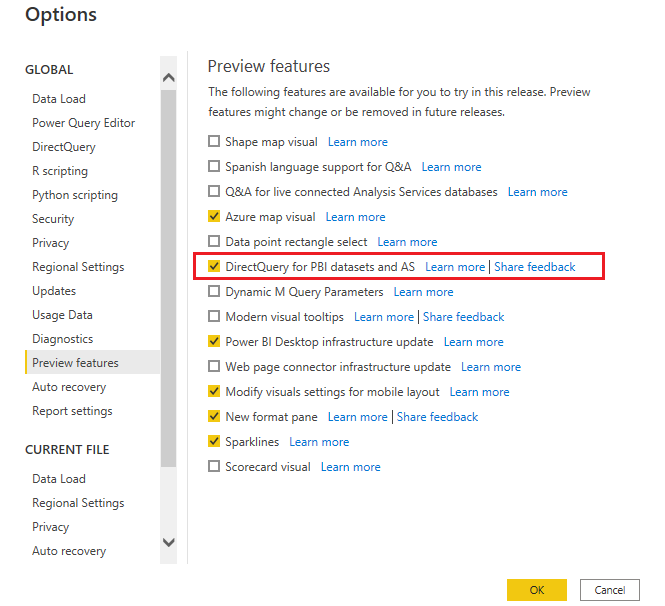Join us at the 2025 Microsoft Fabric Community Conference
Microsoft Fabric Community Conference 2025, March 31 - April 2, Las Vegas, Nevada. Use code MSCUST for a $150 discount.
Register now- Power BI forums
- Get Help with Power BI
- Desktop
- Service
- Report Server
- Power Query
- Mobile Apps
- Developer
- DAX Commands and Tips
- Custom Visuals Development Discussion
- Health and Life Sciences
- Power BI Spanish forums
- Translated Spanish Desktop
- Training and Consulting
- Instructor Led Training
- Dashboard in a Day for Women, by Women
- Galleries
- Webinars and Video Gallery
- Data Stories Gallery
- Themes Gallery
- Contests Gallery
- Quick Measures Gallery
- R Script Showcase
- COVID-19 Data Stories Gallery
- Community Connections & How-To Videos
- 2021 MSBizAppsSummit Gallery
- 2020 MSBizAppsSummit Gallery
- 2019 MSBizAppsSummit Gallery
- Events
- Ideas
- Custom Visuals Ideas
- Issues
- Issues
- Events
- Upcoming Events
The Power BI DataViz World Championships are on! With four chances to enter, you could win a spot in the LIVE Grand Finale in Las Vegas. Show off your skills.
- Power BI forums
- Forums
- Get Help with Power BI
- Desktop
- Re: Data Ribbon is Greyed out after Adding Shared ...
- Subscribe to RSS Feed
- Mark Topic as New
- Mark Topic as Read
- Float this Topic for Current User
- Bookmark
- Subscribe
- Printer Friendly Page
- Mark as New
- Bookmark
- Subscribe
- Mute
- Subscribe to RSS Feed
- Permalink
- Report Inappropriate Content
Data Ribbon is Greyed out after Adding Shared dataset
Dear Community,
After adding Power Bi Datasets I could see that the Data Ribbon is Greyed out, not sure why! is there any particular reason to that behavior
Though this video shows it’s not suppose to https://www.youtube.com/watch?v=ZSyYegfA6PQ
Thank you
Solved! Go to Solution.
- Mark as New
- Bookmark
- Subscribe
- Mute
- Subscribe to RSS Feed
- Permalink
- Report Inappropriate Content
You need to check the following highlighted preview feature from File > Options and settings > Options > Preview features > DirectQuery for PBI datasets and AS and restart your Power BI Desktop application. After that, the Data Ribbon will be activated.
It is because Power BI dataset is supported in Live Connection mode by default. To use it along with other data sources, you need to turn on this preview feature. Then the behavior will be the same as in the video.
Best Regards,
Community Support Team _ Jing
If this post helps, please Accept it as Solution to help other members find it.
- Mark as New
- Bookmark
- Subscribe
- Mute
- Subscribe to RSS Feed
- Permalink
- Report Inappropriate Content
You need to check the following highlighted preview feature from File > Options and settings > Options > Preview features > DirectQuery for PBI datasets and AS and restart your Power BI Desktop application. After that, the Data Ribbon will be activated.
It is because Power BI dataset is supported in Live Connection mode by default. To use it along with other data sources, you need to turn on this preview feature. Then the behavior will be the same as in the video.
Best Regards,
Community Support Team _ Jing
If this post helps, please Accept it as Solution to help other members find it.
- Mark as New
- Bookmark
- Subscribe
- Mute
- Subscribe to RSS Feed
- Permalink
- Report Inappropriate Content
Where can this feature be found now?
- Mark as New
- Bookmark
- Subscribe
- Mute
- Subscribe to RSS Feed
- Permalink
- Report Inappropriate Content
Hi @levi123
This preview has ended and the feature was officially released. Please refer to the announcement blog post: Announcing general availability for composite models on Power BI Datasets and Analysis Services mode...
To simplify the name of the feature, starting today we will refer to models built using this feature as composite models. We will drop the name “DirectQuery for Power BI Datasets and Analysis Services.” That name served its purpose during the preview period to be able to clearly identify that this was a preview feature. However, you are making a composite model on top of sources, which happen to include these “special” sources, such as Power BI Datasets.
More reference:
Use composite models in Power BI Desktop - Power BI
Composite model guidance in Power BI Desktop - Power BI
Best regards,
Jing
- Mark as New
- Bookmark
- Subscribe
- Mute
- Subscribe to RSS Feed
- Permalink
- Report Inappropriate Content
Thank you so much, spent days trying to figure it out!. Lots of appreciations.
- Mark as New
- Bookmark
- Subscribe
- Mute
- Subscribe to RSS Feed
- Permalink
- Report Inappropriate Content
@saudalomairi , With power bi dataset live connection, you are not allowed to add new sources columns etc
You can create direct connection - that require few permission too
https://radacad.com/directquery-for-power-bi-dataset-how-does-it-work
Live connection
https://radacad.com/live-connection-when-power-bi-comes-hybrid
https://docs.microsoft.com/en-us/power-bi/connect-data/desktop-report-lifecycle-datasets
Helpful resources
| User | Count |
|---|---|
| 121 | |
| 72 | |
| 71 | |
| 57 | |
| 50 |
| User | Count |
|---|---|
| 167 | |
| 83 | |
| 68 | |
| 65 | |
| 55 |