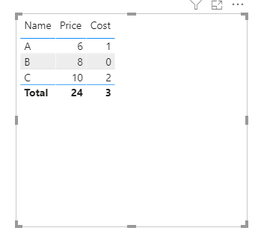FabCon is coming to Atlanta
Join us at FabCon Atlanta from March 16 - 20, 2026, for the ultimate Fabric, Power BI, AI and SQL community-led event. Save $200 with code FABCOMM.
Register now!Get Fabric Certified for FREE during Fabric Data Days. Don't miss your chance! Request now
- Power BI forums
- Forums
- Get Help with Power BI
- Desktop
- Data Relationships
- Subscribe to RSS Feed
- Mark Topic as New
- Mark Topic as Read
- Float this Topic for Current User
- Bookmark
- Subscribe
- Printer Friendly Page
- Mark as New
- Bookmark
- Subscribe
- Mute
- Subscribe to RSS Feed
- Permalink
- Report Inappropriate Content
Data Relationships
Hi all,
I need your help to resolve the issue.
I have two tables A and B.
Table A
|Name|Price|
|A|6|
|B|8|
|C|10|
Table B
|Name|Cost|
|A|1|
|C|2|
I created a relationship between Table A Name and Table B Name.
Cardinality Many to Many + cross filter Single (Table A filters Table B).
Now I want to create a table with the following columns:
|Name (Table A)| Price (Table A)| Cost (Table B)|
But, I don't see record B from Table A, probably due to the fact it doesn't exist in table B. Could you help me out here?
The ideal outcome, I should see record B with Cost 0.
Thanks a lot!
Solved! Go to Solution.
- Mark as New
- Bookmark
- Subscribe
- Mute
- Subscribe to RSS Feed
- Permalink
- Report Inappropriate Content
I would recommend creating a third table to be a bridge table like this:
Table3 =
DISTINCT(
UNION(
SELECTCOLUMNS('Table1',"Name",[Name]),
SELECTCOLUMNS('Table2',"Name",[Name])
)
)
Create your relationships to both of your tables and use this bridge table in your visuals for Name.
Follow on LinkedIn
@ me in replies or I'll lose your thread!!!
Instead of a Kudo, please vote for this idea
Become an expert!: Enterprise DNA
External Tools: MSHGQM
YouTube Channel!: Microsoft Hates Greg
Latest book!: DAX For Humans
DAX is easy, CALCULATE makes DAX hard...
- Mark as New
- Bookmark
- Subscribe
- Mute
- Subscribe to RSS Feed
- Permalink
- Report Inappropriate Content
Hi @mkornel ,
You can try to create a new calculate table:
Table =
ADDCOLUMNS (
'Table A',
"Cost",
VAR x =
LOOKUPVALUE ( 'Table B'[Cost], 'Table B'[Name], 'Table A'[Name] )
RETURN
IF ( ISBLANK ( x ), 0, x )
)You will get the result like your expected:
Here is the demo, please try it: PBIX
Best Regards,
Yingjie Li
If this post helps then please consider Accept it as the solution to help the other members find it more quickly.
- Mark as New
- Bookmark
- Subscribe
- Mute
- Subscribe to RSS Feed
- Permalink
- Report Inappropriate Content
Hi @mkornel ,
You can try to create a new calculate table:
Table =
ADDCOLUMNS (
'Table A',
"Cost",
VAR x =
LOOKUPVALUE ( 'Table B'[Cost], 'Table B'[Name], 'Table A'[Name] )
RETURN
IF ( ISBLANK ( x ), 0, x )
)You will get the result like your expected:
Here is the demo, please try it: PBIX
Best Regards,
Yingjie Li
If this post helps then please consider Accept it as the solution to help the other members find it more quickly.
- Mark as New
- Bookmark
- Subscribe
- Mute
- Subscribe to RSS Feed
- Permalink
- Report Inappropriate Content
I would recommend creating a third table to be a bridge table like this:
Table3 =
DISTINCT(
UNION(
SELECTCOLUMNS('Table1',"Name",[Name]),
SELECTCOLUMNS('Table2',"Name",[Name])
)
)
Create your relationships to both of your tables and use this bridge table in your visuals for Name.
Follow on LinkedIn
@ me in replies or I'll lose your thread!!!
Instead of a Kudo, please vote for this idea
Become an expert!: Enterprise DNA
External Tools: MSHGQM
YouTube Channel!: Microsoft Hates Greg
Latest book!: DAX For Humans
DAX is easy, CALCULATE makes DAX hard...
Helpful resources

Power BI Monthly Update - November 2025
Check out the November 2025 Power BI update to learn about new features.

Fabric Data Days
Advance your Data & AI career with 50 days of live learning, contests, hands-on challenges, study groups & certifications and more!