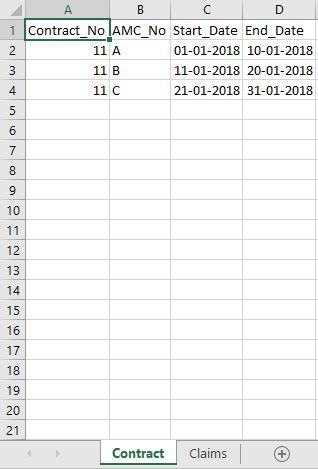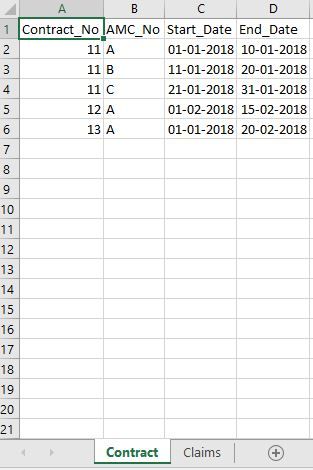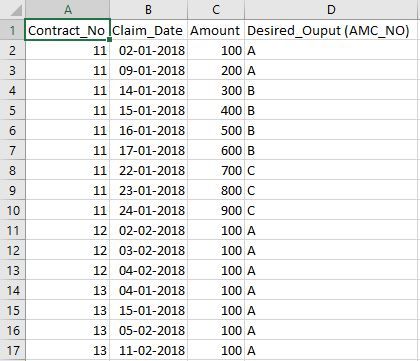Fabric Data Days starts November 4th!
Advance your Data & AI career with 50 days of live learning, dataviz contests, hands-on challenges, study groups & certifications and more!
Get registered- Power BI forums
- Get Help with Power BI
- Desktop
- Service
- Report Server
- Power Query
- Mobile Apps
- Developer
- DAX Commands and Tips
- Custom Visuals Development Discussion
- Health and Life Sciences
- Power BI Spanish forums
- Translated Spanish Desktop
- Training and Consulting
- Instructor Led Training
- Dashboard in a Day for Women, by Women
- Galleries
- Data Stories Gallery
- Themes Gallery
- Contests Gallery
- QuickViz Gallery
- Quick Measures Gallery
- Visual Calculations Gallery
- Notebook Gallery
- Translytical Task Flow Gallery
- TMDL Gallery
- R Script Showcase
- Webinars and Video Gallery
- Ideas
- Custom Visuals Ideas (read-only)
- Issues
- Issues
- Events
- Upcoming Events
Get Fabric Certified for FREE during Fabric Data Days. Don't miss your chance! Request now
- Power BI forums
- Forums
- Get Help with Power BI
- Desktop
- Data Modelling
- Subscribe to RSS Feed
- Mark Topic as New
- Mark Topic as Read
- Float this Topic for Current User
- Bookmark
- Subscribe
- Printer Friendly Page
- Mark as New
- Bookmark
- Subscribe
- Mute
- Subscribe to RSS Feed
- Permalink
- Report Inappropriate Content
Data Modelling
Hi,
I'm trying to calculate all claims against a contract.
There are two tables contract & claims.
Contract have two columns to identify the contract i.e. Contract_No & AMC_No
In the claims table there is only Contract_No against which right AMC_No is required.
For e.g, AMC_NO "A" ranges from 1st januray to 10th januray.
A contract should have first two claims dated 2nd & 9th january i.e. the total amount is 300.
May be there is some way to put a "for" loop or something of that sort.
Any help is highly appreciated!!!!! 🙂
Please feel free to post any further doubt in the problem.
Regards,
Saurabh Kedia
Please refer both the screenshot below:
Solved! Go to Solution.
- Mark as New
- Bookmark
- Subscribe
- Mute
- Subscribe to RSS Feed
- Permalink
- Report Inappropriate Content
Ok...lets add one more argument in FILTER.
Try this
Desired Output =
CALCULATE (
FIRSTNONBLANK ( Contract[AMC_No], 1 ),
FILTER (
Contract,
Claims[Claim_Date] >= Contract[Start_Date]
&& Claims[Claim_Date] <= Contract[End_Date]
&& Claims[Contract_No] = Contract[Contract_No]
)
)
Regards
Zubair
Please try my custom visuals
- Mark as New
- Bookmark
- Subscribe
- Mute
- Subscribe to RSS Feed
- Permalink
- Report Inappropriate Content
Try this Column
Desired Output =
CALCULATE (
FIRSTNONBLANK ( Contract[AMC_No], 1 ),
FILTER (
Contract,
Claims[Claim_Date] >= Contract[Start_Date]
&& Claims[Claim_Date] <= Contract[End_Date]
)
)
Regards
Zubair
Please try my custom visuals
- Mark as New
- Bookmark
- Subscribe
- Mute
- Subscribe to RSS Feed
- Permalink
- Report Inappropriate Content
Hi Zubair,
Thanks for your input! 🙂
Actually there are many contracts, I mean in the sample which I posted only have one contract but there are many contracts with over lapping contract duration. I tried your solution..it works perfectly fine with one contract but there is some issue when there are multiple contracts.
Please feel free to raise any doubts on the dataset or the query.
I've attached the sample data set, please refer the screenshot below:
Regards,
Saurabh Kedia
- Mark as New
- Bookmark
- Subscribe
- Mute
- Subscribe to RSS Feed
- Permalink
- Report Inappropriate Content
Ok...lets add one more argument in FILTER.
Try this
Desired Output =
CALCULATE (
FIRSTNONBLANK ( Contract[AMC_No], 1 ),
FILTER (
Contract,
Claims[Claim_Date] >= Contract[Start_Date]
&& Claims[Claim_Date] <= Contract[End_Date]
&& Claims[Contract_No] = Contract[Contract_No]
)
)
Regards
Zubair
Please try my custom visuals
- Mark as New
- Bookmark
- Subscribe
- Mute
- Subscribe to RSS Feed
- Permalink
- Report Inappropriate Content
Hi Zubair,
Thanks a lot! 🙂
Highly appreciated.
Regards,
Saurabh Kedia
Helpful resources

Fabric Data Days
Advance your Data & AI career with 50 days of live learning, contests, hands-on challenges, study groups & certifications and more!

Power BI Monthly Update - October 2025
Check out the October 2025 Power BI update to learn about new features.