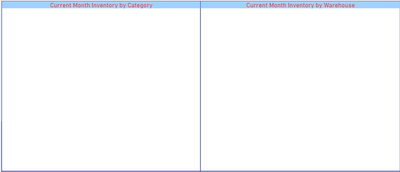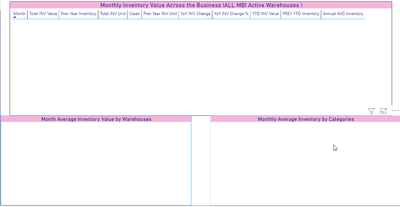Huge last-minute discounts for FabCon Vienna from September 15-18, 2025
Supplies are limited. Contact info@espc.tech right away to save your spot before the conference sells out.
Get your discount- Power BI forums
- Get Help with Power BI
- Desktop
- Service
- Report Server
- Power Query
- Mobile Apps
- Developer
- DAX Commands and Tips
- Custom Visuals Development Discussion
- Health and Life Sciences
- Power BI Spanish forums
- Translated Spanish Desktop
- Training and Consulting
- Instructor Led Training
- Dashboard in a Day for Women, by Women
- Galleries
- Data Stories Gallery
- Themes Gallery
- Contests Gallery
- Quick Measures Gallery
- Notebook Gallery
- Translytical Task Flow Gallery
- TMDL Gallery
- R Script Showcase
- Webinars and Video Gallery
- Ideas
- Custom Visuals Ideas (read-only)
- Issues
- Issues
- Events
- Upcoming Events
Score big with last-minute savings on the final tickets to FabCon Vienna. Secure your discount
- Power BI forums
- Forums
- Get Help with Power BI
- Desktop
- Data Load Setting and Background Data Loading
- Subscribe to RSS Feed
- Mark Topic as New
- Mark Topic as Read
- Float this Topic for Current User
- Bookmark
- Subscribe
- Printer Friendly Page
- Mark as New
- Bookmark
- Subscribe
- Mute
- Subscribe to RSS Feed
- Permalink
- Report Inappropriate Content
Data Load Setting and Background Data Loading
Hi Group:
Help needed
I have an issue that prevents me from viewing my report in Desktop.
I've created my report for my work since early 2022 from MS Excel flat files. I have to update my files frequently, some daily, some weekly and others monthly.
I recently took some practice tests and learned a new thing about Data Load in Background Data and changed the setting there. Since the change, the report does not view information from one file and the report does not show any value from that table.
I'd appreciate it very much your help to solve this issue and make the report reusable again.
Thank you very much
Solved! Go to Solution.
- Mark as New
- Bookmark
- Subscribe
- Mute
- Subscribe to RSS Feed
- Permalink
- Report Inappropriate Content
That setting only impacts the ETL design work you do in Power Query. It should not haveany impact on the report refresh, neither in the desktop nor in the service. Your issue might lie elsewhere.
- Mark as New
- Bookmark
- Subscribe
- Mute
- Subscribe to RSS Feed
- Permalink
- Report Inappropriate Content
That setting only impacts the ETL design work you do in Power Query. It should not haveany impact on the report refresh, neither in the desktop nor in the service. Your issue might lie elsewhere.