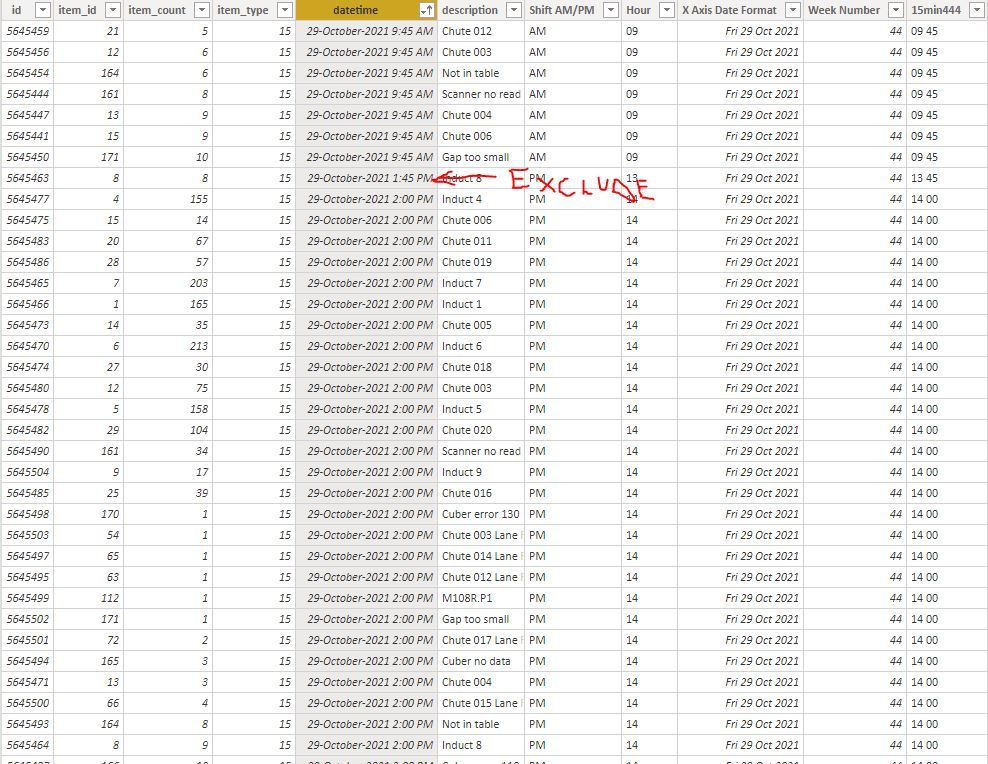- Power BI forums
- Updates
- News & Announcements
- Get Help with Power BI
- Desktop
- Service
- Report Server
- Power Query
- Mobile Apps
- Developer
- DAX Commands and Tips
- Custom Visuals Development Discussion
- Health and Life Sciences
- Power BI Spanish forums
- Translated Spanish Desktop
- Power Platform Integration - Better Together!
- Power Platform Integrations (Read-only)
- Power Platform and Dynamics 365 Integrations (Read-only)
- Training and Consulting
- Instructor Led Training
- Dashboard in a Day for Women, by Women
- Galleries
- Community Connections & How-To Videos
- COVID-19 Data Stories Gallery
- Themes Gallery
- Data Stories Gallery
- R Script Showcase
- Webinars and Video Gallery
- Quick Measures Gallery
- 2021 MSBizAppsSummit Gallery
- 2020 MSBizAppsSummit Gallery
- 2019 MSBizAppsSummit Gallery
- Events
- Ideas
- Custom Visuals Ideas
- Issues
- Issues
- Events
- Upcoming Events
- Community Blog
- Power BI Community Blog
- Custom Visuals Community Blog
- Community Support
- Community Accounts & Registration
- Using the Community
- Community Feedback
Register now to learn Fabric in free live sessions led by the best Microsoft experts. From Apr 16 to May 9, in English and Spanish.
- Power BI forums
- Forums
- Get Help with Power BI
- Desktop
- DISTINCTCOUNT function with filter <5
- Subscribe to RSS Feed
- Mark Topic as New
- Mark Topic as Read
- Float this Topic for Current User
- Bookmark
- Subscribe
- Printer Friendly Page
- Mark as New
- Bookmark
- Subscribe
- Mute
- Subscribe to RSS Feed
- Permalink
- Report Inappropriate Content
DISTINCTCOUNT function with filter <5
Hi all, I need assitance with a DISTINCTCOUNT function in a datetime column. So I DISTINCTCOUNT the datetime column and add the 15min increments up and divide by 4 for hourly runtime, (this is how the data is received from the server). The datetime column is made up of a series of euipment events, all with the same time stamp, and so on for the next 15min period etc (see screen dump)
In the same measure I want to, exclude any events within that datetime column timestamp with <5 events, and exclude these from the equipment runtime. I have racked my brain for an expression for this, I have attached a screen dump and an example i would want to exclude. Any help would be very much appreciated and thanks in advance.
Solved! Go to Solution.
- Mark as New
- Bookmark
- Subscribe
- Mute
- Subscribe to RSS Feed
- Permalink
- Report Inappropriate Content
Here's one way to do it in the query editor. To see how it works, just create a blank query, open the Advanced Editor and replace the text there with the M code below. You just need a Group By step with two aggregations - one for the count the other to keep All Rows. You then filter where the count is >= 5 and then re-expand the AllRows.
let
Source = Table.FromRows(Json.Document(Binary.Decompress(Binary.FromText("ZcjJCQAgDATAXvYtYmK8agn234aQj7jOc9whSDCzNXMR7ORQjsphHI2j39CIcaNGTI7FIeUb+Uaf2Qc=", BinaryEncoding.Base64), Compression.Deflate)), let _t = ((type nullable text) meta [Serialized.Text = true]) in type table [ID = _t, Timestamp = _t]),
#"Changed Type1" = Table.TransformColumnTypes(Source,{{"Timestamp", type number}}),
#"Changed Type" = Table.TransformColumnTypes(#"Changed Type1",{{"ID", Int64.Type}, {"Timestamp", type datetime}}),
#"Grouped Rows" = Table.Group(#"Changed Type", {"Timestamp"}, {{"Count", each Table.RowCount(_), Int64.Type}, {"AllRows", each _, type table [ID=nullable number, Timestamp=nullable datetime]}}),
#"Filtered Rows" = Table.SelectRows(#"Grouped Rows", each ([Count] >= 5)),
#"Removed Other Columns" = Table.SelectColumns(#"Filtered Rows",{"AllRows"}),
#"Expanded AllRows" = Table.ExpandTableColumn(#"Removed Other Columns", "AllRows", {"ID", "Timestamp"}, {"ID", "Timestamp"})
in
#"Expanded AllRows"
Pat
Did I answer your question? Mark my post as a solution! Kudos are also appreciated!
To learn more about Power BI, follow me on Twitter or subscribe on YouTube.
@mahoneypa HoosierBI on YouTube
- Mark as New
- Bookmark
- Subscribe
- Mute
- Subscribe to RSS Feed
- Permalink
- Report Inappropriate Content
Here's one way to do it in the query editor. To see how it works, just create a blank query, open the Advanced Editor and replace the text there with the M code below. You just need a Group By step with two aggregations - one for the count the other to keep All Rows. You then filter where the count is >= 5 and then re-expand the AllRows.
let
Source = Table.FromRows(Json.Document(Binary.Decompress(Binary.FromText("ZcjJCQAgDATAXvYtYmK8agn234aQj7jOc9whSDCzNXMR7ORQjsphHI2j39CIcaNGTI7FIeUb+Uaf2Qc=", BinaryEncoding.Base64), Compression.Deflate)), let _t = ((type nullable text) meta [Serialized.Text = true]) in type table [ID = _t, Timestamp = _t]),
#"Changed Type1" = Table.TransformColumnTypes(Source,{{"Timestamp", type number}}),
#"Changed Type" = Table.TransformColumnTypes(#"Changed Type1",{{"ID", Int64.Type}, {"Timestamp", type datetime}}),
#"Grouped Rows" = Table.Group(#"Changed Type", {"Timestamp"}, {{"Count", each Table.RowCount(_), Int64.Type}, {"AllRows", each _, type table [ID=nullable number, Timestamp=nullable datetime]}}),
#"Filtered Rows" = Table.SelectRows(#"Grouped Rows", each ([Count] >= 5)),
#"Removed Other Columns" = Table.SelectColumns(#"Filtered Rows",{"AllRows"}),
#"Expanded AllRows" = Table.ExpandTableColumn(#"Removed Other Columns", "AllRows", {"ID", "Timestamp"}, {"ID", "Timestamp"})
in
#"Expanded AllRows"
Pat
Did I answer your question? Mark my post as a solution! Kudos are also appreciated!
To learn more about Power BI, follow me on Twitter or subscribe on YouTube.
@mahoneypa HoosierBI on YouTube
- Mark as New
- Bookmark
- Subscribe
- Mute
- Subscribe to RSS Feed
- Permalink
- Report Inappropriate Content
Thanks Pat, thats looks a bit complex for me, would you be able to asist by inserting my data, columns? Appreciate it if you dont, thought id ask. Thanks Daniel
- Mark as New
- Bookmark
- Subscribe
- Mute
- Subscribe to RSS Feed
- Permalink
- Report Inappropriate Content
If you make your data available in a more friendly format, I bet someone would be much more likely to use it. It's not reasonable to expect someone to re-type that much data from a screenshot.
Helpful resources

Microsoft Fabric Learn Together
Covering the world! 9:00-10:30 AM Sydney, 4:00-5:30 PM CET (Paris/Berlin), 7:00-8:30 PM Mexico City

Power BI Monthly Update - April 2024
Check out the April 2024 Power BI update to learn about new features.

| User | Count |
|---|---|
| 111 | |
| 96 | |
| 80 | |
| 68 | |
| 59 |
| User | Count |
|---|---|
| 150 | |
| 119 | |
| 104 | |
| 87 | |
| 67 |