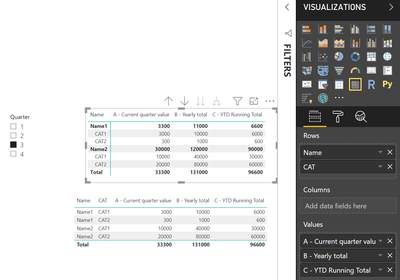FabCon is coming to Atlanta
Join us at FabCon Atlanta from March 16 - 20, 2026, for the ultimate Fabric, Power BI, AI and SQL community-led event. Save $200 with code FABCOMM.
Register now!- Power BI forums
- Get Help with Power BI
- Desktop
- Service
- Report Server
- Power Query
- Mobile Apps
- Developer
- DAX Commands and Tips
- Custom Visuals Development Discussion
- Health and Life Sciences
- Power BI Spanish forums
- Translated Spanish Desktop
- Training and Consulting
- Instructor Led Training
- Dashboard in a Day for Women, by Women
- Galleries
- Data Stories Gallery
- Themes Gallery
- Contests Gallery
- QuickViz Gallery
- Quick Measures Gallery
- Visual Calculations Gallery
- Notebook Gallery
- Translytical Task Flow Gallery
- TMDL Gallery
- R Script Showcase
- Webinars and Video Gallery
- Ideas
- Custom Visuals Ideas (read-only)
- Issues
- Issues
- Events
- Upcoming Events
The Power BI Data Visualization World Championships is back! It's time to submit your entry. Live now!
- Power BI forums
- Forums
- Get Help with Power BI
- Desktop
- DAX to display Current period, Yearly total and YT...
- Subscribe to RSS Feed
- Mark Topic as New
- Mark Topic as Read
- Float this Topic for Current User
- Bookmark
- Subscribe
- Printer Friendly Page
- Mark as New
- Bookmark
- Subscribe
- Mute
- Subscribe to RSS Feed
- Permalink
- Report Inappropriate Content
DAX to display Current period, Yearly total and YTD Running total
Hello Experts,
My source data is following
| Name | CAT | Quarter | Amount |
| Name1 | CAT1 | 1 | 1000 |
| Name1 | CAT1 | 2 | 2000 |
| Name1 | CAT1 | 3 | 3000 |
| Name1 | CAT1 | 4 | 4000 |
| Name1 | CAT2 | 1 | 100 |
| Name1 | CAT2 | 2 | 200 |
| Name1 | CAT2 | 3 | 300 |
| Name1 | CAT2 | 4 | 400 |
| Name2 | CAT1 | 1 | 10000 |
| Name2 | CAT1 | 2 | 10000 |
| Name2 | CAT1 | 3 | 10000 |
| Name2 | CAT1 | 4 | 10000 |
| Name2 | CAT2 | 1 | 20000 |
| Name2 | CAT2 | 2 | 20000 |
| Name2 | CAT2 | 3 | 20000 |
| Name2 | CAT2 | 4 | 20000 |
I am trying to create a matrix visual with this data which will be filtered on Quarter #. When filtered it will show 3 values for amount
A. Current quarter value - easily achievable,
B. Yearly Total - DAX to ignore the Quarter filter and calculate the sum of amount
C. YTD Running total - DAX to respect the Quarter Filter and calculate the sum of amount for all period <=Quarter Filter
I am currently generating the following which satisfies A
How can I generate the folowing
| Name | CAT | A | B | C |
| Name1 | CAT1 | 3000 | 10000 | 6000 |
| Name1 | CAT2 | 300 | 1000 | 600 |
| Name2 | CAT1 | 10000 | 40000 | 30000 |
| Name2 | CAT2 | 20000 | 80000 | 60000 |
Thank you in advance.
Solved! Go to Solution.
- Mark as New
- Bookmark
- Subscribe
- Mute
- Subscribe to RSS Feed
- Permalink
- Report Inappropriate Content
Hey,
I created these 3 measures:
A - Current quarter value =
SUM('Table1'[Amount])
B - Yearly total =
CALCULATE(
[A - Current quarter value]
,ALL('Table1'[Quarter])
)
C - YTD Running Total =
CALCULATE(
[A - Current quarter value]
,FILTER(
ALL(Table1[Quarter])
,'Table1'[Quarter] <= MAX('Table1'[Quarter])
)
)
These measures allow me to create a matrix visual and a table visual like so:
Instead of using the quarter column as a viual level filter I created a slicer.
Even if it's not necessary today, because your data model has just one table, I recommend to read through this article: https://www.daxpatterns.com/time-patterns/ From my experience it's always a good idea to have a dedicated Calendar table, even if it seems to make things more complicated at a first glance.
Regards,
Tom
Did I answer your question? Mark my post as a solution, this will help others!
Proud to be a Super User!
I accept Kudos 😉
Hamburg, Germany
- Mark as New
- Bookmark
- Subscribe
- Mute
- Subscribe to RSS Feed
- Permalink
- Report Inappropriate Content
Hey,
I created these 3 measures:
A - Current quarter value =
SUM('Table1'[Amount])
B - Yearly total =
CALCULATE(
[A - Current quarter value]
,ALL('Table1'[Quarter])
)
C - YTD Running Total =
CALCULATE(
[A - Current quarter value]
,FILTER(
ALL(Table1[Quarter])
,'Table1'[Quarter] <= MAX('Table1'[Quarter])
)
)
These measures allow me to create a matrix visual and a table visual like so:
Instead of using the quarter column as a viual level filter I created a slicer.
Even if it's not necessary today, because your data model has just one table, I recommend to read through this article: https://www.daxpatterns.com/time-patterns/ From my experience it's always a good idea to have a dedicated Calendar table, even if it seems to make things more complicated at a first glance.
Regards,
Tom
Did I answer your question? Mark my post as a solution, this will help others!
Proud to be a Super User!
I accept Kudos 😉
Hamburg, Germany
- Mark as New
- Bookmark
- Subscribe
- Mute
- Subscribe to RSS Feed
- Permalink
- Report Inappropriate Content
@TomMartensthanks a lot for your help. It was urgent and I am so greatful to you and this community. It is really awesome.
My DAX side is not as strong as M. Can you please advise if there are some resources I can follow to learn DAX structurally and pick up the basic DAX concepts.
Thanks again. I picked my brain all morning for this.
- Mark as New
- Bookmark
- Subscribe
- Mute
- Subscribe to RSS Feed
- Permalink
- Report Inappropriate Content
Hey @smpa01
my favorite recommendation to start learning DAX is this book:
Regards,
Tom
Did I answer your question? Mark my post as a solution, this will help others!
Proud to be a Super User!
I accept Kudos 😉
Hamburg, Germany
- Mark as New
- Bookmark
- Subscribe
- Mute
- Subscribe to RSS Feed
- Permalink
- Report Inappropriate Content
@smpa01 there are lot of posts on time intelligence calculations and also lot of dax functions available, first and foremost, it is best practice to have date dimension in your model (lot of post on this as well) and then all these calculations become super easy.
Subscribe to the @PowerBIHowTo YT channel for an upcoming video on List and Record functions in Power Query!!
Learn Power BI and Fabric - subscribe to our YT channel - Click here: @PowerBIHowTo
If my solution proved useful, I'd be delighted to receive Kudos. When you put effort into asking a question, it's equally thoughtful to acknowledge and give Kudos to the individual who helped you solve the problem. It's a small gesture that shows appreciation and encouragement! ❤
Did I answer your question? Mark my post as a solution. Proud to be a Super User! Appreciate your Kudos 🙂
Feel free to email me with any of your BI needs.
- Mark as New
- Bookmark
- Subscribe
- Mute
- Subscribe to RSS Feed
- Permalink
- Report Inappropriate Content
@parry2k thanks. Can you please post some URL for date dimension tables here if you happen to have them handy by chance.
Helpful resources

Power BI Dataviz World Championships
The Power BI Data Visualization World Championships is back! It's time to submit your entry.

| User | Count |
|---|---|
| 47 | |
| 45 | |
| 33 | |
| 33 | |
| 30 |
| User | Count |
|---|---|
| 136 | |
| 116 | |
| 58 | |
| 58 | |
| 56 |