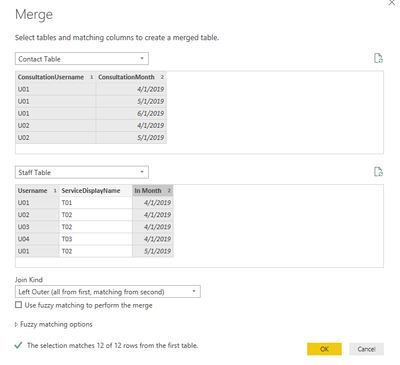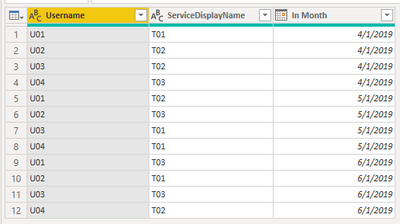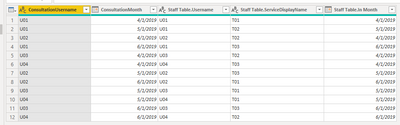Join us at FabCon Vienna from September 15-18, 2025
The ultimate Fabric, Power BI, SQL, and AI community-led learning event. Save €200 with code FABCOMM.
Get registered- Power BI forums
- Get Help with Power BI
- Desktop
- Service
- Report Server
- Power Query
- Mobile Apps
- Developer
- DAX Commands and Tips
- Custom Visuals Development Discussion
- Health and Life Sciences
- Power BI Spanish forums
- Translated Spanish Desktop
- Training and Consulting
- Instructor Led Training
- Dashboard in a Day for Women, by Women
- Galleries
- Data Stories Gallery
- Themes Gallery
- Contests Gallery
- Quick Measures Gallery
- Notebook Gallery
- Translytical Task Flow Gallery
- TMDL Gallery
- R Script Showcase
- Webinars and Video Gallery
- Ideas
- Custom Visuals Ideas (read-only)
- Issues
- Issues
- Events
- Upcoming Events
Compete to become Power BI Data Viz World Champion! First round ends August 18th. Get started.
- Power BI forums
- Forums
- Get Help with Power BI
- Desktop
- DAX query with text field
- Subscribe to RSS Feed
- Mark Topic as New
- Mark Topic as Read
- Float this Topic for Current User
- Bookmark
- Subscribe
- Printer Friendly Page
- Mark as New
- Bookmark
- Subscribe
- Mute
- Subscribe to RSS Feed
- Permalink
- Report Inappropriate Content
DAX query with text field
Hello,
Can anyone help by correcting the DAX query below to pull a text field from one table to another?
The Staff Table demonstrates all staff members (identified by Username), and which team they belonged to (ServiceDisplayName) at a certain date (In Month). The Contact Table demonstrates which staff recorded a contact (indentified by ConsultationUsername) at a certain date (ConsultationMonth). Because staff have moved teams and performed multiple contacts the tables have been joined Many:Many on Username and ServiceDisplayName. Both of these fields are text based.
My problem is I can't find a suitable command to replace DISTINCTCOUNT below. It may be I need to write the formula in a totally different way, but hopefully below demonstrates what I'm trying to do.
ESR-UsernameService = IF('Contact Table'[ConsultationMonth].[Date]=DATE(2019,04,01), CALCULATE(DISTINCTCOUNT('Staff Table'[ServiceDisplayName]), 'Staff Table'[In Month]=DATE(2019, 04, 01)),
IF('Contact Table'[ConsultationMonth].[Date]=DATE(2019,05,01), CALCULATE(DISTINCTCOUNT('Staff Table'[ServiceDisplayName]), 'Staff Table'[In Month]=DATE(2019, 05, 01)),
IF('Contact Table'[ConsultationMonth].[Date]=DATE(2019,06,01), CALCULATE(DISTINCTCOUNT('Staff Table'[ServiceDisplayName]), 'Staff Table'[In Month]=DATE(2019, 06, 01)),
IF('Contact Table'[ConsultationMonth].[Date]=DATE(2019,07,01), CALCULATE(DISTINCTCOUNT('Staff Table'[ServiceDisplayName]), 'Staff Table'[In Month]=DATE(2019, 07, 01)),
IF('Contact Table'[ConsultationMonth].[Date]=DATE(2019,08,01), CALCULATE(DISTINCTCOUNT('Staff Table'[ServiceDisplayName]), 'Staff Table'[In Month]=DATE(2019, 08, 01)),
IF('Contact Table'[ConsultationMonth].[Date]=DATE(2019,09,01), CALCULATE(DISTINCTCOUNT('Staff Table'[ServiceDisplayName]), 'Staff Table'[In Month]=DATE(2019, 09, 01)),
IF('Contact Table'[ConsultationMonth].[Date]=DATE(2019,10,01), CALCULATE(DISTINCTCOUNT('Staff Table'[ServiceDisplayName]), 'Staff Table'[In Month]=DATE(2019, 10, 01)),
IF('Contact Table'[ConsultationMonth].[Date]=DATE(2019,11,01), CALCULATE(DISTINCTCOUNT('Staff Table'[ServiceDisplayName]), 'Staff Table'[In Month]=DATE(2019, 11, 01)),
IF('Contact Table'[ConsultationMonth].[Date]=DATE(2019,12,01), CALCULATE(DISTINCTCOUNT('Staff Table'[ServiceDisplayName]), 'Staff Table'[In Month]=DATE(2019, 12, 01)),
BLANK())))))))))
Solved! Go to Solution.
- Mark as New
- Bookmark
- Subscribe
- Mute
- Subscribe to RSS Feed
- Permalink
- Report Inappropriate Content
Hi @Anonymous ,
If I understand you correctly, please try Merge Queries feature in Query Editor.
For more details please check the document below.
https://docs.microsoft.com/en-us/power-bi/desktop-shape-and-combine-data#combine-queries.
Here's my sample data and result would be show as below.
Best Regards,
Jay
Community Support Team _ Jay Wang
If this post helps, then please consider Accept it as the solution to help the other members find it more quickly.
- Mark as New
- Bookmark
- Subscribe
- Mute
- Subscribe to RSS Feed
- Permalink
- Report Inappropriate Content
Hi @Anonymous ,
If I understand you correctly, please try Merge Queries feature in Query Editor.
For more details please check the document below.
https://docs.microsoft.com/en-us/power-bi/desktop-shape-and-combine-data#combine-queries.
Here's my sample data and result would be show as below.
Best Regards,
Jay
Community Support Team _ Jay Wang
If this post helps, then please consider Accept it as the solution to help the other members find it more quickly.
- Mark as New
- Bookmark
- Subscribe
- Mute
- Subscribe to RSS Feed
- Permalink
- Report Inappropriate Content