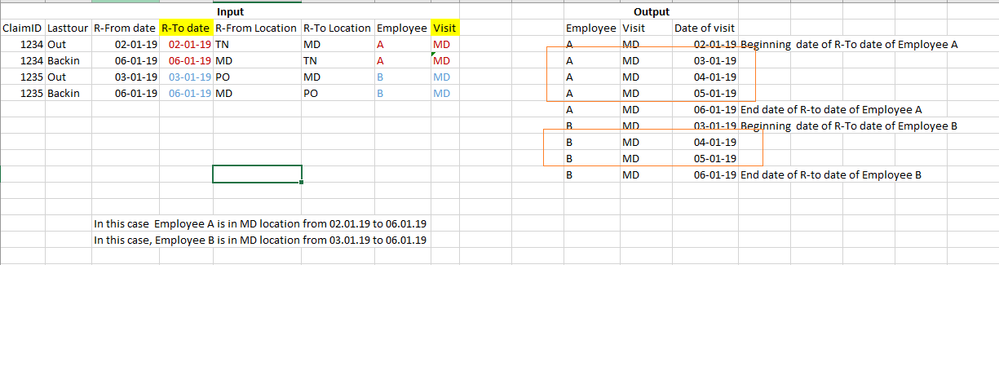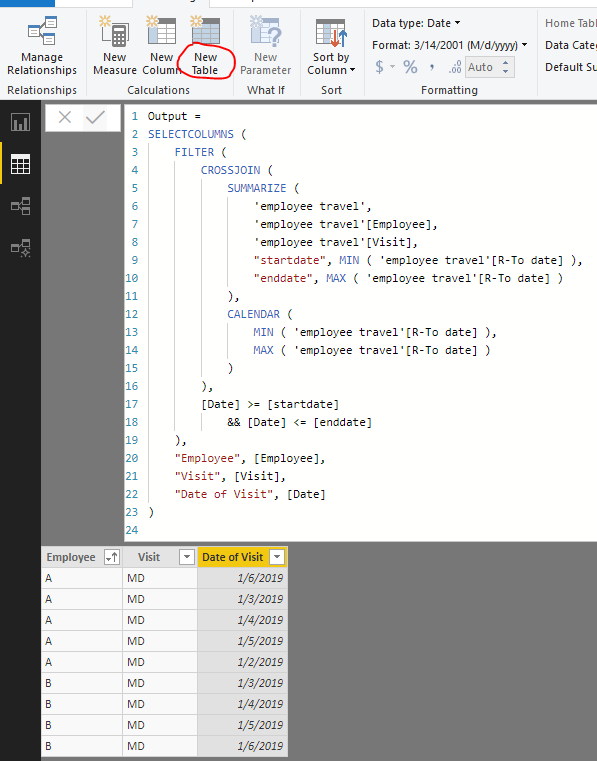Fabric Data Days starts November 4th!
Advance your Data & AI career with 50 days of live learning, dataviz contests, hands-on challenges, study groups & certifications and more!
Get registered- Power BI forums
- Get Help with Power BI
- Desktop
- Service
- Report Server
- Power Query
- Mobile Apps
- Developer
- DAX Commands and Tips
- Custom Visuals Development Discussion
- Health and Life Sciences
- Power BI Spanish forums
- Translated Spanish Desktop
- Training and Consulting
- Instructor Led Training
- Dashboard in a Day for Women, by Women
- Galleries
- Data Stories Gallery
- Themes Gallery
- Contests Gallery
- QuickViz Gallery
- Quick Measures Gallery
- Visual Calculations Gallery
- Notebook Gallery
- Translytical Task Flow Gallery
- TMDL Gallery
- R Script Showcase
- Webinars and Video Gallery
- Ideas
- Custom Visuals Ideas (read-only)
- Issues
- Issues
- Events
- Upcoming Events
Get Fabric Certified for FREE during Fabric Data Days. Don't miss your chance! Request now
- Power BI forums
- Forums
- Get Help with Power BI
- Desktop
- DAX measure to generate rows based on two dates of...
- Subscribe to RSS Feed
- Mark Topic as New
- Mark Topic as Read
- Float this Topic for Current User
- Bookmark
- Subscribe
- Printer Friendly Page
- Mark as New
- Bookmark
- Subscribe
- Mute
- Subscribe to RSS Feed
- Permalink
- Report Inappropriate Content
DAX measure to generate rows based on two dates of a particular column
i have a data where i need to find out dates where employee is in a particular location.
As data in not in the required structure. require some methods to make it in the required structure.
Solved! Go to Solution.
- Mark as New
- Bookmark
- Subscribe
- Mute
- Subscribe to RSS Feed
- Permalink
- Report Inappropriate Content
Hi @Kumshan450 ,
Please new a calculated table.
Output =
SELECTCOLUMNS (
FILTER (
CROSSJOIN (
SUMMARIZE (
'employee travel',
'employee travel'[Employee],
'employee travel'[Visit],
"startdate", MIN ( 'employee travel'[R-To date] ),
"enddate", MAX ( 'employee travel'[R-To date] )
),
CALENDAR (
MIN ( 'employee travel'[R-To date] ),
MAX ( 'employee travel'[R-To date] )
)
),
[Date] >= [startdate]
&& [Date] <= [enddate]
),
"Employee", [Employee],
"Visit", [Visit],
"Date of Visit", [Date]
)
Best regards,
Yuliana Gu
If this post helps, then please consider Accept it as the solution to help the other members find it more quickly.
- Mark as New
- Bookmark
- Subscribe
- Mute
- Subscribe to RSS Feed
- Permalink
- Report Inappropriate Content
Hi @Kumshan450 ,
Please new a calculated table.
Output =
SELECTCOLUMNS (
FILTER (
CROSSJOIN (
SUMMARIZE (
'employee travel',
'employee travel'[Employee],
'employee travel'[Visit],
"startdate", MIN ( 'employee travel'[R-To date] ),
"enddate", MAX ( 'employee travel'[R-To date] )
),
CALENDAR (
MIN ( 'employee travel'[R-To date] ),
MAX ( 'employee travel'[R-To date] )
)
),
[Date] >= [startdate]
&& [Date] <= [enddate]
),
"Employee", [Employee],
"Visit", [Visit],
"Date of Visit", [Date]
)
Best regards,
Yuliana Gu
If this post helps, then please consider Accept it as the solution to help the other members find it more quickly.
- Mark as New
- Bookmark
- Subscribe
- Mute
- Subscribe to RSS Feed
- Permalink
- Report Inappropriate Content
I would look at the GENERATE series of functions. These Quick Measures might assist:
https://community.powerbi.com/t5/Quick-Measures-Gallery/Open-Tickets/m-p/409364
https://community.powerbi.com/t5/Quick-Measures-Gallery/Periodic-Billing/m-p/409365
I would think that you are going to need to create a new calculated table for this.
Follow on LinkedIn
@ me in replies or I'll lose your thread!!!
Instead of a Kudo, please vote for this idea
Become an expert!: Enterprise DNA
External Tools: MSHGQM
YouTube Channel!: Microsoft Hates Greg
Latest book!: DAX For Humans
DAX is easy, CALCULATE makes DAX hard...
- Mark as New
- Bookmark
- Subscribe
- Mute
- Subscribe to RSS Feed
- Permalink
- Report Inappropriate Content
Hi I need to create a series of rows in a table not dax measures.
I have created calender table and also connected the same to my employee travel data.
Problem is the data is not in the required structure format.
I need to make the same in the required format as mentioned in the output.
- Mark as New
- Bookmark
- Subscribe
- Mute
- Subscribe to RSS Feed
- Permalink
- Report Inappropriate Content
Correct, and I am saying that you want to create a calculated TABLE using DAX with something like GENERATE. DAX can be used to create tables as well as measures and calculated columns. You go to Modeling | New Table and type in the formula.
You cannot insert rows into an existing table in DAX, that is now allowed. You have to create a new table that has all of the rows that you want in it from the get go.
Follow on LinkedIn
@ me in replies or I'll lose your thread!!!
Instead of a Kudo, please vote for this idea
Become an expert!: Enterprise DNA
External Tools: MSHGQM
YouTube Channel!: Microsoft Hates Greg
Latest book!: DAX For Humans
DAX is easy, CALCULATE makes DAX hard...
Helpful resources

Fabric Data Days
Advance your Data & AI career with 50 days of live learning, contests, hands-on challenges, study groups & certifications and more!

Power BI Monthly Update - October 2025
Check out the October 2025 Power BI update to learn about new features.