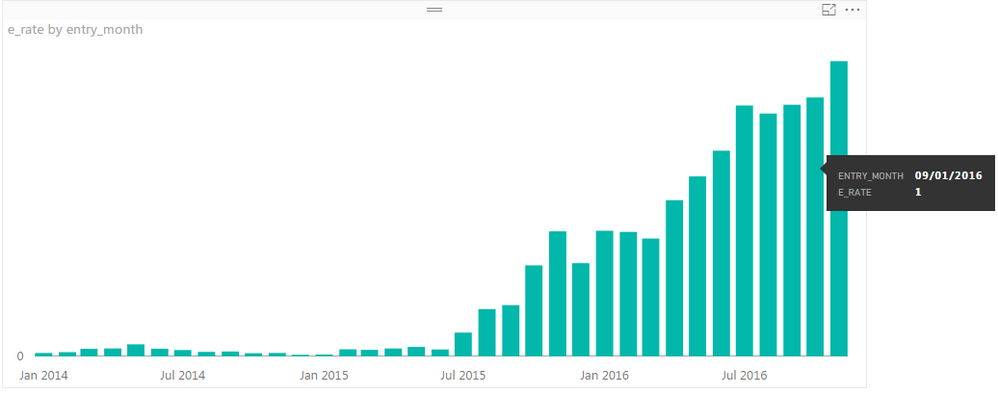New Offer! Become a Certified Fabric Data Engineer
Check your eligibility for this 50% exam voucher offer and join us for free live learning sessions to get prepared for Exam DP-700.
Get Started- Power BI forums
- Get Help with Power BI
- Desktop
- Service
- Report Server
- Power Query
- Mobile Apps
- Developer
- DAX Commands and Tips
- Custom Visuals Development Discussion
- Health and Life Sciences
- Power BI Spanish forums
- Translated Spanish Desktop
- Training and Consulting
- Instructor Led Training
- Dashboard in a Day for Women, by Women
- Galleries
- Community Connections & How-To Videos
- COVID-19 Data Stories Gallery
- Themes Gallery
- Data Stories Gallery
- R Script Showcase
- Webinars and Video Gallery
- Quick Measures Gallery
- 2021 MSBizAppsSummit Gallery
- 2020 MSBizAppsSummit Gallery
- 2019 MSBizAppsSummit Gallery
- Events
- Ideas
- Custom Visuals Ideas
- Issues
- Issues
- Events
- Upcoming Events
Don't miss out! 2025 Microsoft Fabric Community Conference, March 31 - April 2, Las Vegas, Nevada. Use code MSCUST for a $150 discount. Prices go up February 11th. Register now.
- Power BI forums
- Forums
- Get Help with Power BI
- Desktop
- Re: DAX help: calculating the ratio of categorial ...
- Subscribe to RSS Feed
- Mark Topic as New
- Mark Topic as Read
- Float this Topic for Current User
- Bookmark
- Subscribe
- Printer Friendly Page
- Mark as New
- Bookmark
- Subscribe
- Mute
- Subscribe to RSS Feed
- Permalink
- Report Inappropriate Content
DAX help: calculating the ratio of categorial variables
I have trouble counting the ratio of categorial variables in table over a certain time period.
Let's say I have sales data in a table called "purchases", and I want to calculate the ratio of returned goods. Each row in the table represents a sales transaction of a certain product to certain customer. There's a column called "status" which has a categorial variable (number) which tells the status of the purchase, a value of "3" meaning a returned purchase. I want to visualize the ratio of returns in all sales transactions over a time period, and be able to slice it by customers, item category, etc.
I'm able to count the number of rows with certain status, but not able to calculate the ratio. I tried two different DAX expressions, and they both result in the same incorrect result: all bars in the visualization say that the ratio is 1, but the bars appear otherwise. Any help is appreciated.
ratio = CALCULATE( COUNT(purchases[purchase_id]), FILTER(purchases, purchases[status] = 3) ) / CALCULATE( COUNT(purchases[purchase_id), FILTER(purchases, purchases[status] <= 4) )
ratio =
SUMX(
purchases,
IF(purchases[status] = 3, 1, 0)
) /
SUMX(
purchases,
IF(purchases[status] = 1
|| purchases[status] = 2
|| purchases[status] = 3
|| purchases[status] = 4
, 1, 0
)
)
- Mark as New
- Bookmark
- Subscribe
- Mute
- Subscribe to RSS Feed
- Permalink
- Report Inappropriate Content
the following should work
metric=divide(calculate(countrows('table'), 'table'[status] = 3),calculate(countrows('table'), All('table'[status])). if you are able to share your pbix, that would be helpful
I hope this helps,
Richard
Did I answer your question? Mark my post as a solution! Kudos Appreciated!
Proud to be a Super User!
Helpful resources

Join us at the Microsoft Fabric Community Conference
March 31 - April 2, 2025, in Las Vegas, Nevada. Use code MSCUST for a $150 discount!

Power BI Monthly Update - January 2025
Check out the January 2025 Power BI update to learn about new features in Reporting, Modeling, and Data Connectivity.

| User | Count |
|---|---|
| 97 | |
| 69 | |
| 46 | |
| 39 | |
| 33 |
| User | Count |
|---|---|
| 163 | |
| 110 | |
| 61 | |
| 51 | |
| 40 |