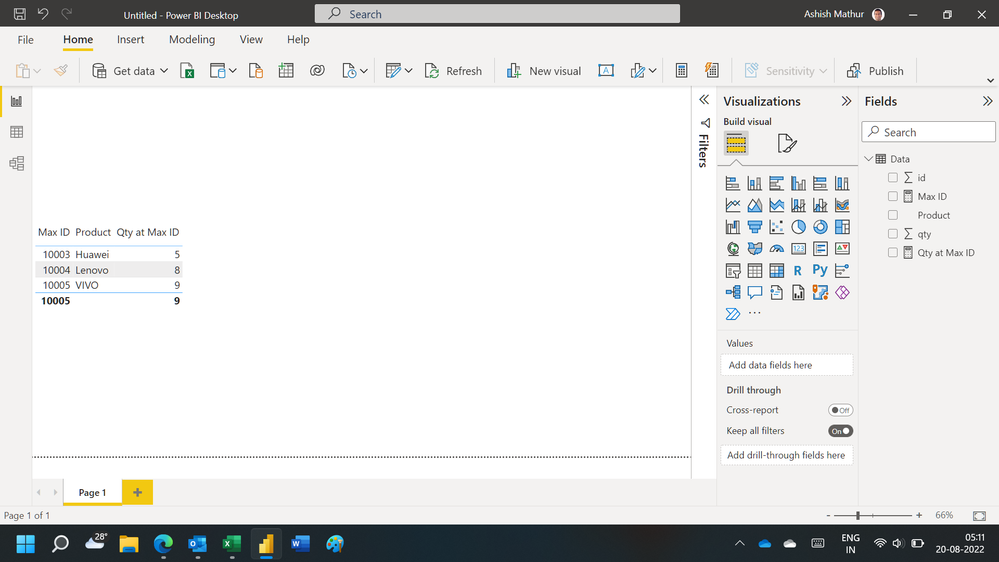New Offer! Become a Certified Fabric Data Engineer
Check your eligibility for this 50% exam voucher offer and join us for free live learning sessions to get prepared for Exam DP-700.
Get Started- Power BI forums
- Get Help with Power BI
- Desktop
- Service
- Report Server
- Power Query
- Mobile Apps
- Developer
- DAX Commands and Tips
- Custom Visuals Development Discussion
- Health and Life Sciences
- Power BI Spanish forums
- Translated Spanish Desktop
- Training and Consulting
- Instructor Led Training
- Dashboard in a Day for Women, by Women
- Galleries
- Community Connections & How-To Videos
- COVID-19 Data Stories Gallery
- Themes Gallery
- Data Stories Gallery
- R Script Showcase
- Webinars and Video Gallery
- Quick Measures Gallery
- 2021 MSBizAppsSummit Gallery
- 2020 MSBizAppsSummit Gallery
- 2019 MSBizAppsSummit Gallery
- Events
- Ideas
- Custom Visuals Ideas
- Issues
- Issues
- Events
- Upcoming Events
Don't miss out! 2025 Microsoft Fabric Community Conference, March 31 - April 2, Las Vegas, Nevada. Use code MSCUST for a $150 discount. Prices go up February 11th. Register now.
- Power BI forums
- Forums
- Get Help with Power BI
- Desktop
- Re: DAX help - Get latest value for each ID
- Subscribe to RSS Feed
- Mark Topic as New
- Mark Topic as Read
- Float this Topic for Current User
- Bookmark
- Subscribe
- Printer Friendly Page
- Mark as New
- Bookmark
- Subscribe
- Mute
- Subscribe to RSS Feed
- Permalink
- Report Inappropriate Content
DAX help - Get latest value for each ID
Hi all,
I have a dataset which looks like below and would like to find the last value in each column for each user.
User Name | Value | Date
---------------------------------------
x 2 12/01/2018
x 1 13/01/2018
y 9 11/01/2018
Output like this
User Name | Value | Date
---------------------------------------
x 1 13/01/2018
y 9 11/01/2018
I tried using dax using last nonblank but I am missing something.
latest value = CALCULATE(LASTNONBLANK(table[value,MAX(Table[Date])))
Also, tried this
Latest value = CALCULATE(LASTNONBLANK(Table[value],""),FILTER(Table,MAX(Table[Date])))
Can somebody please help?
Thanks,
Indhu
Solved! Go to Solution.
- Mark as New
- Bookmark
- Subscribe
- Mute
- Subscribe to RSS Feed
- Permalink
- Report Inappropriate Content
Hi,
This one works
=if(HASONEFILTER(Table1[Name]),LOOKUPVALUE(Table1[Value],Table1[Date],[Latest value],Table1[Name],VALUES(Table1[Name])),BLANK())
Hope this helps.
Regards,
Ashish Mathur
http://www.ashishmathur.com
https://www.linkedin.com/in/excelenthusiasts/
- Mark as New
- Bookmark
- Subscribe
- Mute
- Subscribe to RSS Feed
- Permalink
- Report Inappropriate Content
Hi,
Share some data, describe the question and show the expected result.
Regards,
Ashish Mathur
http://www.ashishmathur.com
https://www.linkedin.com/in/excelenthusiasts/
- Mark as New
- Bookmark
- Subscribe
- Mute
- Subscribe to RSS Feed
- Permalink
- Report Inappropriate Content
here is the link:
https://drive.google.com/file/d/1MfOo9ZGu0Omc3QO55B1ts3rLkUcNqDb4/view?usp=sharing
i am looking for the result something like this, and whenever i choose something from a slicer it should filter the table based on slicer order.
| Type | qty |
| Smartphones | 65 |
| VIVO | 4 |
| Motorola | 5 |
| LG | 7 |
| Samsung G22 | 6 |
| Lenovo | 8 |
| Apple Iphone 13 | 7 |
| One Plus | 10 |
| Huawei | 5 |
| Nokia | 9 |
| Xiaomi | 4 |
| Laptop | 39 |
| Apple | 5 |
| Toshiba | 9 |
| Asus | 7 |
| HP | 1 |
| Dell | 5 |
| Samsung | 4 |
| Acer | 8 |
Thanks in advance!
- Mark as New
- Bookmark
- Subscribe
- Mute
- Subscribe to RSS Feed
- Permalink
- Report Inappropriate Content
I do not understand your question at all. May be someone else can help you.
Regards,
Ashish Mathur
http://www.ashishmathur.com
https://www.linkedin.com/in/excelenthusiasts/
- Mark as New
- Bookmark
- Subscribe
- Mute
- Subscribe to RSS Feed
- Permalink
- Report Inappropriate Content
Okay, sorry for taking your time but let me try one more time please. I have a dataset which looks like below and would like to find the last qty of each product based on id:
| id | Product | qty |
| 10001 | Lenovo | 1 |
| 10002 | VIVO | 4 |
| 10003 | Huawei | 5 |
| 10004 | Lenovo | 8 |
| 10005 | VIVO | 9 |
and i would like to see out put like this:
| id | Product | qty |
| 10003 | Huawei | 5 |
| 10004 | Lenovo | 8 |
| 10005 | VIVO | 9 |
i have tried function like this below but the result is in matrix table is empty cells
Latest value = CALCULATE(LASTNONBLANK(Table[qty],""),FILTER(Table,MAX(Table[id])))
and then:
=if(HASONEFILTER(Table[Product]),LOOKUPVALUE(Table[qty],Table[id],[Latest value],Table[Product],VALUES(Table[Product])),BLANK())
i would really appreciate if you could help me with this issue. Thank you!
- Mark as New
- Bookmark
- Subscribe
- Mute
- Subscribe to RSS Feed
- Permalink
- Report Inappropriate Content
Hi,
Try these measures
Max ID = MAX(Data[id])Qty at Max ID = CALCULATE(SUM(Data[qty]),FILTER(VALUES(Data[id]),Data[id]=CALCULATE([Max ID],all(Data[id]))))Hope this helps.
Regards,
Ashish Mathur
http://www.ashishmathur.com
https://www.linkedin.com/in/excelenthusiasts/
Helpful resources

Join us at the Microsoft Fabric Community Conference
March 31 - April 2, 2025, in Las Vegas, Nevada. Use code MSCUST for a $150 discount! Prices go up Feb. 11th.

Power BI Monthly Update - January 2025
Check out the January 2025 Power BI update to learn about new features in Reporting, Modeling, and Data Connectivity.

| User | Count |
|---|---|
| 144 | |
| 85 | |
| 65 | |
| 51 | |
| 45 |
| User | Count |
|---|---|
| 217 | |
| 88 | |
| 81 | |
| 65 | |
| 56 |