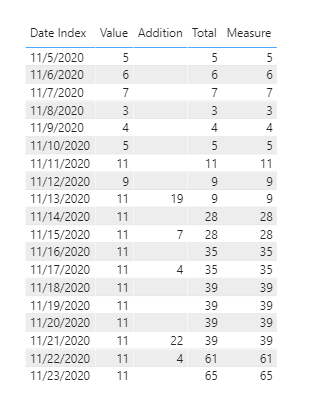Fabric Data Days starts November 4th!
Advance your Data & AI career with 50 days of live learning, dataviz contests, hands-on challenges, study groups & certifications and more!
Get registered- Power BI forums
- Get Help with Power BI
- Desktop
- Service
- Report Server
- Power Query
- Mobile Apps
- Developer
- DAX Commands and Tips
- Custom Visuals Development Discussion
- Health and Life Sciences
- Power BI Spanish forums
- Translated Spanish Desktop
- Training and Consulting
- Instructor Led Training
- Dashboard in a Day for Women, by Women
- Galleries
- Data Stories Gallery
- Themes Gallery
- Contests Gallery
- QuickViz Gallery
- Quick Measures Gallery
- Visual Calculations Gallery
- Notebook Gallery
- Translytical Task Flow Gallery
- TMDL Gallery
- R Script Showcase
- Webinars and Video Gallery
- Ideas
- Custom Visuals Ideas (read-only)
- Issues
- Issues
- Events
- Upcoming Events
Get Fabric Certified for FREE during Fabric Data Days. Don't miss your chance! Learn more
- Power BI forums
- Forums
- Get Help with Power BI
- Desktop
- DAX formula to use previous days total plus some a...
- Subscribe to RSS Feed
- Mark Topic as New
- Mark Topic as Read
- Float this Topic for Current User
- Bookmark
- Subscribe
- Printer Friendly Page
- Mark as New
- Bookmark
- Subscribe
- Mute
- Subscribe to RSS Feed
- Permalink
- Report Inappropriate Content
DAX formula to use previous days total plus some addition to forecast future value.
Hi All,
I am working on a poroject that involves using the previous row total plus some amount to forecast a future quantity. Essentially, in the table below, the date column extends a few weeks before and after today's date, which is indexed as 0 in an index column (not shown). The values before today are known, and automatically updated, so the Value column equals the Total column for every date before today. For today and the future, the forecast should be the previous day's total plus the previous day's addition.
I know how to calculate running totals in PowerBI, but I can't wrap my head around how to structure my DAX query to include an addition to the previous day's total. Any help or advice would be greatly appreciated!
| Date Index | Value | Addition | Total |
| 11/5/2020 | 5 | 5 | |
| 11/6/2020 | 6 | 6 | |
| 11/7/2020 | 7 | 7 | |
| 11/8/2020 | 3 | 3 | |
| 11/9/2020 | 4 | 4 | |
| 11/10/2020 | 5 | 5 | |
| 11/11/2020 | 11 | 11 | |
| 11/12/2020 | 9 | 9 | |
| 11/13/2020 | 11 | 19 | 9 |
| 11/14/2020 | 11 | 28 | |
| 11/15/2020 | 11 | 7 | 28 |
| 11/16/2020 | 11 | 35 | |
| 11/17/2020 | 11 | 4 | 35 |
| 11/18/2020 | 11 | 39 | |
| 11/19/2020 | 11 | 39 | |
| 11/20/2020 | 11 | 39 | |
| 11/21/2020 | 11 | 22 | 39 |
| 11/22/2020 | 11 | 4 | 61 |
| 11/23/2020 | 11 | 65 |
Solved! Go to Solution.
- Mark as New
- Bookmark
- Subscribe
- Mute
- Subscribe to RSS Feed
- Permalink
- Report Inappropriate Content
Hi @FrenchConnectio ,
Please try thisa after adding a Index column:
Measure =
IF ( MAX ( 'Table'[Date Index] )
< TODAY () - 4,
MAX ( 'Table'[Value] ),
IF (
MAX ( 'Table'[Date Index] )
= TODAY () - 4,
CALCULATE (
MAX ( 'Table'[Value] ),
FILTER ( ALL ( 'Table' ), 'Table'[Index] = MAX ( 'Table'[Index] ) - 1 )
),
CALCULATE (
MAX ( 'Table'[Value] ),
FILTER (
ALL ( 'Table' ),
'Table'[Index]
<= MAX ( 'Table'[Index] ) - 1
&& 'Table'[Date Index]
= TODAY () - 5
)
)
+ CALCULATE (
SUM ( 'Table'[Addition] ),
FILTER ( ALL ( 'Table' ), 'Table'[Index] < MAX ( 'Table'[Index] ) )
)
)
)
Did I answer your question ? Please mark my reply as solution. Thank you very much.
If not, please upload some insensitive data samples and expected output.
Best Regards,
Eyelyn Qin
- Mark as New
- Bookmark
- Subscribe
- Mute
- Subscribe to RSS Feed
- Permalink
- Report Inappropriate Content
Hi @FrenchConnectio ,
Please try thisa after adding a Index column:
Measure =
IF ( MAX ( 'Table'[Date Index] )
< TODAY () - 4,
MAX ( 'Table'[Value] ),
IF (
MAX ( 'Table'[Date Index] )
= TODAY () - 4,
CALCULATE (
MAX ( 'Table'[Value] ),
FILTER ( ALL ( 'Table' ), 'Table'[Index] = MAX ( 'Table'[Index] ) - 1 )
),
CALCULATE (
MAX ( 'Table'[Value] ),
FILTER (
ALL ( 'Table' ),
'Table'[Index]
<= MAX ( 'Table'[Index] ) - 1
&& 'Table'[Date Index]
= TODAY () - 5
)
)
+ CALCULATE (
SUM ( 'Table'[Addition] ),
FILTER ( ALL ( 'Table' ), 'Table'[Index] < MAX ( 'Table'[Index] ) )
)
)
)
Did I answer your question ? Please mark my reply as solution. Thank you very much.
If not, please upload some insensitive data samples and expected output.
Best Regards,
Eyelyn Qin
- Mark as New
- Bookmark
- Subscribe
- Mute
- Subscribe to RSS Feed
- Permalink
- Report Inappropriate Content
Hi @mahoneypat I think the issue is that with that is the Addition column doesn't get incorporated. The Formula I have is:
Total =
Var Previous_Day_Value = Calculate(SUM(Table1'[Value]),PREVIOUSDAY(Table1'[Date Index]))
Var Previous_Day_Add = Calculate(SUM(Table1'[Addition]),PREVIOUSDAY(Table1'[Date Index]))
Return
IF(‘Table1'[Date Index]<TODAY(),’Table1'[Value],Previous_Day_Value + Previous_Day_Add)
However, the column only fills until today, whereas I need it to go forward until the end of my date range, weeks in the future. Not sure where I am going wrong...
- Mark as New
- Bookmark
- Subscribe
- Mute
- Subscribe to RSS Feed
- Permalink
- Report Inappropriate Content
You can do it with variables.
NewMeasure = var prevtotal = <prev total expression>
var prevvalue = <prev value expression>
return prevtotal + prevvalue
Regards,
Pat
Did I answer your question? Mark my post as a solution! Kudos are also appreciated!
To learn more about Power BI, follow me on Twitter or subscribe on YouTube.
@mahoneypa HoosierBI on YouTube
Helpful resources

Fabric Data Days
Advance your Data & AI career with 50 days of live learning, contests, hands-on challenges, study groups & certifications and more!

Power BI Monthly Update - October 2025
Check out the October 2025 Power BI update to learn about new features.