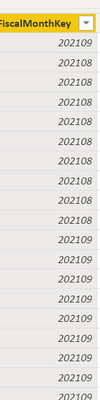New Offer! Become a Certified Fabric Data Engineer
Check your eligibility for this 50% exam voucher offer and join us for free live learning sessions to get prepared for Exam DP-700.
Get Started- Power BI forums
- Get Help with Power BI
- Desktop
- Service
- Report Server
- Power Query
- Mobile Apps
- Developer
- DAX Commands and Tips
- Custom Visuals Development Discussion
- Health and Life Sciences
- Power BI Spanish forums
- Translated Spanish Desktop
- Training and Consulting
- Instructor Led Training
- Dashboard in a Day for Women, by Women
- Galleries
- Community Connections & How-To Videos
- COVID-19 Data Stories Gallery
- Themes Gallery
- Data Stories Gallery
- R Script Showcase
- Webinars and Video Gallery
- Quick Measures Gallery
- 2021 MSBizAppsSummit Gallery
- 2020 MSBizAppsSummit Gallery
- 2019 MSBizAppsSummit Gallery
- Events
- Ideas
- Custom Visuals Ideas
- Issues
- Issues
- Events
- Upcoming Events
Don't miss out! 2025 Microsoft Fabric Community Conference, March 31 - April 2, Las Vegas, Nevada. Use code MSCUST for a $150 discount. Prices go up February 11th. Register now.
- Power BI forums
- Forums
- Get Help with Power BI
- Desktop
- Re: DAX formula to return data for last 6 months
- Subscribe to RSS Feed
- Mark Topic as New
- Mark Topic as Read
- Float this Topic for Current User
- Bookmark
- Subscribe
- Printer Friendly Page
- Mark as New
- Bookmark
- Subscribe
- Mute
- Subscribe to RSS Feed
- Permalink
- Report Inappropriate Content
DAX formula to return data for last 6 months
I have a series of line and clustered column charts that I currently have showing only the last 6 months of data (column for each month). At this point I have to change the filters on these charts every month in order to update them to only show the last 6 months of data.
Is there any way to use a DAX formula to create a calculated column that I could use as a filter to only return last 6 months?
I used a DAX formula to create a column that I use as a filter for last 30 days (see below), so I was hoping to create something similar for returning the last 6 months. Using the last 168 days obviously doesn't work because it doesn't account for every day of the first month.
Last30days = IF(AND('Date'[Date]>=[Today]-30,'Date'[Date]<=[Today]),1,0)
Solved! Go to Solution.
- Mark as New
- Bookmark
- Subscribe
- Mute
- Subscribe to RSS Feed
- Permalink
- Report Inappropriate Content
@TannerBuck7 is a bit late so it must be a more efficient way but for now
Specially to avoid when year changes you will need a monthindex
Create a YearMonth Column ( if you don't have )
YearMonth =
('Calendar'[YearKey] * 100 ) + MONTH('Calendar'[DateKey])Then create the month index column
MonthIndex =
VAR MonthRow = 'Calendar'[YearMonth]
RETURN
CALCULATE (
DISTINCTCOUNT ( 'Calendar'[YearMonth] );
FILTER ( 'Calendar'; 'Calendar'[YearMonth] <= MonthRow )
)and finally the Last6Months
Last6Months =
VAR TodayMonthIndex =
CALCULATE (
MAX ( 'Calendar'[MonthIndex] );
FILTER ( 'Calendar'; TODAY () = 'Calendar'[DateKey] )
)
VAR monthtocheck = Calendar[MonthIndex]
RETURN
IF (
AND ( monthtocheck >= TodayMonthIndex - 5; monthtocheck <= TodayMonthIndex );
1;
0
)More steps but when the year change you will still see six months before
Hope it helps
- Mark as New
- Bookmark
- Subscribe
- Mute
- Subscribe to RSS Feed
- Permalink
- Report Inappropriate Content
I am using teh same method but i am gettign the error . please check here
i have created month idnex column and year month column i already have in my table
@NHar @Anonymous @TannerBuck7 @konstantinos please tell me the solution for this
- Mark as New
- Bookmark
- Subscribe
- Mute
- Subscribe to RSS Feed
- Permalink
- Report Inappropriate Content
Here is a much simpler solution than the accepted one:
- Mark as New
- Bookmark
- Subscribe
- Mute
- Subscribe to RSS Feed
- Permalink
- Report Inappropriate Content
How would I go about not including the current month you're in?
Eg: It's June now, using this (WIth May selected) it still includes June's results. This is the Measure's DAX:
Last6Months = (YEAR(TODAY()) * 12 + MONTH(DATEVALUE("01 " & IssueData[Month Selected] & " 2022 " ))) - (YEAR(IssueData[Closed Date])*12+(MONTH(DATEVALUE("01 " & IssueData[Month Selected] & " 2022 " ))) < 6)
Month Selected =
IF (
HASONEVALUE ( IssueData[Closed Date].[Month] ),
VALUES(IssueData[Closed Date].[Month])
)
- Mark as New
- Bookmark
- Subscribe
- Mute
- Subscribe to RSS Feed
- Permalink
- Report Inappropriate Content
Date Periods =
Union(
ADDCOLUMNS(
DATESMTD('Calendar'[Dates]), "Type", "MTD", "Order", 1
),
ADDCOLUMNS(
DATESQTD('Calendar'[Dates]), "Type", "QTD", "Order", 2
),
ADDCOLUMNS(
DATESYTD('Calendar'[Dates]), "Type", "YTD", "Order", 3
),
ADDCOLUMNS(
PREVIOUSMONTH(DATESMTD('Calendar'[Dates])), "Type", "Last Month", "Order", 4
),
ADDCOLUMNS(
Previousquarter(DATESQTD('Calendar'[Dates])), "Type", "Last QTR", "Order", 5
),
ADDCOLUMNS(
PREVIOUSYEAR(DATESYTD('Calendar'[Dates])), "Type", "Last Year", "Order", 6
),
ADDCOLUMNS(
DATESINPERIOD('Calendar'[Dates], TODAY() - 30, 30, Day), "Type", "Last 30 Days", "Order", 7
),
ADDCOLUMNS(
DATESINPERIOD('Calendar'[Dates], TODAY() - 90, 90, Day), "Type", "Last 90 Days", "Order", 8
),
ADDCOLUMNS(
DATESINPERIOD('Calendar'[Dates], EOMONTH(TODAY(), -1), -6, MONTH), "Type", "Last 6 Months", "Order", 9
),
ADDCOLUMNS(
CALENDAR(MIN('Calendar'[Dates]), MAX('Calendar'[Dates])), "Type", "Custom", "Order", 10
)
)
- Mark as New
- Bookmark
- Subscribe
- Mute
- Subscribe to RSS Feed
- Permalink
- Report Inappropriate Content
Hi, when i run this code, i get the following error
"The expression refers to multiple columns. Multiple columns cannot be converted to a scalar value."
Can you please give an example - with the table. I am not able to understand how addcolumns is working here.
- Mark as New
- Bookmark
- Subscribe
- Mute
- Subscribe to RSS Feed
- Permalink
- Report Inappropriate Content
Elegant solution! Exactly the sort of thing I was working on. Thanks for sharing.
- Mark as New
- Bookmark
- Subscribe
- Mute
- Subscribe to RSS Feed
- Permalink
- Report Inappropriate Content
This 1 line solution did the job for me:
Last 6 Months = IF(LedgerMovementFin[Posting Period] > EDATE(TODAY(), -6), LedgerMovementFin[Amount], 0)
- Mark as New
- Bookmark
- Subscribe
- Mute
- Subscribe to RSS Feed
- Permalink
- Report Inappropriate Content
This worked for me as well, but I would like to know why. Could you explain Edate fuction? I couldn't actually find documentation on it.
- Mark as New
- Bookmark
- Subscribe
- Mute
- Subscribe to RSS Feed
- Permalink
- Report Inappropriate Content
@TannerBuck7 You can try add a calculated column with something similar adjusted to your needs, also use it as slicer or filter in formulas
When refresh it auto adjust the periods based on TODAY()
Date Periods =
VAR Datediff =
1
* ( 'Calendar'[Date] - TODAY () )
RETURN
SWITCH (
TRUE;
AND ( Datediff <= 0; Datediff >= -180 ); "Last 6 Months";
Datediff < 180; "Older than 6 Months"
)@
- Mark as New
- Bookmark
- Subscribe
- Mute
- Subscribe to RSS Feed
- Permalink
- Report Inappropriate Content
Thank you for your prompt reply.
If I am understanding this correctly the formula will just return data for the last 180 days right? The problem is that I need to be able to see data for every day of all 6 months (which will usually be more than 180 days) - with this formula it will not include some days of the first month depending on the current date.
Let me know If I misunderstood the formula or If I need to further clarify the issue at hand.
- Mark as New
- Bookmark
- Subscribe
- Mute
- Subscribe to RSS Feed
- Permalink
- Report Inappropriate Content
I want to create a calculated column that returns true or false depending on whether it is within the 6 month range or not.
I tried this: Last6Months = IF(MONTH('Date') >= (MONTH('Date') -6), "True", "False")
but it returned this error: "The Error refers to multiple columns. Multiple columns cannot be converted to a scalar value."
- Mark as New
- Bookmark
- Subscribe
- Mute
- Subscribe to RSS Feed
- Permalink
- Report Inappropriate Content
@TannerBuck7 Not sure what you are trying. Can you define the period of 6 months?
In general when we say last six months we mean -180 days so we have standard period.
For example today is July 21st do you want to show February to today & when change to 1st of August show March to August?
Regarding your formula change it to ( which is 6 calendar months before & the future also since is bigger than
Last6months =IF(MONTH('Calendar'[DateKey]) >=MONTH(TODAY()) -6;TRUE();FALSE())If you try to describe with more details what are you trying to achive & what tables you have would help
- Mark as New
- Bookmark
- Subscribe
- Mute
- Subscribe to RSS Feed
- Permalink
- Report Inappropriate Content
Yes so since we are in July I would want to show data from February 1st to today, and as soon as we get to August 1st I would want the data to automatically change to show March 1st to the current date in August.
- Mark as New
- Bookmark
- Subscribe
- Mute
- Subscribe to RSS Feed
- Permalink
- Report Inappropriate Content
@TannerBuck7 is a bit late so it must be a more efficient way but for now
Specially to avoid when year changes you will need a monthindex
Create a YearMonth Column ( if you don't have )
YearMonth =
('Calendar'[YearKey] * 100 ) + MONTH('Calendar'[DateKey])Then create the month index column
MonthIndex =
VAR MonthRow = 'Calendar'[YearMonth]
RETURN
CALCULATE (
DISTINCTCOUNT ( 'Calendar'[YearMonth] );
FILTER ( 'Calendar'; 'Calendar'[YearMonth] <= MonthRow )
)and finally the Last6Months
Last6Months =
VAR TodayMonthIndex =
CALCULATE (
MAX ( 'Calendar'[MonthIndex] );
FILTER ( 'Calendar'; TODAY () = 'Calendar'[DateKey] )
)
VAR monthtocheck = Calendar[MonthIndex]
RETURN
IF (
AND ( monthtocheck >= TodayMonthIndex - 5; monthtocheck <= TodayMonthIndex );
1;
0
)More steps but when the year change you will still see six months before
Hope it helps
- Mark as New
- Bookmark
- Subscribe
- Mute
- Subscribe to RSS Feed
- Permalink
- Report Inappropriate Content
Hello,
How would I change this to show prior 6 months but starting from end of last month. For example 12/1/2019 - 05/31/2020.
- Mark as New
- Bookmark
- Subscribe
- Mute
- Subscribe to RSS Feed
- Permalink
- Report Inappropriate Content
You can change this
- Mark as New
- Bookmark
- Subscribe
- Mute
- Subscribe to RSS Feed
- Permalink
- Report Inappropriate Content
Thanks for the comments, it is very valueable.
When i use this solution on my table, it sums all the values.
In my situation i want to have the last value available for the 6 different months
I used in a calculated table the following calculated column:
MaxDate = MAXX(RELATEDTABLE(TestBalances);TestBalances[Date])
The only problem here is that it takes the very last value, of a range of dates.
I want to have the last value of a month
date table sample:
date yearmonthnumber
01-jan-2016 2016_01
02-jan-2016 2016_01
..
31-jan-2016 2016_01
01-feb-2016 2016_02
...
balance table sample:
date balance type
01-jan-2016 2000 Green
15-jan-2016 2005 Green
26-jan-2016 2009 Green
01-feb-2016 2100 Green
15-feb-2016 2105 Green
24-feb-2016 2109 Green
01-mch-2016 2200 Green
15-mch-2016 2205 Green
17-mch-2016 2209 Green
The result that I want to have is:
26-jan-2016 2009 Green
24-feb-2016 2109 Green
17-mch-2016 2209 Green
Important note: when there is no value of the balance for a month, it should take the last available balance.
Any suggestions?
John
- Mark as New
- Bookmark
- Subscribe
- Mute
- Subscribe to RSS Feed
- Permalink
- Report Inappropriate Content
Thank you for your prompt response.
If I understand this correctly won't this mean that the formula will just return data for the last 180 days? The problem with this strategy is that I need month totals for every month in the last 6 month time range. If I just return the last 180 days it will only give me data for part of the first month in the time range, depending on what day of the month the 180 days start at.
Let me know If I misunderstood your solution or if I need to clarify what I am trying to do.
Helpful resources

Join us at the Microsoft Fabric Community Conference
March 31 - April 2, 2025, in Las Vegas, Nevada. Use code MSCUST for a $150 discount! Prices go up Feb. 11th.

Power BI Monthly Update - January 2025
Check out the January 2025 Power BI update to learn about new features in Reporting, Modeling, and Data Connectivity.

| User | Count |
|---|---|
| 147 | |
| 85 | |
| 66 | |
| 52 | |
| 46 |
| User | Count |
|---|---|
| 215 | |
| 90 | |
| 83 | |
| 66 | |
| 58 |