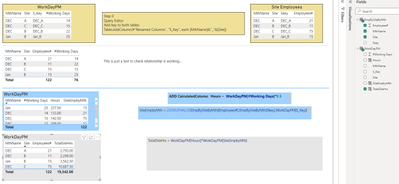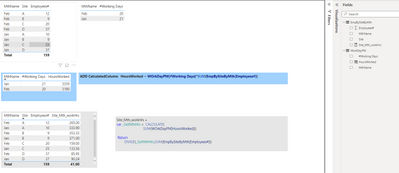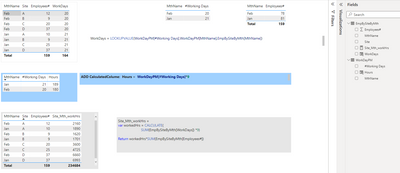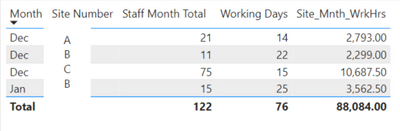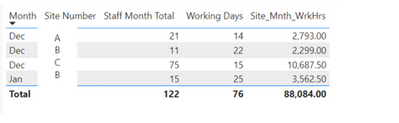Join us at the 2025 Microsoft Fabric Community Conference
March 31 - April 2, 2025, in Las Vegas, Nevada. Use code MSCUST for a $150 discount! Early bird discount ends December 31.
Register Now- Power BI forums
- Get Help with Power BI
- Desktop
- Service
- Report Server
- Power Query
- Mobile Apps
- Developer
- DAX Commands and Tips
- Custom Visuals Development Discussion
- Health and Life Sciences
- Power BI Spanish forums
- Translated Spanish Desktop
- Training and Consulting
- Instructor Led Training
- Dashboard in a Day for Women, by Women
- Galleries
- Community Connections & How-To Videos
- COVID-19 Data Stories Gallery
- Themes Gallery
- Data Stories Gallery
- R Script Showcase
- Webinars and Video Gallery
- Quick Measures Gallery
- 2021 MSBizAppsSummit Gallery
- 2020 MSBizAppsSummit Gallery
- 2019 MSBizAppsSummit Gallery
- Events
- Ideas
- Custom Visuals Ideas
- Issues
- Issues
- Events
- Upcoming Events
Be one of the first to start using Fabric Databases. View on-demand sessions with database experts and the Microsoft product team to learn just how easy it is to get started. Watch now
- Power BI forums
- Forums
- Get Help with Power BI
- Desktop
- Re: DAX formula for working hours from '# Employee...
- Subscribe to RSS Feed
- Mark Topic as New
- Mark Topic as Read
- Float this Topic for Current User
- Bookmark
- Subscribe
- Printer Friendly Page
- Mark as New
- Bookmark
- Subscribe
- Mute
- Subscribe to RSS Feed
- Permalink
- Report Inappropriate Content
DAX formula for working hours from '# Employees', 'working days' and '9 Hours a day'
Hi All,
I'm looking for a way to calculate the 'working hours' from the data I have. I aim to get the company wide total working hours, and then for the measure to be able to be filtered to the relevent region/site when needed.
I have columns with:
- Total Employees for a site each month
- Total Working Days that month
and each day is a 9 hour work day
I am struggling to develop the correct measure to calculate this. I am looking at something like
'Employees' X ('Working Days' X 9.5)
But as the the specifics and the operation are stumping me.
Any help would be greatly appreciated,
Thankyou
Solved! Go to Solution.
- Mark as New
- Bookmark
- Subscribe
- Mute
- Subscribe to RSS Feed
- Permalink
- Report Inappropriate Content
Sorry for delay here - busy day.
You may have already solved this but if not, see if this helps
- I've adjusted by test data so it's in line with yours.
The Nick
If the post helps please give a thumbs up || If it solves your issue, please accept it as the solution to help the other members find it more quickly.
If it's the biggest heap of stinky smelly stuff then I'm sorry .
- Mark as New
- Bookmark
- Subscribe
- Mute
- Subscribe to RSS Feed
- Permalink
- Report Inappropriate Content
Hope this helps.
The Nick
If the post helps please give a thumbs up || If it solves your issue, please accept it as the solution to help the other members find it more quickly.
If it's the biggest heap of stinky smelly stuff then I'm sorry .
- Mark as New
- Bookmark
- Subscribe
- Mute
- Subscribe to RSS Feed
- Permalink
- Report Inappropriate Content
Amazing thank you! I believe this has resulted in the correct awnser for when displaying in a graph over time. However, is the reason the total is broken due to the issues with powerbi totals?
My total is displaying as 76 which is incorrect as it should be 553.06.
In your example your total appears to be incorrect also.
- Mark as New
- Bookmark
- Subscribe
- Mute
- Subscribe to RSS Feed
- Permalink
- Report Inappropriate Content
The first version didn't look correct so I have rewritten
EG Site A 10 employees in Jan : Working days in Jan = 21 : Work hrs in Jan =(21*9) =189
Site A Jan work Hrs =WorkHrsInJan * #Employeer 189*10 =1890
The Nick
If the post helps please give a thumbs up || If it solves your issue, please accept it as the solution to help the other members find it more quickly.
If it's the biggest heap of stinky smelly stuff then I'm sorry .
- Mark as New
- Bookmark
- Subscribe
- Mute
- Subscribe to RSS Feed
- Permalink
- Report Inappropriate Content
Corrected for your changes, but my total is still not matching the results. Do you know why this would be?
- Mark as New
- Bookmark
- Subscribe
- Mute
- Subscribe to RSS Feed
- Permalink
- Report Inappropriate Content
In original post you state each day is a 9 hour work day
but you also mention
'Employees' X ('Working Days' X 9.5)
----------------------------------------------------------------
For the top row of your table, your Hours per day = 9.5
Staff Month Total = 21
Working Days = 14
Hours per day = 9
(21*14) =294 --> *9 = 2646
(21*14)=294 --> *9.5 = 2793
------------------------------------------------------------
In this one ,
(122*76)=9272 -->*9 =83448
(122*76)=9272 -->*9.5 = 88084
So it looks like you are multiplyig by 9.5
- Mark as New
- Bookmark
- Subscribe
- Mute
- Subscribe to RSS Feed
- Permalink
- Report Inappropriate Content
Sorry, 9.5 is the correct value.
Whats getting me is the 2793+2299+10687+3562=19,341
This is what would be the correct total hours worked for all of the entries
But instead of this figure it gives 88,084.
- Mark as New
- Bookmark
- Subscribe
- Mute
- Subscribe to RSS Feed
- Permalink
- Report Inappropriate Content
Sorry for delay here - busy day.
You may have already solved this but if not, see if this helps
- I've adjusted by test data so it's in line with yours.
The Nick
If the post helps please give a thumbs up || If it solves your issue, please accept it as the solution to help the other members find it more quickly.
If it's the biggest heap of stinky smelly stuff then I'm sorry .
- Mark as New
- Bookmark
- Subscribe
- Mute
- Subscribe to RSS Feed
- Permalink
- Report Inappropriate Content
I have found the soloution, of course it is seems simple when you have a greater understanding of the problem. I think I was too caught up in thinking that the process needed to be done by using a measure, when it was calculated columns that I needed to create. Thankyou for your help!
- Mark as New
- Bookmark
- Subscribe
- Mute
- Subscribe to RSS Feed
- Permalink
- Report Inappropriate Content
Hi, Sorry about the delayed reply I had to work on some other projects. Thanks for getting back to me.
All of this information is contained in a single table, so does that mean the lookup measure isn't relevant? Or should it still be included? Also is the key now also not necessary?
Thank-you again for being so helpful!
- Mark as New
- Bookmark
- Subscribe
- Mute
- Subscribe to RSS Feed
- Permalink
- Report Inappropriate Content
Helpful resources

Join us at the Microsoft Fabric Community Conference
March 31 - April 2, 2025, in Las Vegas, Nevada. Use code MSCUST for a $150 discount!

We want your feedback!
Your insights matter. That’s why we created a quick survey to learn about your experience finding answers to technical questions.

Microsoft Fabric Community Conference 2025
Arun Ulag shares exciting details about the Microsoft Fabric Conference 2025, which will be held in Las Vegas, NV.

| User | Count |
|---|---|
| 124 | |
| 87 | |
| 87 | |
| 70 | |
| 51 |
| User | Count |
|---|---|
| 205 | |
| 153 | |
| 97 | |
| 79 | |
| 69 |