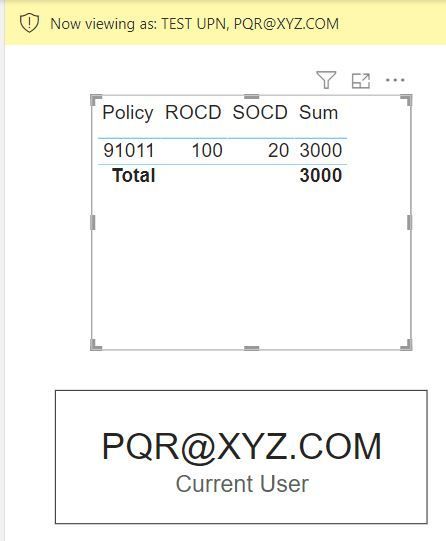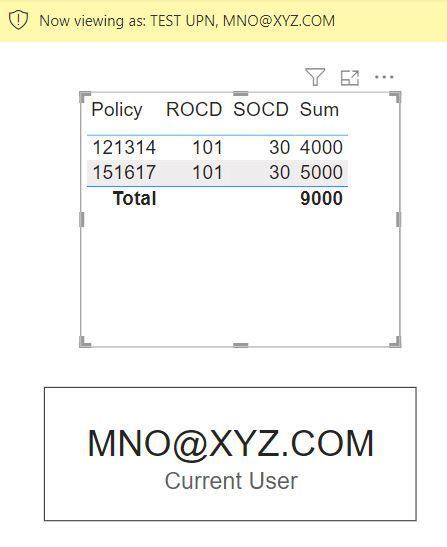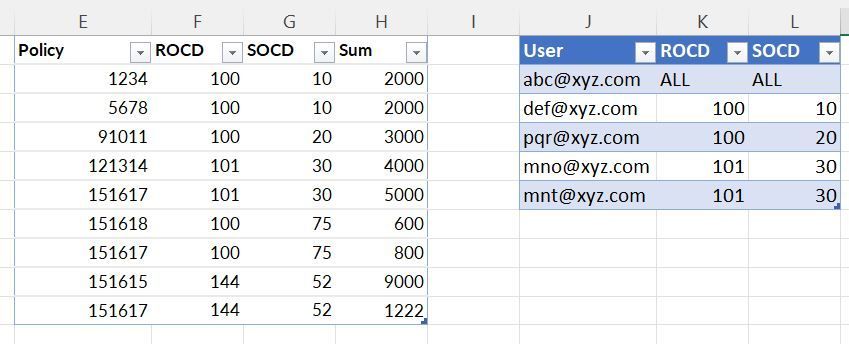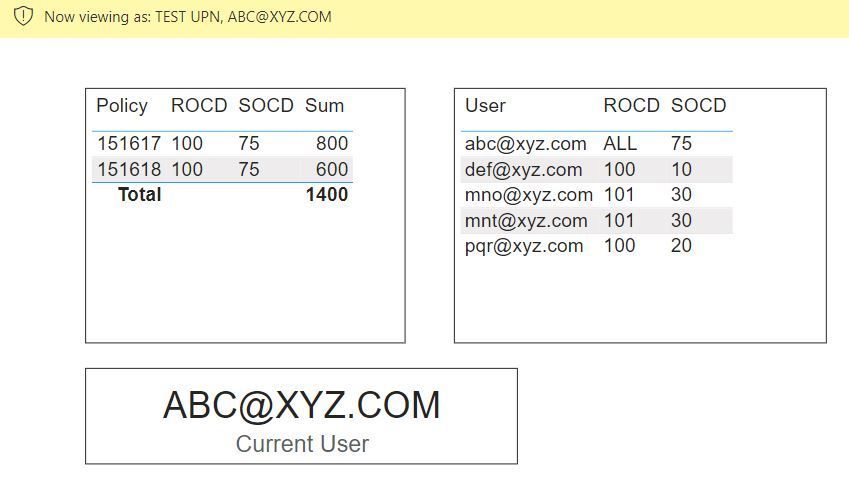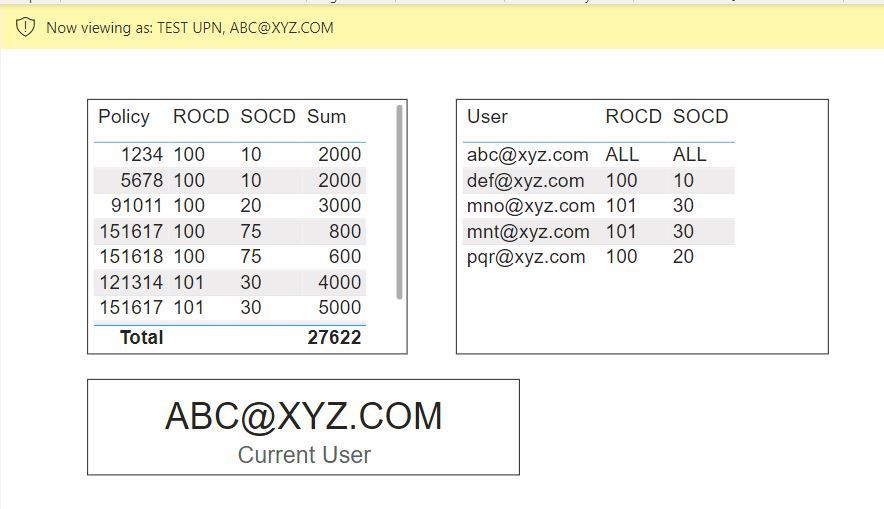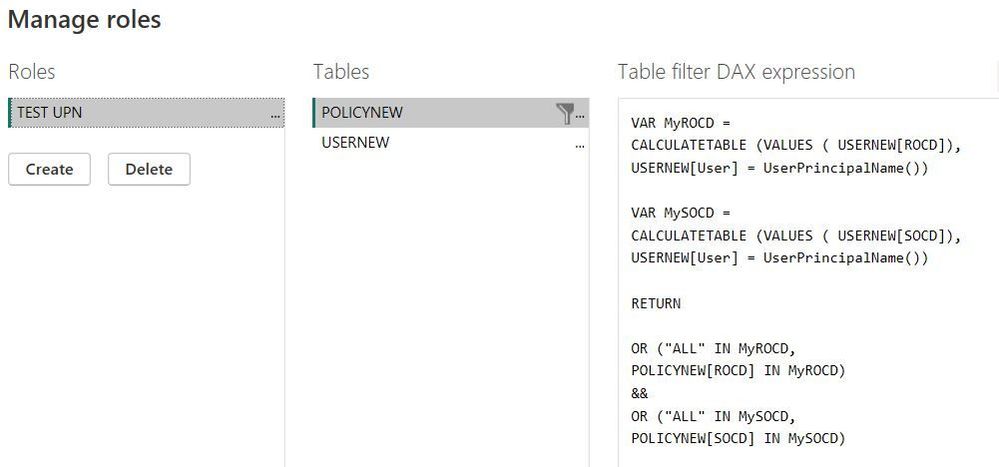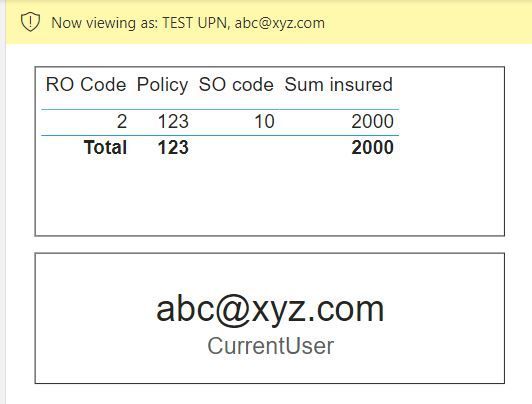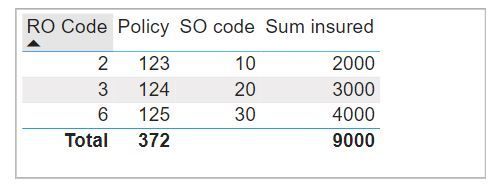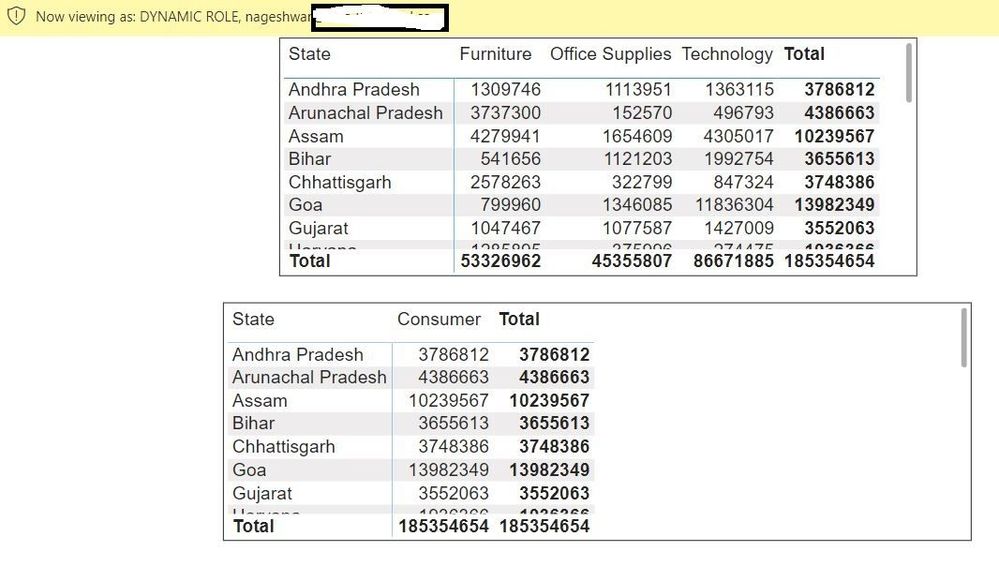FabCon is coming to Atlanta
Join us at FabCon Atlanta from March 16 - 20, 2026, for the ultimate Fabric, Power BI, AI and SQL community-led event. Save $200 with code FABCOMM.
Register now!- Power BI forums
- Get Help with Power BI
- Desktop
- Service
- Report Server
- Power Query
- Mobile Apps
- Developer
- DAX Commands and Tips
- Custom Visuals Development Discussion
- Health and Life Sciences
- Power BI Spanish forums
- Translated Spanish Desktop
- Training and Consulting
- Instructor Led Training
- Dashboard in a Day for Women, by Women
- Galleries
- Data Stories Gallery
- Themes Gallery
- Contests Gallery
- Quick Measures Gallery
- Notebook Gallery
- Translytical Task Flow Gallery
- TMDL Gallery
- R Script Showcase
- Webinars and Video Gallery
- Ideas
- Custom Visuals Ideas (read-only)
- Issues
- Issues
- Events
- Upcoming Events
To celebrate FabCon Vienna, we are offering 50% off select exams. Ends October 3rd. Request your discount now.
- Power BI forums
- Forums
- Get Help with Power BI
- Desktop
- DAX expression in creating role
- Subscribe to RSS Feed
- Mark Topic as New
- Mark Topic as Read
- Float this Topic for Current User
- Bookmark
- Subscribe
- Printer Friendly Page
- Mark as New
- Bookmark
- Subscribe
- Mute
- Subscribe to RSS Feed
- Permalink
- Report Inappropriate Content
DAX expression in creating role
Dear All,
So, i have two table
Policy table
| Policy | RO Code | SO code | Sum insured |
| 123 | 2 | 10 | 2000 |
| 124 | 3 | 20 | 3000 |
| 125 | 6 | 30 | 4000 |
User table
| User | RO Code | SO code |
| abc@loggedin | 2 | 10 |
| def@loggedin | 3 | 20 |
| ghi@loggedin | 6 | 30 |
Now i am still learning, so please bear with me.
Question: What i want is to create a dax in manage role, which will fetch who is logged in power bi service and will filter the data/report based on his/her RO code & SO code.
Output: As in a sample data above,
if abc@loggedin is logged in power bi server,
then he should only see data/report related to RO code - 2 & SO code - 10
Thank you!
Regards,
Navin
Solved! Go to Solution.
- Mark as New
- Bookmark
- Subscribe
- Mute
- Subscribe to RSS Feed
- Permalink
- Report Inappropriate Content
Hi @navin_Learning,
I have created a simple solution that will take care of your requirement using CALCULATETABLE function, which unfortunately will not work with Direct Query models.
As long as you are going to use the import option (from any source), this method will work fine.
As per sample data provide by you, the unfiltered table will look as below:
As per your condition, user PQR@XYZ.COM can see only one record (ROCD=100, SOCD=20) and that happens.
Another sample for user MNO is also shown below.
You can see the same results for MNT also since his combination is also 101-30.
I hope this is what you have described as your requirement and you can see it happening.
You can download the Excel and PBIX files from this link, if you want:
Please consider accepting this as a SOLUTION so that others can make a note of this and check when needed. Your Kudos are also welcome.
Best Regards,
C.S.N. Raja
- Mark as New
- Bookmark
- Subscribe
- Mute
- Subscribe to RSS Feed
- Permalink
- Report Inappropriate Content
1. In the source data you can type ALL for either ROCD or SOCD columns or for both the columns as the case may be.
2. Scenario-1: ROCD ALL BUT SOCD IS LIMITED TO 75
3. Scenario-2: ROCD IS LIMITED TO 100 BUT SOCD IS ALL
4. Scenario-3: ROCD = ALL & SOCD = ALL - Now all the records will be displayed
5. Modified DAX code:
6. Please note - both the tables are not connected. The ROCD & SOCD columns are converted into text, since I am using the "ALL" string in them.
Hope this helps.
Regards,
C.S.N. Raja, MCT
Power BI Trainer & Consultant
- Mark as New
- Bookmark
- Subscribe
- Mute
- Subscribe to RSS Feed
- Permalink
- Report Inappropriate Content
Dear Raja,
This worked perfectly fine, however just one more requirement has been added and that is out of the user list some should have full access.
So how to flag them?
Thank you for your valuable time
- Mark as New
- Bookmark
- Subscribe
- Mute
- Subscribe to RSS Feed
- Permalink
- Report Inappropriate Content
1. In the source data you can type ALL for either ROCD or SOCD columns or for both the columns as the case may be.
2. Scenario-1: ROCD ALL BUT SOCD IS LIMITED TO 75
3. Scenario-2: ROCD IS LIMITED TO 100 BUT SOCD IS ALL
4. Scenario-3: ROCD = ALL & SOCD = ALL - Now all the records will be displayed
5. Modified DAX code:
6. Please note - both the tables are not connected. The ROCD & SOCD columns are converted into text, since I am using the "ALL" string in them.
Hope this helps.
Regards,
C.S.N. Raja, MCT
Power BI Trainer & Consultant
- Mark as New
- Bookmark
- Subscribe
- Mute
- Subscribe to RSS Feed
- Permalink
- Report Inappropriate Content
Thank you so much for your showing interest in my requirement.
Here is the attached sample data in .XLS format, again thank you for your time & attention
Policy data.
| Policy | ROCD | SOCD | Sum |
| 1234 | 100 | 10 | 2000 |
| 5678 | 100 | 10 | 2000 |
| 91011 | 100 | 20 | 3000 |
| 121314 | 101 | 30 | 4000 |
| 151617 | 101 | 30 | 5000 |
| 151618 | 133 | 75 | 600 |
| 151617 | 133 | 75 | 800 |
| 151615 | 144 | 52 | 9000 |
| 151617 | 144 | 52 | 1222 |
User data
| User | ROCD | SOCD |
| abc@xyz.com | 100 | 10 |
| def@xyz.com | 100 | 10 |
| pqr@xyz.com | 100 | 20 |
| mno@xyz.com | 101 | 30 |
| mnt@xyz.com | 101 | 30 |
Sorry i could find how to attached the xls file or i guess its restricated from my company
- Mark as New
- Bookmark
- Subscribe
- Mute
- Subscribe to RSS Feed
- Permalink
- Report Inappropriate Content
Hi @navin_Learning,
I have created a simple solution that will take care of your requirement using CALCULATETABLE function, which unfortunately will not work with Direct Query models.
As long as you are going to use the import option (from any source), this method will work fine.
As per sample data provide by you, the unfiltered table will look as below:
As per your condition, user PQR@XYZ.COM can see only one record (ROCD=100, SOCD=20) and that happens.
Another sample for user MNO is also shown below.
You can see the same results for MNT also since his combination is also 101-30.
I hope this is what you have described as your requirement and you can see it happening.
You can download the Excel and PBIX files from this link, if you want:
Please consider accepting this as a SOLUTION so that others can make a note of this and check when needed. Your Kudos are also welcome.
Best Regards,
C.S.N. Raja
- Mark as New
- Bookmark
- Subscribe
- Mute
- Subscribe to RSS Feed
- Permalink
- Report Inappropriate Content
Hi,
You need to use the DAX function USERPRINCIPALNAME() to achieve this ROW LEVEL SECURITY (RLS).
RLS should be created in PowerBI Desktop and should also be implemented in PowerBI Services.
I have simulated your data and here is sample image. When abc@xyz.com is logged-in, the user can see only relevant data.
The actual table will show all the data (for the creator) as in this image:
If you want to see the file in which I have simulated this, please download it from here:
If this explanation is helpful, please consider accepting this a solution. Your kudos are welcome too.
Best,
C.S.N. Raja
- Mark as New
- Bookmark
- Subscribe
- Mute
- Subscribe to RSS Feed
- Permalink
- Report Inappropriate Content
Thank you dear Raja for your response, much appreciated!
I see that you have created relationship betweek ROCD and created role to filter the user.
Sorry not to mention it earlier, this is more complex
RO Code has multiple SO code, hence user should see data combining the RO & SO code.
Multiple user should see the same RO & SO code data
RO - regional code
SO - state code
So one state will have multiple people looking after the same data.
I hope am able to explain my requirement, thank you for your help!
- Mark as New
- Bookmark
- Subscribe
- Mute
- Subscribe to RSS Feed
- Permalink
- Report Inappropriate Content
Creating RLS in complex scenarios is really interesting. Your requirement is pretty much possible to be implemented.
Assume that I have a report similar to this image:
And a set of dynamic roles similar to this image:
I can limit the results as per combination of various fields (columns) for a given user. An example is shown below: (All states, all categories but only consumer segment)
Sorry, unable to post my Excel, PBIX files here since they need to be santized before posting in a public domain. If you provide with me a skeleton dataset with your requirements, I shall create the roles and then share it with you.
Best Regards,
C.S.N. Raja
Helpful resources
| User | Count |
|---|---|
| 97 | |
| 73 | |
| 69 | |
| 43 | |
| 23 |