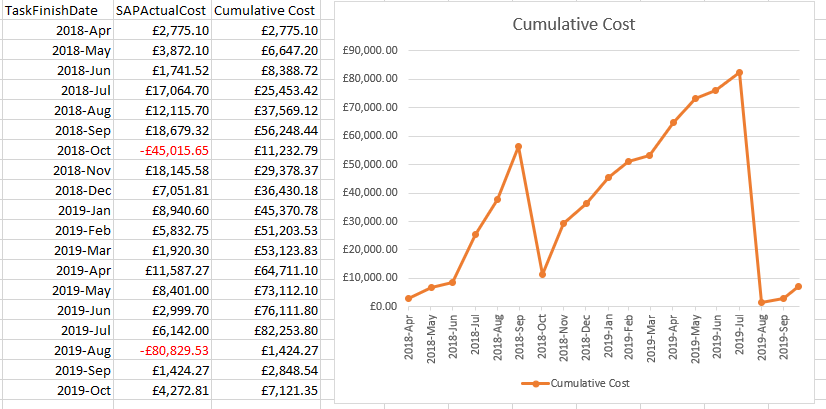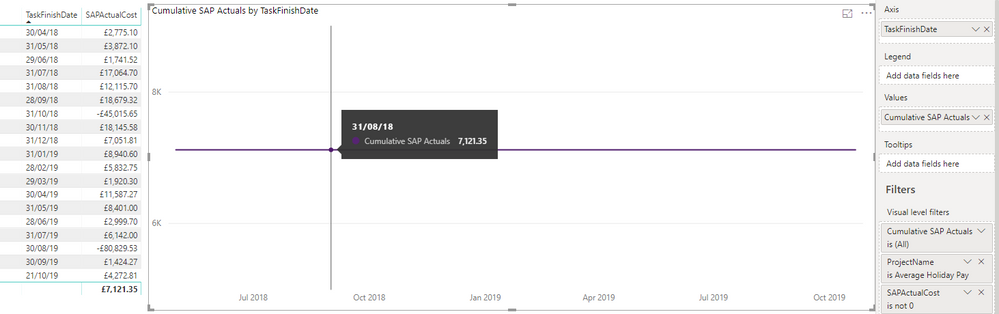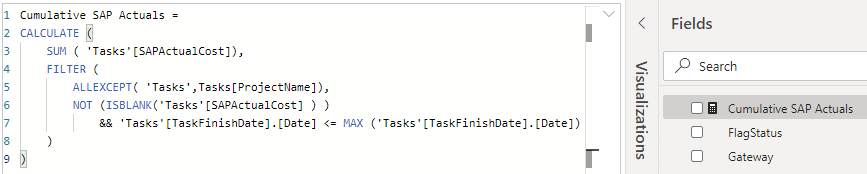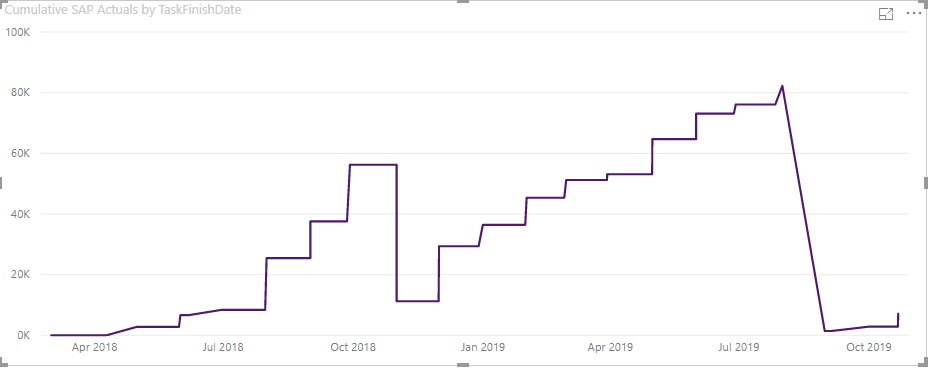Join us at the 2025 Microsoft Fabric Community Conference
March 31 - April 2, 2025, in Las Vegas, Nevada. Use code MSCUST for a $150 discount! Early bird discount ends December 31.
Register Now- Power BI forums
- Get Help with Power BI
- Desktop
- Service
- Report Server
- Power Query
- Mobile Apps
- Developer
- DAX Commands and Tips
- Custom Visuals Development Discussion
- Health and Life Sciences
- Power BI Spanish forums
- Translated Spanish Desktop
- Training and Consulting
- Instructor Led Training
- Dashboard in a Day for Women, by Women
- Galleries
- Community Connections & How-To Videos
- COVID-19 Data Stories Gallery
- Themes Gallery
- Data Stories Gallery
- R Script Showcase
- Webinars and Video Gallery
- Quick Measures Gallery
- 2021 MSBizAppsSummit Gallery
- 2020 MSBizAppsSummit Gallery
- 2019 MSBizAppsSummit Gallery
- Events
- Ideas
- Custom Visuals Ideas
- Issues
- Issues
- Events
- Upcoming Events
Be one of the first to start using Fabric Databases. View on-demand sessions with database experts and the Microsoft product team to learn just how easy it is to get started. Watch now
- Power BI forums
- Forums
- Get Help with Power BI
- Desktop
- DAX comparison operations do not support comparing...
- Subscribe to RSS Feed
- Mark Topic as New
- Mark Topic as Read
- Float this Topic for Current User
- Bookmark
- Subscribe
- Printer Friendly Page
- Mark as New
- Bookmark
- Subscribe
- Mute
- Subscribe to RSS Feed
- Permalink
- Report Inappropriate Content
DAX comparison operations do not support comparing values of type Text with values of type Date.
I am trying to create an S-Curve from our MS Project task data using the following DAX code
Solved! Go to Solution.
- Mark as New
- Bookmark
- Subscribe
- Mute
- Subscribe to RSS Feed
- Permalink
- Report Inappropriate Content
Hi,
I think the culprit is your AND-operator, it should be && instead of &
you could write your code like this
Cumulative Actuals =
CALCULATE (
SUM ( 'Tasks'[ActualCost] ),
FILTER (
ALL ( 'Tasks' ),
NOT ( ISBLANK ( 'Tasks'[ActualCost] ) )
&& 'Tasks'[TaskFinishDate] <= MAX ( 'Tasks'[TaskFinishDate] )
)
)Cheers,
Sturla
- Mark as New
- Bookmark
- Subscribe
- Mute
- Subscribe to RSS Feed
- Permalink
- Report Inappropriate Content
Try this
Cumulative Actuals =
CALCULATE (
SUM ( 'Tasks'[ActualCost] ),
FILTER (
ALLEXCEPT ('Tasks','Tasks'[Project ),
NOT ( ISBLANK ( 'Tasks'[ActualCost] ) )
&& 'Tasks'[TaskFinishDate] <= MAX ( 'Tasks'[TaskFinishDate] )
)
)If you have other filters you want to keep, they need to be added to the ALLEXCEPT-function
cheers,
Sturla
- Mark as New
- Bookmark
- Subscribe
- Mute
- Subscribe to RSS Feed
- Permalink
- Report Inappropriate Content
Hi,
I think the culprit is your AND-operator, it should be && instead of &
you could write your code like this
Cumulative Actuals =
CALCULATE (
SUM ( 'Tasks'[ActualCost] ),
FILTER (
ALL ( 'Tasks' ),
NOT ( ISBLANK ( 'Tasks'[ActualCost] ) )
&& 'Tasks'[TaskFinishDate] <= MAX ( 'Tasks'[TaskFinishDate] )
)
)Cheers,
Sturla
- Mark as New
- Bookmark
- Subscribe
- Mute
- Subscribe to RSS Feed
- Permalink
- Report Inappropriate Content
@sturlaws
Thanks for the solution, works as requested, unfortunately my request wasn't quite correct as it shows the Actuals for all projects, rather than the one(s) I have filtered (via slicer) or in the Filters.
What should I add to achieve something other that a >£30m horizontal line ?
Cheers
Fred
- Mark as New
- Bookmark
- Subscribe
- Mute
- Subscribe to RSS Feed
- Permalink
- Report Inappropriate Content
Try this
Cumulative Actuals =
CALCULATE (
SUM ( 'Tasks'[ActualCost] ),
FILTER (
ALLEXCEPT ('Tasks','Tasks'[Project ),
NOT ( ISBLANK ( 'Tasks'[ActualCost] ) )
&& 'Tasks'[TaskFinishDate] <= MAX ( 'Tasks'[TaskFinishDate] )
)
)If you have other filters you want to keep, they need to be added to the ALLEXCEPT-function
cheers,
Sturla
- Mark as New
- Bookmark
- Subscribe
- Mute
- Subscribe to RSS Feed
- Permalink
- Report Inappropriate Content
Thanks Sturla, that did the trick . . . . well, sort of in that it gave me the overall total for the selected project. The requirement I've got is that management want to see how the costs are progressing, creating a Cumulative/S-Curve report. What I'm getting is a flat-line showing the overall total all the way across. The data I have is a month by month spend and, in Excel, I can generate a graph that shows how the overall spend is increasing each month, using a formula to increment the overall cost. as below
However, in Power BI, using the DAX code you've helpfully provided to get the cumulative total, but otherwise the same data I end up with a flat line at £7,121.35
Apologies if I've missed something critical, the date is not heirarchical and the Cumulative SAP Actuals is from the DAX code. What am I doing wrong ?
- Mark as New
- Bookmark
- Subscribe
- Mute
- Subscribe to RSS Feed
- Permalink
- Report Inappropriate Content
I am not able to recreate your issue, so pardon me if I now ask a lot of stupid questions in order to identify the problem. Is it possible that you have created a calculated column instead of a measure?
- Mark as New
- Bookmark
- Subscribe
- Mute
- Subscribe to RSS Feed
- Permalink
- Report Inappropriate Content
No, definitely a Measure
- Mark as New
- Bookmark
- Subscribe
- Mute
- Subscribe to RSS Feed
- Permalink
- Report Inappropriate Content
Hi Sturla, my bad, I just checked and realised I'd put a .[Date] suffix in the final statement. With that removed it gave me the "curve" I was looking for, now all I need do is stop it looking "blocky" and more "curved"
Thanks so much for your help in this
Regards
Fred
Helpful resources

Join us at the Microsoft Fabric Community Conference
March 31 - April 2, 2025, in Las Vegas, Nevada. Use code MSCUST for a $150 discount!

Microsoft Fabric Community Conference 2025
Arun Ulag shares exciting details about the Microsoft Fabric Conference 2025, which will be held in Las Vegas, NV.

| User | Count |
|---|---|
| 125 | |
| 85 | |
| 70 | |
| 55 | |
| 44 |
| User | Count |
|---|---|
| 207 | |
| 108 | |
| 106 | |
| 66 | |
| 60 |