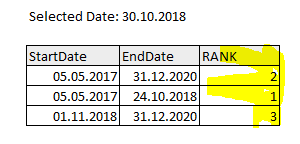FabCon is coming to Atlanta
Join us at FabCon Atlanta from March 16 - 20, 2026, for the ultimate Fabric, Power BI, AI and SQL community-led event. Save $200 with code FABCOMM.
Register now!- Power BI forums
- Get Help with Power BI
- Desktop
- Service
- Report Server
- Power Query
- Mobile Apps
- Developer
- DAX Commands and Tips
- Custom Visuals Development Discussion
- Health and Life Sciences
- Power BI Spanish forums
- Translated Spanish Desktop
- Training and Consulting
- Instructor Led Training
- Dashboard in a Day for Women, by Women
- Galleries
- Data Stories Gallery
- Themes Gallery
- Contests Gallery
- Quick Measures Gallery
- Notebook Gallery
- Translytical Task Flow Gallery
- TMDL Gallery
- R Script Showcase
- Webinars and Video Gallery
- Ideas
- Custom Visuals Ideas (read-only)
- Issues
- Issues
- Events
- Upcoming Events
To celebrate FabCon Vienna, we are offering 50% off select exams. Ends October 3rd. Request your discount now.
- Power BI forums
- Forums
- Get Help with Power BI
- Desktop
- DAX and dates and rank
- Subscribe to RSS Feed
- Mark Topic as New
- Mark Topic as Read
- Float this Topic for Current User
- Bookmark
- Subscribe
- Printer Friendly Page
- Mark as New
- Bookmark
- Subscribe
- Mute
- Subscribe to RSS Feed
- Permalink
- Report Inappropriate Content
DAX and dates and rank
Hi, I have this table. I Also have an external date table. In this case, I have selected the date 30.10.2018. I want the 3 rows in this table to be filtered out when selecting this date, because rowno 1 and Rowno 2 have the same startdate, therefore the row with the latest EndDate within these 2 rows will "Win". The startdate and enddate in the 3rd row isn't between the selected date and will be filtered out as well.
I tried Rank/Earlier on the startdate, But I also need the rank to look into the enddate and see which of the 2 rows have the latest enddate.
I have Scribbled the wanted result in attachment below.
Anoyone?
I tried this:
RANK=RANKX('Table','table'[startdate] && 'Table'[Enddate],,ASC,dense)
Solved! Go to Solution.
- Mark as New
- Bookmark
- Subscribe
- Mute
- Subscribe to RSS Feed
- Permalink
- Report Inappropriate Content
@Anonymous,
You may try the DAX below.
Column =
RANKX ( Table1, Table1[StartDate],, ASC, SKIP )
+ RANKX (
FILTER ( Table1, Table1[StartDate] = EARLIER ( Table1[StartDate] ) ),
Table1[EndDate],
,
ASC,
SKIP
)
- 1
If this post helps, then please consider Accept it as the solution to help the other members find it more quickly.
- Mark as New
- Bookmark
- Subscribe
- Mute
- Subscribe to RSS Feed
- Permalink
- Report Inappropriate Content
@Anonymous,
You may try the DAX below.
Column =
RANKX ( Table1, Table1[StartDate],, ASC, SKIP )
+ RANKX (
FILTER ( Table1, Table1[StartDate] = EARLIER ( Table1[StartDate] ) ),
Table1[EndDate],
,
ASC,
SKIP
)
- 1
If this post helps, then please consider Accept it as the solution to help the other members find it more quickly.
- Mark as New
- Bookmark
- Subscribe
- Mute
- Subscribe to RSS Feed
- Permalink
- Report Inappropriate Content
Thanks! 🙂
This worked.
I also tried
RANKX('Table';[StartDate]+[Enddate];;ASC;DENSE) This gave the same result in this case.
Regards
Terje