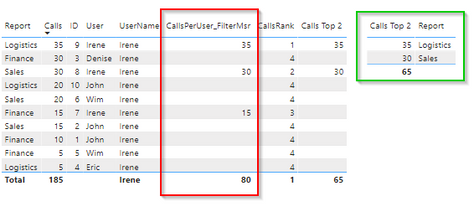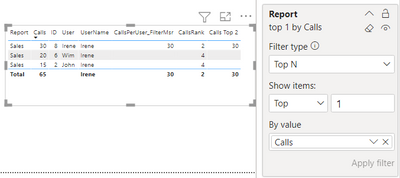FabCon is coming to Atlanta
Join us at FabCon Atlanta from March 16 - 20, 2026, for the ultimate Fabric, Power BI, AI and SQL community-led event. Save $200 with code FABCOMM.
Register now!- Power BI forums
- Get Help with Power BI
- Desktop
- Service
- Report Server
- Power Query
- Mobile Apps
- Developer
- DAX Commands and Tips
- Custom Visuals Development Discussion
- Health and Life Sciences
- Power BI Spanish forums
- Translated Spanish Desktop
- Training and Consulting
- Instructor Led Training
- Dashboard in a Day for Women, by Women
- Galleries
- Data Stories Gallery
- Themes Gallery
- Contests Gallery
- Quick Measures Gallery
- Notebook Gallery
- Translytical Task Flow Gallery
- TMDL Gallery
- R Script Showcase
- Webinars and Video Gallery
- Ideas
- Custom Visuals Ideas (read-only)
- Issues
- Issues
- Events
- Upcoming Events
Calling all Data Engineers! Fabric Data Engineer (Exam DP-700) live sessions are back! Starting October 16th. Sign up.
- Power BI forums
- Forums
- Get Help with Power BI
- Desktop
- DAX: USERNAME() in measure to get rank from table ...
- Subscribe to RSS Feed
- Mark Topic as New
- Mark Topic as Read
- Float this Topic for Current User
- Bookmark
- Subscribe
- Printer Friendly Page
- Mark as New
- Bookmark
- Subscribe
- Mute
- Subscribe to RSS Feed
- Permalink
- Report Inappropriate Content
DAX: USERNAME() in measure to get rank from table specified to the user (.pbix included)
Hi guys,
I'm currently unable to show the top 2 'calls' (just a number in a table) specified to the User currently logged in, by using USERNAME(). With the current logic I came up with I receive the following error:
"CUSTOMDATA, USERNAME, USERCULTURE and USERPRINCIPALNAME functions are not supported in calculated tables/columns. These functions may only be used in Measures or in the AllowedRowsExpression."
This is the result I want to achieve (also within included PBIX File).
The Green box is the result I want to achieve, but currently the Red box is where the error shows up when using USERNAME(), because in the example below uses the string "Irene" instead of USERNAME().
UserName = "Irene" --because with USERNAME() the other measures crashThis is the DAX I use:
CallsPerUser_FilterMsr =
CALCULATE(
SUM(CallsPerUser[CallsPerUser_Filter]),
FILTER(CallsPerUser, CallsPerUser[User] = [UserName])) CallsRank =
RANKX(ALL(CallsPerUser),[CallsPerUser_FilterMsr],,DESC,Skip)Calls Top 2 = CALCULATE([CallsPerUser_FilterMsr],FILTER(CallsPerUser,[CallsRank]<=2))
Also using visual level filter with Top N doesn't work with what I tried, because you'll get the reports with in general the highest Calls, instead of specified to the user.
Any suggestions / workarounds?
Kind regards,
Igor
Solved! Go to Solution.
- Mark as New
- Bookmark
- Subscribe
- Mute
- Subscribe to RSS Feed
- Permalink
- Report Inappropriate Content
@Titatovenaar2 , change this one and then try and visual level filter on CallsRank
CallsRank =
RANKX(ALLselected(CallsPerUser[Report]),[CallsPerUser_FilterMsr],,DESC,Skip)r
- Mark as New
- Bookmark
- Subscribe
- Mute
- Subscribe to RSS Feed
- Permalink
- Report Inappropriate Content
@Titatovenaar2 , change this one and then try and visual level filter on CallsRank
CallsRank =
RANKX(ALLselected(CallsPerUser[Report]),[CallsPerUser_FilterMsr],,DESC,Skip)r