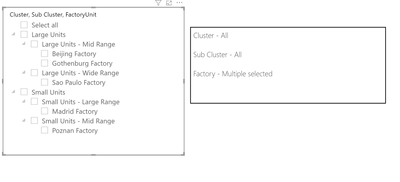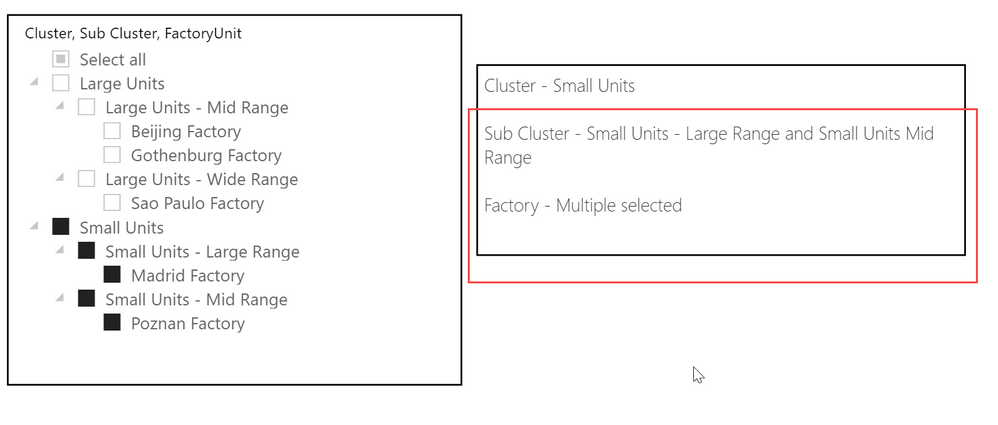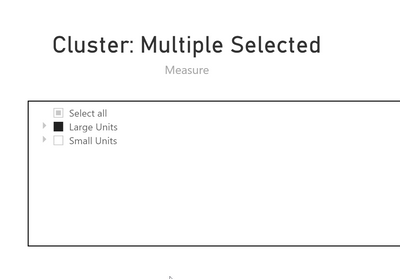FabCon is coming to Atlanta
Join us at FabCon Atlanta from March 16 - 20, 2026, for the ultimate Fabric, Power BI, AI and SQL community-led event. Save $200 with code FABCOMM.
Register now!- Power BI forums
- Get Help with Power BI
- Desktop
- Service
- Report Server
- Power Query
- Mobile Apps
- Developer
- DAX Commands and Tips
- Custom Visuals Development Discussion
- Health and Life Sciences
- Power BI Spanish forums
- Translated Spanish Desktop
- Training and Consulting
- Instructor Led Training
- Dashboard in a Day for Women, by Women
- Galleries
- Data Stories Gallery
- Themes Gallery
- Contests Gallery
- Quick Measures Gallery
- Visual Calculations Gallery
- Notebook Gallery
- Translytical Task Flow Gallery
- TMDL Gallery
- R Script Showcase
- Webinars and Video Gallery
- Ideas
- Custom Visuals Ideas (read-only)
- Issues
- Issues
- Events
- Upcoming Events
Calling all Data Engineers! Fabric Data Engineer (Exam DP-700) live sessions are back! Starting October 16th. Sign up.
- Power BI forums
- Forums
- Get Help with Power BI
- Desktop
- DAX Support: Show specific string based on number ...
- Subscribe to RSS Feed
- Mark Topic as New
- Mark Topic as Read
- Float this Topic for Current User
- Bookmark
- Subscribe
- Printer Friendly Page
- Mark as New
- Bookmark
- Subscribe
- Mute
- Subscribe to RSS Feed
- Permalink
- Report Inappropriate Content
DAX Support: Show specific string based on number of filters / or no filters
Dear forum, I hope you can help me once again
I will start by asking the question before showing my examples:
How does one write an expression to show a specific text string, based on how many filters on a specific dimension level have been applied?
I am working as controller for a large global organization with several factories and trying to develop a monthly report.
I am stuck on fixing this text window with three different text string measures, showing what factory/factory group has been filtered for. (A factory group is often called a cluster).
I have done a mock-table on what the filter/dimension table structure looks like:
Based on these three dimension fields that I used as a slicer in my report, I want to write three text string measures to show what Cluster / Sub Cluster / Factory is being filtered - but in a smart way which I'll explain below.
For example: if the slicer is set so that everything - (or, nothing) is filtered, I would like the measures to show this:
Cluster Measure shows: "Cluster - All"
Sub Cluster Measure shows: "Sub Cluster - All"
Factory Measure shows: "Factory - Multiple Selected"
Similarly, if "Select All" is used, same result.
But if we only want to look at Poznan factory, the 3 measures should show the following:
But if we look at both Poznan and Madrid factory, I want to be able to show name of both sub-clusters, but the factory name should say "multiple factories". Like below:
Any advice on this kind of DAX would be greatly appreciated.
I have thought about SELECTEDVALUE, ISFILTERED and other DAX but realized that I need to combine them with COUNT and I have got lost in the exercise.
/Rasmus
Solved! Go to Solution.
- Mark as New
- Bookmark
- Subscribe
- Mute
- Subscribe to RSS Feed
- Permalink
- Report Inappropriate Content
Found a solution with some googling:
Replaced the ALLSELECTED middle part of the expression with:
Thanks anyway!
- Mark as New
- Bookmark
- Subscribe
- Mute
- Subscribe to RSS Feed
- Permalink
- Report Inappropriate Content
@Anonymous , Try a measure like
measure = "Cluster : " &
Switch(true(),
not(isfiltered(Table[Cluster])), "All",
countx(allselected(Table),Table[Cluster]) =1, selectedvalue(Table[Cluster]) ,
"Multiple Selected"
)
You can add other like this as per need
- Mark as New
- Bookmark
- Subscribe
- Mute
- Subscribe to RSS Feed
- Permalink
- Report Inappropriate Content
ALLSELECTED(FactoryTable),FactoryTable[Cluster]) =1,
SELECTEDVALUE(FactoryTable[Cluster]),
If I only select a Factory Unit, the filter is correct.
Any idea @amitchandak if there is a different way to count how many have been selected on the higher level?
- Mark as New
- Bookmark
- Subscribe
- Mute
- Subscribe to RSS Feed
- Permalink
- Report Inappropriate Content
Found a solution with some googling:
Replaced the ALLSELECTED middle part of the expression with:
Thanks anyway!
- Mark as New
- Bookmark
- Subscribe
- Mute
- Subscribe to RSS Feed
- Permalink
- Report Inappropriate Content
Hi Amit,
Thanks for your reply.
It is almost working - "All" and "Multiple" are going well. But if I just select 1 cluster, I still get "Multiple", which means that the DAX probably does not recognize the part of counting selected = 1.
I tried adding an "IF" (IF(COUNTX.... =1) but that did not help. What do you think can be the issue?
- Mark as New
- Bookmark
- Subscribe
- Mute
- Subscribe to RSS Feed
- Permalink
- Report Inappropriate Content
Helpful resources

FabCon Global Hackathon
Join the Fabric FabCon Global Hackathon—running virtually through Nov 3. Open to all skill levels. $10,000 in prizes!

Power BI Monthly Update - October 2025
Check out the October 2025 Power BI update to learn about new features.