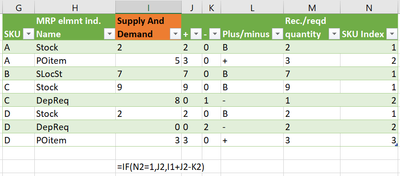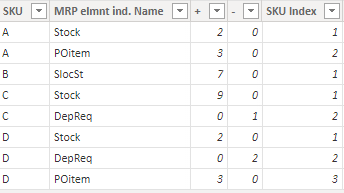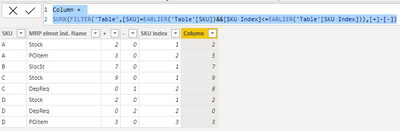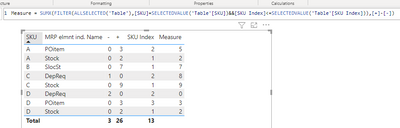FabCon is coming to Atlanta
Join us at FabCon Atlanta from March 16 - 20, 2026, for the ultimate Fabric, Power BI, AI and SQL community-led event. Save $200 with code FABCOMM.
Register now!- Power BI forums
- Get Help with Power BI
- Desktop
- Service
- Report Server
- Power Query
- Mobile Apps
- Developer
- DAX Commands and Tips
- Custom Visuals Development Discussion
- Health and Life Sciences
- Power BI Spanish forums
- Translated Spanish Desktop
- Training and Consulting
- Instructor Led Training
- Dashboard in a Day for Women, by Women
- Galleries
- Data Stories Gallery
- Themes Gallery
- Contests Gallery
- QuickViz Gallery
- Quick Measures Gallery
- Visual Calculations Gallery
- Notebook Gallery
- Translytical Task Flow Gallery
- TMDL Gallery
- R Script Showcase
- Webinars and Video Gallery
- Ideas
- Custom Visuals Ideas (read-only)
- Issues
- Issues
- Events
- Upcoming Events
Get Fabric Certified for FREE during Fabric Data Days. Don't miss your chance! Request now
- Power BI forums
- Forums
- Get Help with Power BI
- Desktop
- DAX Running Total based on Index
- Subscribe to RSS Feed
- Mark Topic as New
- Mark Topic as Read
- Float this Topic for Current User
- Bookmark
- Subscribe
- Printer Friendly Page
- Mark as New
- Bookmark
- Subscribe
- Mute
- Subscribe to RSS Feed
- Permalink
- Report Inappropriate Content
DAX Running Total based on Index
Hello, I’m new to DAX and I’m trying to get a Running Total (Supply and Demand) based on the column SKU Index:
What I’m trying to do is to replicate the next formula:
- =IF(N2=1, J2, I1+J2-K2)
- The 1 in SKU Index indicates whenever an SKU changes and then the Running Total should start again.
- Supply and Demand is fed from both columns “+” and “-“.
I'm doing this inside Excel, first I created that table using Power Query, and now, the last step is to create that Measure with DAX but I don't know how.
The table with the real data is much larger, it comes from SAP and it has 450K registers. I already uploaded that table to the data model and then 2 pivot tables will be created from that.
The only missing thing is this running total measure based on the SKU Index, any help would be greatly appreciated, thanks in advance!
Solved! Go to Solution.
- Mark as New
- Bookmark
- Subscribe
- Mute
- Subscribe to RSS Feed
- Permalink
- Report Inappropriate Content
Hi @Anonymous ,
Did you solve your problem, if yes, please mark it as a solution, if not, please try these codes below to do that.
My table looks like:
New column to calculate:
Column =
SUMX (
FILTER (
'Table',
[SKU] = EARLIER ( 'Table'[SKU] )
&& [SKU Index] <= EARLIER ( 'Table'[SKU Index] )
),
[+] - [-]
)
Result:
Measure:
Measure =
SUMX (
FILTER (
ALLSELECTED ( 'Table' ),
[SKU] = SELECTEDVALUE ( 'Table'[SKU] )
&& [SKU Index] <= SELECTEDVALUE ( 'Table'[SKU Index] )
),
[+] - [-]
)
Result:
Best regards.
If this post helps, then please consider Accept it as the solution to help the other members find it more quickly.
- Mark as New
- Bookmark
- Subscribe
- Mute
- Subscribe to RSS Feed
- Permalink
- Report Inappropriate Content
@Anonymous , I think you need sub category index
https://www.youtube.com/watch?v=7ypdbuCeBtk
https://www.youtube.com/watch?v=7CqXdSEN2k4
- Mark as New
- Bookmark
- Subscribe
- Mute
- Subscribe to RSS Feed
- Permalink
- Report Inappropriate Content
Hi! Yes, sorry I forgot to mention that, but it is the last column called SKU index.
I actually used the first video you suggested from Goodly to create it, and now with that sub category index, I think it is feasible to perform a running total based on that column.
- Mark as New
- Bookmark
- Subscribe
- Mute
- Subscribe to RSS Feed
- Permalink
- Report Inappropriate Content
Hi @Anonymous ,
Did you solve your problem, if yes, please mark it as a solution, if not, please try these codes below to do that.
My table looks like:
New column to calculate:
Column =
SUMX (
FILTER (
'Table',
[SKU] = EARLIER ( 'Table'[SKU] )
&& [SKU Index] <= EARLIER ( 'Table'[SKU Index] )
),
[+] - [-]
)
Result:
Measure:
Measure =
SUMX (
FILTER (
ALLSELECTED ( 'Table' ),
[SKU] = SELECTEDVALUE ( 'Table'[SKU] )
&& [SKU Index] <= SELECTEDVALUE ( 'Table'[SKU Index] )
),
[+] - [-]
)
Result:
Best regards.
If this post helps, then please consider Accept it as the solution to help the other members find it more quickly.
- Mark as New
- Bookmark
- Subscribe
- Mute
- Subscribe to RSS Feed
- Permalink
- Report Inappropriate Content
This is indeed really helpful and works exactly as expected, thanks a lot
Helpful resources

Power BI Monthly Update - November 2025
Check out the November 2025 Power BI update to learn about new features.

Fabric Data Days
Advance your Data & AI career with 50 days of live learning, contests, hands-on challenges, study groups & certifications and more!