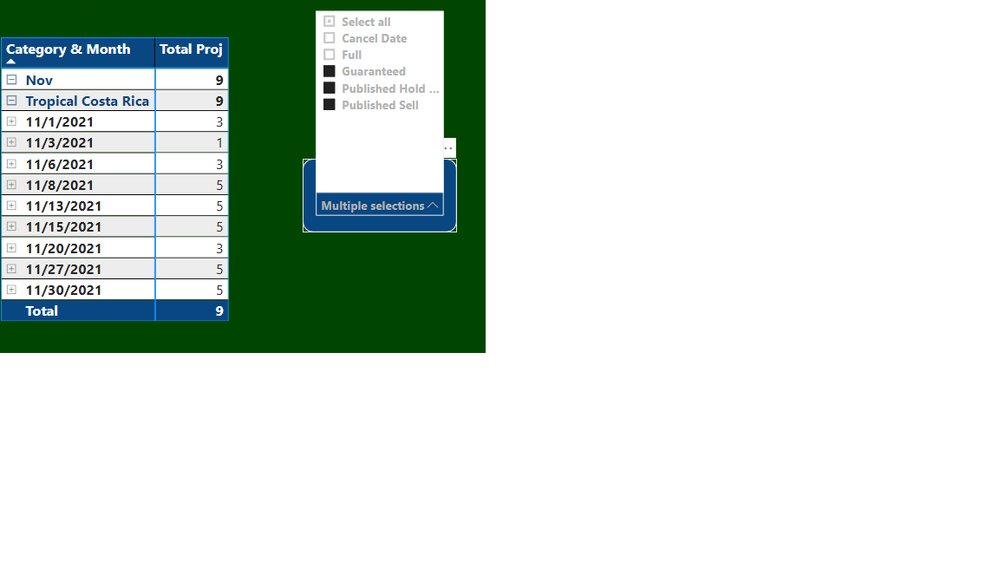Join us at the 2025 Microsoft Fabric Community Conference
Microsoft Fabric Community Conference 2025, March 31 - April 2, Las Vegas, Nevada. Use code MSCUST for a $150 discount.
Register now- Power BI forums
- Get Help with Power BI
- Desktop
- Service
- Report Server
- Power Query
- Mobile Apps
- Developer
- DAX Commands and Tips
- Custom Visuals Development Discussion
- Health and Life Sciences
- Power BI Spanish forums
- Translated Spanish Desktop
- Training and Consulting
- Instructor Led Training
- Dashboard in a Day for Women, by Women
- Galleries
- Webinars and Video Gallery
- Data Stories Gallery
- Themes Gallery
- Contests Gallery
- Quick Measures Gallery
- R Script Showcase
- COVID-19 Data Stories Gallery
- Community Connections & How-To Videos
- 2021 MSBizAppsSummit Gallery
- 2020 MSBizAppsSummit Gallery
- 2019 MSBizAppsSummit Gallery
- Events
- Ideas
- Custom Visuals Ideas
- Issues
- Issues
- Events
- Upcoming Events
The Power BI DataViz World Championships are on! With four chances to enter, you could win a spot in the LIVE Grand Finale in Las Vegas. Show off your skills.
- Power BI forums
- Forums
- Get Help with Power BI
- Desktop
- DAX Measure Category Total per row
- Subscribe to RSS Feed
- Mark Topic as New
- Mark Topic as Read
- Float this Topic for Current User
- Bookmark
- Subscribe
- Printer Friendly Page
- Mark as New
- Bookmark
- Subscribe
- Mute
- Subscribe to RSS Feed
- Permalink
- Report Inappropriate Content
DAX Measure Category Total per row
I am trying to display the total count by category for each line item within the category based on the slicer selections. The problem I am having is if I use a count ignoring the field used in the slicer it takes the total regardless of the slicer selection. Conversly, if I use a count without ignoring the slicer fields the totals show based on the different fields in the slicer and now the total for the category.
In the example below the total count for the category "Tropical Costa Rica" is 9, which is what I want to diplay for each date under that category. Each date has a status associated to it and there are 3 statu's selected in the slicer. The line items totals are showing the total number of dates based on the status associated to the date. If all status' were selected there are a total of 12 dates, so if I was to use a count ignoring the status filter each date would show as 12 rather than 9. Is there any way I could write a forumla to the total count for the category under each line item based on the slicer selection?
Current forumla: Calculate(Countrows('Data'),Allexcept('Data','Data'[Name],'Data'[Month]))
Solved! Go to Solution.
- Mark as New
- Bookmark
- Subscribe
- Mute
- Subscribe to RSS Feed
- Permalink
- Report Inappropriate Content
@sflynn , Not very clear, Try a measure like
Calculate(Countrows('Data'),filter(allselected('Data'),'Data'[Name] = max('Data'[Name]) && 'Data'[Month] =max('Data'[Month])))
- Mark as New
- Bookmark
- Subscribe
- Mute
- Subscribe to RSS Feed
- Permalink
- Report Inappropriate Content
Please see the following link to the pbx file with example data: https://1drv.ms/u/s!ApuQfyu6Yovsak-ZgMJmN3VH79s?e=oCnr1u
- Mark as New
- Bookmark
- Subscribe
- Mute
- Subscribe to RSS Feed
- Permalink
- Report Inappropriate Content
Hi,
Share the link from where i can download your PBI file.
Regards,
Ashish Mathur
http://www.ashishmathur.com
https://www.linkedin.com/in/excelenthusiasts/
- Mark as New
- Bookmark
- Subscribe
- Mute
- Subscribe to RSS Feed
- Permalink
- Report Inappropriate Content
- Mark as New
- Bookmark
- Subscribe
- Mute
- Subscribe to RSS Feed
- Permalink
- Report Inappropriate Content
- Mark as New
- Bookmark
- Subscribe
- Mute
- Subscribe to RSS Feed
- Permalink
- Report Inappropriate Content
That worked! Thank you for help, very much appreciated.