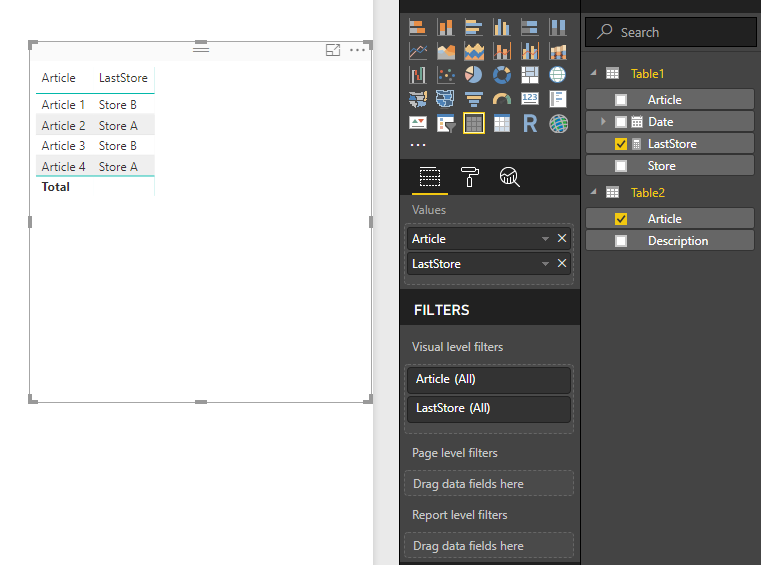Become a Certified Power BI Data Analyst!
Join us for an expert-led overview of the tools and concepts you'll need to pass exam PL-300. The first session starts on June 11th. See you there!
Get registered- Power BI forums
- Get Help with Power BI
- Desktop
- Service
- Report Server
- Power Query
- Mobile Apps
- Developer
- DAX Commands and Tips
- Custom Visuals Development Discussion
- Health and Life Sciences
- Power BI Spanish forums
- Translated Spanish Desktop
- Training and Consulting
- Instructor Led Training
- Dashboard in a Day for Women, by Women
- Galleries
- Webinars and Video Gallery
- Data Stories Gallery
- Themes Gallery
- Contests Gallery
- Quick Measures Gallery
- Notebook Gallery
- Translytical Task Flow Gallery
- R Script Showcase
- Ideas
- Custom Visuals Ideas (read-only)
- Issues
- Issues
- Events
- Upcoming Events
Power BI is turning 10! Let’s celebrate together with dataviz contests, interactive sessions, and giveaways. Register now.
- Power BI forums
- Forums
- Get Help with Power BI
- Desktop
- DAX Last Date - Other field
- Subscribe to RSS Feed
- Mark Topic as New
- Mark Topic as Read
- Float this Topic for Current User
- Bookmark
- Subscribe
- Printer Friendly Page
- Mark as New
- Bookmark
- Subscribe
- Mute
- Subscribe to RSS Feed
- Permalink
- Report Inappropriate Content
DAX Last Date - Other field
Hello:
I need help with an issue i’m not able to solve by myself.
I’m working on a model about storage. I have an article table and a movements table. An article migth be moved from one store to another, and i woul like to get the store of the last movement for each article.
To get that, I´m creating a table:
CALCULATETABLE (
SELECTCOLUMNS (
ADDCOLUMNS (
CALCULATETABLE (
IFMSAL_ARTICLES,
SUMMARIZECOLUMNS ( IFMSAL_MOVEMENTS [Article] )
),
"Date",Calculate(Max(IFMSAL_ MOVEMENTS [MovementDate])),
"Store", CALCULATE ( MAX ( IFMSAL_ MOVEMENTS [MovementStore] ) )
),
"articulo", IFMSAL_ ARTICLES [Article],
"Store",[Store],
"Date",[Date]
)
)
But I know it’s not right because what i get is the maximun store number not the store of the las movement.
Any help would be appreciated.
The model looks like this:
Movements table:
| Date | Article | Store |
| 01/01/2018 | Article 1 | Store A |
| 02/01/2018 | Article 2 | Store A |
| 03/01/2018 | Article 3 | Store A |
| 04/01/2018 | Article 4 | Store A |
| 05/01/2018 | Article 1 | Store A |
| 06/01/2018 | Article 1 | Store B |
| 07/01/2018 | Article 2 | Store A |
| 08/01/2018 | Article 3 | Store B |
Articles table:
| Article | Description |
| Article 1 | Article Description 1 |
| Article 2 | Article Description 2 |
| Article 3 | Article Description 3 |
| Article 4 | Article Description 4 |
And what i would like to obtain is:
| Article | Store |
| Article 1 | Store B |
| Article 2 | Store A |
| Article 3 | Store A |
| Article 4 | Store B |
Solved! Go to Solution.
- Mark as New
- Bookmark
- Subscribe
- Mute
- Subscribe to RSS Feed
- Permalink
- Report Inappropriate Content
Hi @Jonete,
You can try to use below measure to get last store group by article.
LastStore =
VAR temp =
ADDCOLUMNS (
SUMMARIZE ( Table1, [Article], "LastDate", MAX ( [Date] ) ),
"Store", LOOKUPVALUE (
Table1[Store],
Table1[Article], [Article],
Table1[Date], [LastDate]
)
)
RETURN
MAXX ( FILTER ( temp, [Article] = SELECTEDVALUE ( Table1[Article] ) ), [Store] )
Regards,
Xiaoxin Sheng
- Mark as New
- Bookmark
- Subscribe
- Mute
- Subscribe to RSS Feed
- Permalink
- Report Inappropriate Content
Hi @Jonete,
You can try to use below measure to get last store group by article.
LastStore =
VAR temp =
ADDCOLUMNS (
SUMMARIZE ( Table1, [Article], "LastDate", MAX ( [Date] ) ),
"Store", LOOKUPVALUE (
Table1[Store],
Table1[Article], [Article],
Table1[Date], [LastDate]
)
)
RETURN
MAXX ( FILTER ( temp, [Article] = SELECTEDVALUE ( Table1[Article] ) ), [Store] )
Regards,
Xiaoxin Sheng
- Mark as New
- Bookmark
- Subscribe
- Mute
- Subscribe to RSS Feed
- Permalink
- Report Inappropriate Content
Hi @Anonymous,
I have tried your code in power BI with the given examples from the main question. However it does not seem to work. I have changed the code by swapping the comma's for semicolons to remove the errors that power BI gave. When there are no more error's there isn't any result in the calculated colum.
Can you help me further with this?
Below the code I have used:
LastStatus =
VAR temp =
ADDCOLUMNS (
SUMMARIZE ( 'Maint VW_DPR2_CheckLists'; [System]; "LastDate"; MAX( 'Maint VW_DPR2_CheckLists'[StartDate]) );
"Status"; LOOKUPVALUE (
'Maint VW_DPR2_CheckLists'[Status];
'Maint VW_DPR2_CheckLists'[System]; [System];
'Maint VW_DPR2_CheckLists'[StartDate]; [LastDate]
)
)
RETURN
MAXX ( FILTER ( temp; [System] = SELECTEDVALUE ( 'Maint VW_DPR2_CheckLists'[System] ) ); [Status] )
Kind regards and hope to hear from you soon,
Léjon
- Mark as New
- Bookmark
- Subscribe
- Mute
- Subscribe to RSS Feed
- Permalink
- Report Inappropriate Content
Thank yoy very much Xiaoxin Sheng.
It works great!!!!!!!!!!!!!!!
Helpful resources
| User | Count |
|---|---|
| 84 | |
| 73 | |
| 67 | |
| 42 | |
| 35 |
| User | Count |
|---|---|
| 109 | |
| 56 | |
| 52 | |
| 45 | |
| 43 |