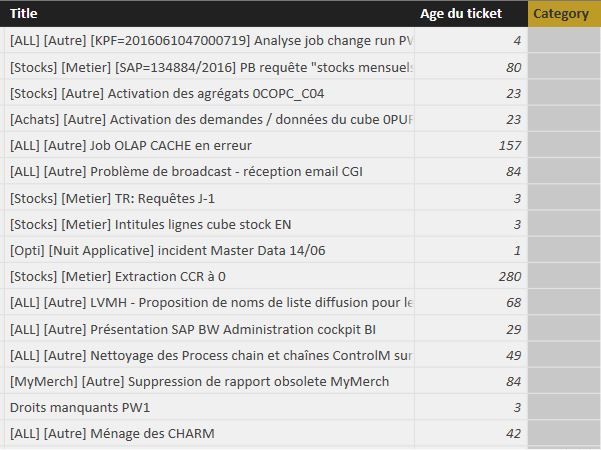- Power BI forums
- Updates
- News & Announcements
- Get Help with Power BI
- Desktop
- Service
- Report Server
- Power Query
- Mobile Apps
- Developer
- DAX Commands and Tips
- Custom Visuals Development Discussion
- Health and Life Sciences
- Power BI Spanish forums
- Translated Spanish Desktop
- Power Platform Integration - Better Together!
- Power Platform Integrations (Read-only)
- Power Platform and Dynamics 365 Integrations (Read-only)
- Training and Consulting
- Instructor Led Training
- Dashboard in a Day for Women, by Women
- Galleries
- Community Connections & How-To Videos
- COVID-19 Data Stories Gallery
- Themes Gallery
- Data Stories Gallery
- R Script Showcase
- Webinars and Video Gallery
- Quick Measures Gallery
- 2021 MSBizAppsSummit Gallery
- 2020 MSBizAppsSummit Gallery
- 2019 MSBizAppsSummit Gallery
- Events
- Ideas
- Custom Visuals Ideas
- Issues
- Issues
- Events
- Upcoming Events
- Community Blog
- Power BI Community Blog
- Custom Visuals Community Blog
- Community Support
- Community Accounts & Registration
- Using the Community
- Community Feedback
Earn a 50% discount on the DP-600 certification exam by completing the Fabric 30 Days to Learn It challenge.
- Power BI forums
- Forums
- Get Help with Power BI
- Desktop
- Re: DAX : If a column contains a certain value the...
- Subscribe to RSS Feed
- Mark Topic as New
- Mark Topic as Read
- Float this Topic for Current User
- Bookmark
- Subscribe
- Printer Friendly Page
- Mark as New
- Bookmark
- Subscribe
- Mute
- Subscribe to RSS Feed
- Permalink
- Report Inappropriate Content
DAX : If a column contains a certain value then a column contains this value.
Hello BI Community !
I have a column that contains a title.
This title consists of "keywords" between brackets.
These first work between brackets refers to a "Category".
How can I have a column named "Category" that extract the keyword between bracket in my title ?
Example :
What I want, is to put a condition that looks like :
If I have a [ALL] in my title, I want to put in my category to have [All]
If I have a [Stocks] in my title, I want to put in my category to have [Stocks].
Can anyone help me please ?
Many thanks !
Zakaria
Solved! Go to Solution.
- Mark as New
- Bookmark
- Subscribe
- Mute
- Subscribe to RSS Feed
- Permalink
- Report Inappropriate Content
Found the solution here : http://stackoverflow.com/questions/18059607/search-for-distinct-word-dax-formula
Here's the DAX code :
Column = IF(IFERROR(SEARCH("[ALL]";'Backlog Live SM9'[Title]);-1)<> -1;"ALL"; IF(IFERROR(SEARCH("[Stocks]";'Backlog Live SM9'[Title]);-1)<> -1;"Stocks"; IF(IFERROR(SEARCH("[Opti]";'Backlog Live SM9'[Title]);-1)<> -1;"Opti" )))
- Mark as New
- Bookmark
- Subscribe
- Mute
- Subscribe to RSS Feed
- Permalink
- Report Inappropriate Content
Anyone ? Please ? ![]()
- Mark as New
- Bookmark
- Subscribe
- Mute
- Subscribe to RSS Feed
- Permalink
- Report Inappropriate Content
Found the solution here : http://stackoverflow.com/questions/18059607/search-for-distinct-word-dax-formula
Here's the DAX code :
Column = IF(IFERROR(SEARCH("[ALL]";'Backlog Live SM9'[Title]);-1)<> -1;"ALL"; IF(IFERROR(SEARCH("[Stocks]";'Backlog Live SM9'[Title]);-1)<> -1;"Stocks"; IF(IFERROR(SEARCH("[Opti]";'Backlog Live SM9'[Title]);-1)<> -1;"Opti" )))
- Mark as New
- Bookmark
- Subscribe
- Mute
- Subscribe to RSS Feed
- Permalink
- Report Inappropriate Content
If you want to solve this in the Query Editor using M instead of using DAX (personally I like to keep all transformation in Query Editor) it can be done by adding this step as the last step in the advanced editor.
#"Add Category" = Table.AddColumn(#"Name of previous step", "Category",
each if Text.PositionOf([Title], "]", Occurrence.First) = -1
then ""
else Text.Start( [Title], Text.PositionOf([Title], "]", Occurrence.First) +1 )
)
in
#"Add Category"
I created a small example:
- Mark as New
- Bookmark
- Subscribe
- Mute
- Subscribe to RSS Feed
- Permalink
- Report Inappropriate Content
Hi All,
My question similar like this, but i involving around 30 of keywords.My keywords is factory.
If F01, column category equals to F01,
IF F02, column category equals to F02,
.
.
.
IF F30,column cateogry equals to F30.
The problem is i have to write so many condition, It is there any simplest way?
Thanks!
Helpful resources
| User | Count |
|---|---|
| 98 | |
| 90 | |
| 82 | |
| 73 | |
| 67 |
| User | Count |
|---|---|
| 115 | |
| 102 | |
| 98 | |
| 71 | |
| 66 |