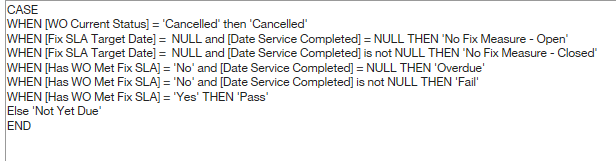FabCon is coming to Atlanta
Join us at FabCon Atlanta from March 16 - 20, 2026, for the ultimate Fabric, Power BI, AI and SQL community-led event. Save $200 with code FABCOMM.
Register now!- Power BI forums
- Get Help with Power BI
- Desktop
- Service
- Report Server
- Power Query
- Mobile Apps
- Developer
- DAX Commands and Tips
- Custom Visuals Development Discussion
- Health and Life Sciences
- Power BI Spanish forums
- Translated Spanish Desktop
- Training and Consulting
- Instructor Led Training
- Dashboard in a Day for Women, by Women
- Galleries
- Data Stories Gallery
- Themes Gallery
- Contests Gallery
- QuickViz Gallery
- Quick Measures Gallery
- Visual Calculations Gallery
- Notebook Gallery
- Translytical Task Flow Gallery
- TMDL Gallery
- R Script Showcase
- Webinars and Video Gallery
- Ideas
- Custom Visuals Ideas (read-only)
- Issues
- Issues
- Events
- Upcoming Events
The Power BI Data Visualization World Championships is back! Get ahead of the game and start preparing now! Learn more
- Power BI forums
- Forums
- Get Help with Power BI
- Desktop
- DAX Help With Nested If
- Subscribe to RSS Feed
- Mark Topic as New
- Mark Topic as Read
- Float this Topic for Current User
- Bookmark
- Subscribe
- Printer Friendly Page
- Mark as New
- Bookmark
- Subscribe
- Mute
- Subscribe to RSS Feed
- Permalink
- Report Inappropriate Content
DAX Help With Nested If
Hello
I hope a kind soul may be able to help me out. I am trying to convert the attached Cognos case statement into a DAX statement, in a caclulated column. I have been trying for a whole using a mix of if(and and if(isblank and so on but simply cannot get my head around it and hence can't get it written to produce the correct result.
Any DAX heroes suggest a statement that might work pretty please?
Solved! Go to Solution.
- Mark as New
- Bookmark
- Subscribe
- Mute
- Subscribe to RSS Feed
- Permalink
- Report Inappropriate Content
Something like this?
Switch ( true ( )
, [field1] = blank() && [field2] = blank() , "double oops"
, [field1] = blank() , "type-1 oops"
, [field2] = blank(), "type-2 oops"
, "Undefined"
)
- Mark as New
- Bookmark
- Subscribe
- Mute
- Subscribe to RSS Feed
- Permalink
- Report Inappropriate Content
Or if you want to stay with if please see below. I didn't do exactly the same to yours but used all logical tests you need. Just replace it with your values.
Play with it as it works, just tested it.
- Mark as New
- Bookmark
- Subscribe
- Mute
- Subscribe to RSS Feed
- Permalink
- Report Inappropriate Content
Hi @Anonymous ,
Try using a SWITCH() Switch is a link to explanation, and there are a lot of videos out there as well.
SWITCH([Month],
1,"January",
2,"February",
"Some other month"
)
Takes a group of nested ifs and turns it into a readable function. The function stops at the first one that is true. I always think of it as a penny dropped into a pond, and if there is nothing to stop it (nothing true) then you get the value at the bottom.
Let me know if you have any questions.
If this solves your issues, please mark it as the solution, so that others can find it easily. Kudos are nice too.
Nathaniel
Did I answer your question? Mark my post as a solution!
Proud to be a Super User!
- Mark as New
- Bookmark
- Subscribe
- Mute
- Subscribe to RSS Feed
- Permalink
- Report Inappropriate Content
@Nathaniel_C wrote:Hi @Anonymous ,
Try using a SWITCH() Switch is a link to explanation, and there are a lot of videos out there as well.
SWITCH([Month],
1,"January",
2,"February",
"Some other month"
)Takes a group of nested ifs and turns it into a readable function. The function stops at the first one that is true. I always think of it as a penny dropped into a pond, and if there is nothing to stop it (nothing true) then you get the value at the bottom.
Let me know if you have any questions.
If this solves your issues, please mark it as the solution, so that others can find it easily. Kudos are nice too.
Nathaniel
Hey Nathaniel
Thanks for your reply - I've been having a play with 'Switch' since you kindly replied but am still struggling. I think it is the mixture of the AND conditions mixed with me trying to compare where there are potentially blank values that are throwing me. Also as I am calling different fields in the expression - do I need to nest the switch? I'm very confused 😞
- Mark as New
- Bookmark
- Subscribe
- Mute
- Subscribe to RSS Feed
- Permalink
- Report Inappropriate Content
Something like this?
Switch ( true ( )
, [field1] = blank() && [field2] = blank() , "double oops"
, [field1] = blank() , "type-1 oops"
, [field2] = blank(), "type-2 oops"
, "Undefined"
)
- Mark as New
- Bookmark
- Subscribe
- Mute
- Subscribe to RSS Feed
- Permalink
- Report Inappropriate Content
- Mark as New
- Bookmark
- Subscribe
- Mute
- Subscribe to RSS Feed
- Permalink
- Report Inappropriate Content
Helpful resources

Power BI Dataviz World Championships
The Power BI Data Visualization World Championships is back! Get ahead of the game and start preparing now!

| User | Count |
|---|---|
| 40 | |
| 35 | |
| 34 | |
| 31 | |
| 28 |
| User | Count |
|---|---|
| 137 | |
| 102 | |
| 71 | |
| 67 | |
| 65 |