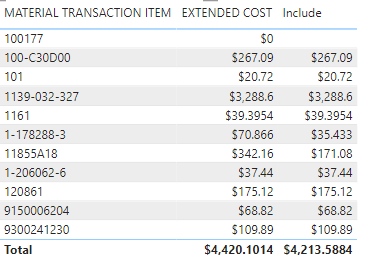FabCon is coming to Atlanta
Join us at FabCon Atlanta from March 16 - 20, 2026, for the ultimate Fabric, Power BI, AI and SQL community-led event. Save $200 with code FABCOMM.
Register now!- Power BI forums
- Get Help with Power BI
- Desktop
- Service
- Report Server
- Power Query
- Mobile Apps
- Developer
- DAX Commands and Tips
- Custom Visuals Development Discussion
- Health and Life Sciences
- Power BI Spanish forums
- Translated Spanish Desktop
- Training and Consulting
- Instructor Led Training
- Dashboard in a Day for Women, by Women
- Galleries
- Data Stories Gallery
- Themes Gallery
- Contests Gallery
- QuickViz Gallery
- Quick Measures Gallery
- Visual Calculations Gallery
- Notebook Gallery
- Translytical Task Flow Gallery
- TMDL Gallery
- R Script Showcase
- Webinars and Video Gallery
- Ideas
- Custom Visuals Ideas (read-only)
- Issues
- Issues
- Events
- Upcoming Events
Vote for your favorite vizzies from the Power BI Dataviz World Championship submissions. Vote now!
- Power BI forums
- Forums
- Get Help with Power BI
- Desktop
- DAX Formula - Sum Question
- Subscribe to RSS Feed
- Mark Topic as New
- Mark Topic as Read
- Float this Topic for Current User
- Bookmark
- Subscribe
- Printer Friendly Page
- Mark as New
- Bookmark
- Subscribe
- Mute
- Subscribe to RSS Feed
- Permalink
- Report Inappropriate Content
DAX Formula - Sum Question
Hello,
I am trying to sum up the total extended cost of our items. I am unsure how to filter some of the results, however, and need help.
In the screenshot below, you can see that I've filtered to one item. I am performing the following calculation to determine extended cost.
LOCATION ON HAND * UNIT COST = EXTENDED COST
In the example below it would be (93.00 * 0.38 = 35.43) This is approximate due to rounding.
Issue: As seen in the example below, an item can appear twice because it has a different transaction type. One is "Issue/WIP Change" and the other is "Ship". Adding these two together would not be correct for what we are trying to accomplish. If this combination exists, like in the example below, we only want to take the TRANS_Type = Issue/WIP Change (add 35.43 to the sum in the example below).
We do want to add these when TRANS_TYPE = Issue/WIP Change or TRANS_TYPE = Ship.
Our goal is to avoid the sum of extended cost by taking one TRANS_TYPE when "Issue/WIP Change" AND "Ship" appear together.
Is there a DAX formula that can help us accomplish this? Thank you for your help!!!
Solved! Go to Solution.
- Mark as New
- Bookmark
- Subscribe
- Mute
- Subscribe to RSS Feed
- Permalink
- Report Inappropriate Content
Thank you for providing the sample data. That helps a lot with proposing a potential solution.
Include =
VAR a =
SUMMARIZE (
'Table',
'Table'[MATERIAL TRANSACTION ITEM],
'Table'[MATERIAL TRANSACTION LOCATION],
"Issue", CALCULATE (SUM ( 'Table'[EXTENDED COST] ),'Table'[TRANS_TYPE] = "Issue/WIP Change"),
"Ship", CALCULATE ( SUM ( 'Table'[EXTENDED COST] ), 'Table'[TRANS_TYPE] = "Ship" )
)
VAR b =
ADDCOLUMNS ( a, "sm", IF ( [Issue] <> 0, [Issue], [Ship] ) )
RETURN
SUMX ( b, [sm] )
see attached
- Mark as New
- Bookmark
- Subscribe
- Mute
- Subscribe to RSS Feed
- Permalink
- Report Inappropriate Content
Hi,
What result are you expecting in each row of the visual. Should it be =35.43/2? Please clarify. Share the download link of your PBI file.
Regards,
Ashish Mathur
http://www.ashishmathur.com
https://www.linkedin.com/in/excelenthusiasts/
- Mark as New
- Bookmark
- Subscribe
- Mute
- Subscribe to RSS Feed
- Permalink
- Report Inappropriate Content
Please provide sanitized sample data that fully covers your issue. If you paste the data into a table in your post or use one of the file services it will be easier to assist you. I cannot use screenshots of your source data.
Please show the expected outcome based on the sample data you provided. Screenshots of the expected outcome are ok.
https://community.powerbi.com/t5/Desktop/How-to-Get-Your-Question-Answered-Quickly/m-p/1447523
- Mark as New
- Bookmark
- Subscribe
- Mute
- Subscribe to RSS Feed
- Permalink
- Report Inappropriate Content
Hello Ibendlin,
Thanks so much for reaching out and offering your help. My team is new to Power BI and this community so I apologize for not providing all the information upfront. I have attached an Excel doc with some sample data.
The table below shows what we are expecting. When we come across a set of data such as this example, where there is a duplication in the "MATERIAL TRANSACTION ITEM" and "MATERIAL TRANSACTION LOCATION" columns we would like the formula to not sum both values in the "EXTENDED COST" column when "TRANS_TYPE" type is equal to "Issue/WIP Change" and "Ship", we can ignore the value that is associated with "Ship" as the "TRANS_TYPE" (Red Font in the table below).
**Please note, that if "Ship" or "Issue/WIP Change" appears on its own, then we do want to include that into the total of "EXTENDED COST".
| MATERIAL TRANSACTION ITEM | MATERIAL TRANSACTION LOCATION | LOCATION ON HAND | EXTENDED COST | TRANS_TYPE | UNIT COST | WHSE |
| 9150006204 | ET-01B | 74 | 68.82 | Issue/WIP Change | 0.93 | 1 |
| 9300241230 | ET-15C | 3 | 109.89 | Issue/WIP Change | 36.63 | 1 |
| 100177 | ET-35A | 0 | 0 | Issue/WIP Change | 38.81 | 1 |
| 100-C30D00 | ET-23B | 3 | 267.09 | Ship | 89.03 | 1 |
| 101 | ET-13A | 259 | 20.72 | Issue/WIP Change | 0.08 | 1 |
| 1139-032-327 | ET-33C | 7 | 3288.6 | Issue/WIP Change | 469.8 | 1 |
| 1161 | ET-15A | 66 | 39.3954 | Issue/WIP Change | 0.5969 | 1 |
| 1-178288-3 | ET-34A | 93 | 35.433 | Issue/WIP Change | 0.381 | 1 |
| 1-178288-3 | ET-34A | 93 | 35.433 | Ship | 0.381 | 1 |
| 11855A18 | ET-02B | 7 | 171.08 | Issue/WIP Change | 24.44 | 1 |
| 11855A18 | ET-02B | 7 | 171.08 | Ship | 24.44 | 1 |
| 1-206062-6 | ET-34B | 12 | 37.44 | Issue/WIP Change | 3.12 | 1 |
| 120861 | ET-35A | 1 | 175.12 | Issue/WIP Change | 175.12 | 1 |
| TOTAL | $ 4,420.10 | |||||
| -35.433 | ||||||
| -171.08 | ||||||
| Removed Extra Transaction Type from total | $ 4,213.59 |
- Mark as New
- Bookmark
- Subscribe
- Mute
- Subscribe to RSS Feed
- Permalink
- Report Inappropriate Content
Thank you for providing the sample data. That helps a lot with proposing a potential solution.
Include =
VAR a =
SUMMARIZE (
'Table',
'Table'[MATERIAL TRANSACTION ITEM],
'Table'[MATERIAL TRANSACTION LOCATION],
"Issue", CALCULATE (SUM ( 'Table'[EXTENDED COST] ),'Table'[TRANS_TYPE] = "Issue/WIP Change"),
"Ship", CALCULATE ( SUM ( 'Table'[EXTENDED COST] ), 'Table'[TRANS_TYPE] = "Ship" )
)
VAR b =
ADDCOLUMNS ( a, "sm", IF ( [Issue] <> 0, [Issue], [Ship] ) )
RETURN
SUMX ( b, [sm] )
see attached
- Mark as New
- Bookmark
- Subscribe
- Mute
- Subscribe to RSS Feed
- Permalink
- Report Inappropriate Content
This worked PERFECTLY for us! Thank you so much!!!
Helpful resources

Power BI Dataviz World Championships
Vote for your favorite vizzies from the Power BI World Championship submissions!

Join our Community Sticker Challenge 2026
If you love stickers, then you will definitely want to check out our Community Sticker Challenge!

Power BI Monthly Update - January 2026
Check out the January 2026 Power BI update to learn about new features.

| User | Count |
|---|---|
| 64 | |
| 50 | |
| 42 | |
| 23 | |
| 20 |
| User | Count |
|---|---|
| 139 | |
| 116 | |
| 54 | |
| 37 | |
| 31 |