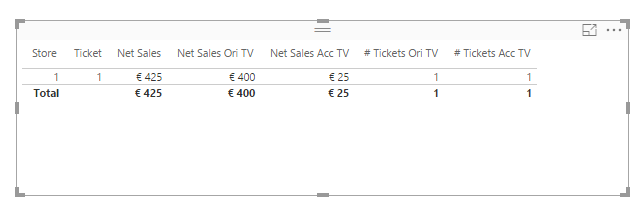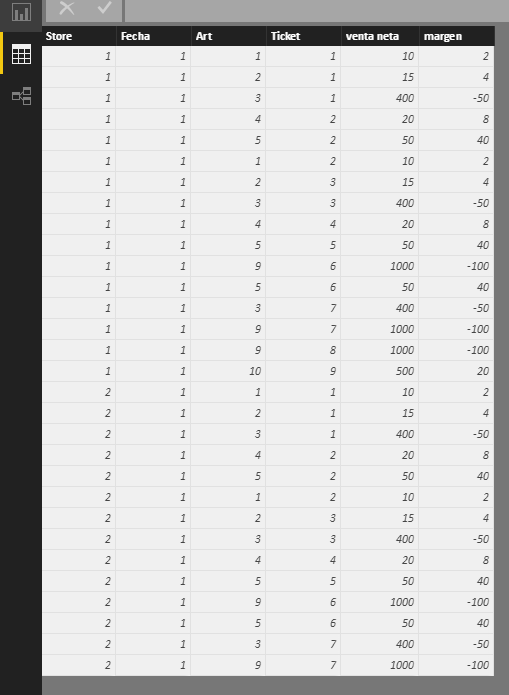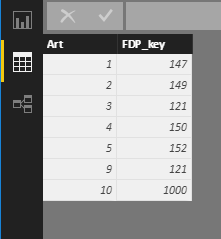Join us at the 2025 Microsoft Fabric Community Conference
Microsoft Fabric Community Conference 2025, March 31 - April 2, Las Vegas, Nevada. Use code MSCUST for a $150 discount.
Register now- Power BI forums
- Get Help with Power BI
- Desktop
- Service
- Report Server
- Power Query
- Mobile Apps
- Developer
- DAX Commands and Tips
- Custom Visuals Development Discussion
- Health and Life Sciences
- Power BI Spanish forums
- Translated Spanish Desktop
- Training and Consulting
- Instructor Led Training
- Dashboard in a Day for Women, by Women
- Galleries
- Webinars and Video Gallery
- Data Stories Gallery
- Themes Gallery
- Contests Gallery
- Quick Measures Gallery
- R Script Showcase
- COVID-19 Data Stories Gallery
- Community Connections & How-To Videos
- 2021 MSBizAppsSummit Gallery
- 2020 MSBizAppsSummit Gallery
- 2019 MSBizAppsSummit Gallery
- Events
- Ideas
- Custom Visuals Ideas
- Issues
- Issues
- Events
- Upcoming Events
The Power BI DataViz World Championships are on! With four chances to enter, you could win a spot in the LIVE Grand Finale in Las Vegas. Show off your skills.
- Power BI forums
- Forums
- Get Help with Power BI
- Desktop
- Re: DAX Cross Selling
- Subscribe to RSS Feed
- Mark Topic as New
- Mark Topic as Read
- Float this Topic for Current User
- Bookmark
- Subscribe
- Printer Friendly Page
- Mark as New
- Bookmark
- Subscribe
- Mute
- Subscribe to RSS Feed
- Permalink
- Report Inappropriate Content
DAX Cross Selling
Hi to all,
I found a way to replicate cross selling from a different point of view.
First I have to count the sales slip (Ticket) that contain an original product group:
# Tickets Ori TV =
CALCULATE(
COUNTROWS(
DISTINCT(
SUMMARIZE(
Datos ; Datos[Store] ; Datos[Ticket]
)
)
);
Product[FDP_key] IN { 121 ; 122 ; 124 ; 125 ; 129 ; 130 ; 132 ; 134 ; 126 ; 127 ; 128 ; 195 ; 133 ; 120 ; 123 ; 135 ; 136 ; 131 }
)After that I count the tickets that contain an original and accesorie:
# Tickets Acc TV =
CALCULATE(
COUNTROWS(
DISTINCT(
FILTER(
SUMMARIZE(
Datos ; Datos[Store] ; Datos[Ticket]
);
[# Tickets Ori TV]
)
)
);
Product[FDP_key] IN { 147 ; 149 ; 150 ; 152 ; 165 ; 192 ; 203 ; 349 ; 3370 ; 3550 ; 3560 ; 3420 ; 3421 ; 3422 ; 3430 ; 3460 ; 3470 ; 3510 ; 442 ; 461 ; 462 ; 463 ; 464 ; 1350 ; 1382 ; 3121 ; 1357 ; 8370 }
)This works perfectly only if you look at the measures at a global point of view:
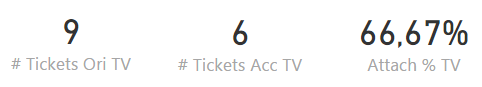
If I make a table and want to see the data at product and ticket level I get this:
The measure for the accesories won't show up at the line with the product thas an accesorie.
Do you have an idea how I have to formulate the "# Tickets Acc TV" & "Net Sales Acc TV" in order to show the data at the table?
I leave you a link if you want to download the model adn try it for yourself:
I hope you can help me ![]()
Thx
- Mark as New
- Bookmark
- Subscribe
- Mute
- Subscribe to RSS Feed
- Permalink
- Report Inappropriate Content
Hi @Anonymous,
What's your logic to calculate "# Tickets Acc TV" & "Net Sales Acc TV"? The measure you used is a little strange. If you remove the Art column from the table, then you can see the detail results of those two measures.
Best Regards,
Qiuyun Yu
If this post helps, then please consider Accept it as the solution to help the other members find it more quickly.
- Mark as New
- Bookmark
- Subscribe
- Mute
- Subscribe to RSS Feed
- Permalink
- Report Inappropriate Content
At the end I have to count the distinct combinations of a concatenate of Store and Ticket.
For the original products it's easy.
But for the accesories it is a bit more tricky, because I have to look for the tickets that contain an article thats original and one article thats an accessory.
I take take the original tickets and filter it by the accessory porduct groups.
I don't know if I have explaind myself very well...
- Mark as New
- Bookmark
- Subscribe
- Mute
- Subscribe to RSS Feed
- Permalink
- Report Inappropriate Content
Hi @Anonymous,
Take the data in table Datos and Product for example, what's the kind of data you want to return in the table visual? What's the condition? Please show a picture of final result.
Best Regards,
Qiuyun Yu
If this post helps, then please consider Accept it as the solution to help the other members find it more quickly.
- Mark as New
- Bookmark
- Subscribe
- Mute
- Subscribe to RSS Feed
- Permalink
- Report Inappropriate Content
At the end I want to know the amount of tickts with an original product and the amount tickets that have an original and an accessory article.
The table has to look like this:
Helpful resources

Join us at the Microsoft Fabric Community Conference
March 31 - April 2, 2025, in Las Vegas, Nevada. Use code MSCUST for a $150 discount!

Join our Community Sticker Challenge 2025
If you love stickers, then you will definitely want to check out our Community Sticker Challenge!

| User | Count |
|---|---|
| 126 | |
| 78 | |
| 78 | |
| 59 | |
| 51 |
| User | Count |
|---|---|
| 164 | |
| 84 | |
| 68 | |
| 68 | |
| 58 |