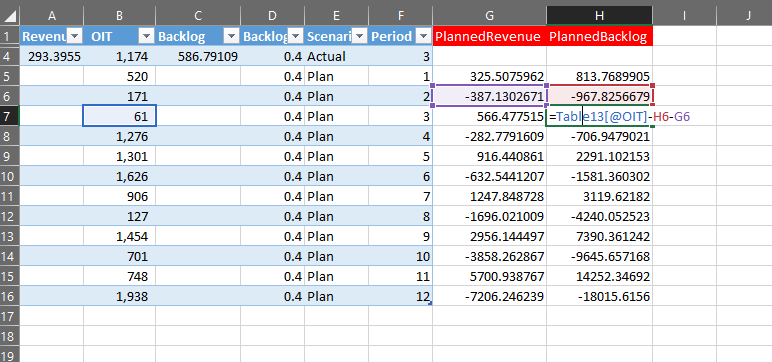New Offer! Become a Certified Fabric Data Engineer
Check your eligibility for this 50% exam voucher offer and join us for free live learning sessions to get prepared for Exam DP-700.
Get Started- Power BI forums
- Get Help with Power BI
- Desktop
- Service
- Report Server
- Power Query
- Mobile Apps
- Developer
- DAX Commands and Tips
- Custom Visuals Development Discussion
- Health and Life Sciences
- Power BI Spanish forums
- Translated Spanish Desktop
- Training and Consulting
- Instructor Led Training
- Dashboard in a Day for Women, by Women
- Galleries
- Community Connections & How-To Videos
- COVID-19 Data Stories Gallery
- Themes Gallery
- Data Stories Gallery
- R Script Showcase
- Webinars and Video Gallery
- Quick Measures Gallery
- 2021 MSBizAppsSummit Gallery
- 2020 MSBizAppsSummit Gallery
- 2019 MSBizAppsSummit Gallery
- Events
- Ideas
- Custom Visuals Ideas
- Issues
- Issues
- Events
- Upcoming Events
Don't miss out! 2025 Microsoft Fabric Community Conference, March 31 - April 2, Las Vegas, Nevada. Use code MSCUST for a $150 discount. Prices go up February 11th. Register now.
- Power BI forums
- Forums
- Get Help with Power BI
- Desktop
- Re: DAX Create a measure which referencing to the ...
- Subscribe to RSS Feed
- Mark Topic as New
- Mark Topic as Read
- Float this Topic for Current User
- Bookmark
- Subscribe
- Printer Friendly Page
- Mark as New
- Bookmark
- Subscribe
- Mute
- Subscribe to RSS Feed
- Permalink
- Report Inappropriate Content
DAX Create a measure which referencing to the previously calculated value of itself (previous period
Hi Experts!
I would like to create a measure in PowerPivot which referencing the preciously calculated value of itself in the previous iteration.
For example: *[Planned Backlog] n = [Planned OIT] period n + (Planned Backlog period n-1 - Planned Revenue period n-1)
So technically it is not referencing to itself but to the previous calculated member along the period dimension.
It is very easy in excel by referencing a previously calculated cell however in a calculated measure it is tricky. I attached the picture to illustrate how I would do it in excel
I want to do this with measure because I want to calculate this dinamically in all the aggregation level. Do you have an idea how can I achieve this? Thanks in advance
- Mark as New
- Bookmark
- Subscribe
- Mute
- Subscribe to RSS Feed
- Permalink
- Report Inappropriate Content
Presumably you can get the individual row measures to work. The principle is actually quite simple. You need to be able to relatively reference each row, then filter the data to access the previous row. E.g., if there is a period ID integer, you can access that i reger for the current row with MAX(). Therefore the previous row is MAX()-1. Just use a FILTER inside a CALCULATE to access the previous row.
* Matt is an 8 times Microsoft MVP (Power BI) and author of the Power BI Book Supercharge Power BI.
I will not give you bad advice, even if you unknowingly ask for it.
- Mark as New
- Bookmark
- Subscribe
- Mute
- Subscribe to RSS Feed
- Permalink
- Report Inappropriate Content
Hi Matt!
Thanks for your suggestion and sorry for not coming back earlier.
Maybe I don't understand your suggestion well but I have a feeling that with your solution I would be able to relatively reference to the previous row from the table context but not the previously calculated value of the same measure. I think for that I would need some kind of recursion.
I also posted the question to StackOverflow and Tom Martens gave me a hint of Using table-iterators to calculate a future value . He also linked a great article about the issue, but unfortunatelly for my problem I didn't managed to apply yet.
I am still working on solving it so should you manage to simulate it in a workbook I would appreciate that.
Have a nice day,
Tom
- Mark as New
- Bookmark
- Subscribe
- Mute
- Subscribe to RSS Feed
- Permalink
- Report Inappropriate Content
In Power BI data mode, you cannot refer to previous row directly because there is no row order in your data mode. If you want to get previous row, you need to have index column, and then get the previous row value by using LOOKUPVALUE function.
Column = LOOKUPVALUE(Table2[Value],Table2[Index],Table2[Index]-1)
Regards,
Charlie Liao
- Mark as New
- Bookmark
- Subscribe
- Mute
- Subscribe to RSS Feed
- Permalink
- Report Inappropriate Content
How can you use the beginning balance to trigger a transaction? For example, if beginning balance exceeds $x then $y transaction feeds new $z ending balance. I am trying to create conditional transfers or fees as well as calaculate compounding interest. This can be done in excel with relative ranges but seems DAX prevents since it refers to entire table.
Helpful resources

Join us at the Microsoft Fabric Community Conference
March 31 - April 2, 2025, in Las Vegas, Nevada. Use code MSCUST for a $150 discount!

Power BI Monthly Update - January 2025
Check out the January 2025 Power BI update to learn about new features in Reporting, Modeling, and Data Connectivity.

| User | Count |
|---|---|
| 97 | |
| 69 | |
| 46 | |
| 39 | |
| 33 |
| User | Count |
|---|---|
| 163 | |
| 110 | |
| 61 | |
| 51 | |
| 40 |