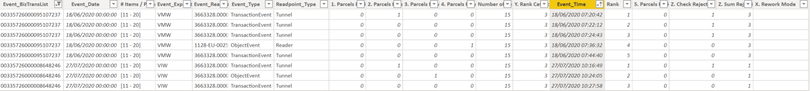FabCon is coming to Atlanta
Join us at FabCon Atlanta from March 16 - 20, 2026, for the ultimate Fabric, Power BI, AI and SQL community-led event. Save $200 with code FABCOMM.
Register now!- Power BI forums
- Get Help with Power BI
- Desktop
- Service
- Report Server
- Power Query
- Mobile Apps
- Developer
- DAX Commands and Tips
- Custom Visuals Development Discussion
- Health and Life Sciences
- Power BI Spanish forums
- Translated Spanish Desktop
- Training and Consulting
- Instructor Led Training
- Dashboard in a Day for Women, by Women
- Galleries
- Data Stories Gallery
- Themes Gallery
- Contests Gallery
- QuickViz Gallery
- Quick Measures Gallery
- Visual Calculations Gallery
- Notebook Gallery
- Translytical Task Flow Gallery
- TMDL Gallery
- R Script Showcase
- Webinars and Video Gallery
- Ideas
- Custom Visuals Ideas (read-only)
- Issues
- Issues
- Events
- Upcoming Events
The Power BI Data Visualization World Championships is back! Get ahead of the game and start preparing now! Learn more
- Power BI forums
- Forums
- Get Help with Power BI
- Desktop
- DAX : Create a filtered column based on another co...
- Subscribe to RSS Feed
- Mark Topic as New
- Mark Topic as Read
- Float this Topic for Current User
- Bookmark
- Subscribe
- Printer Friendly Page
- Mark as New
- Bookmark
- Subscribe
- Mute
- Subscribe to RSS Feed
- Permalink
- Report Inappropriate Content
DAX : Create a filtered column based on another column
Hello,
I'm struggling with a DAX column calculation, I want to create a column based on a specific row, there are information about columns concerned :
- Event_Biztranslist : ID of parcel
- Event_Type : Type of event
- Event_Time : Date/Time of the event
- Readpoint_Type : "Tunnel" or "Reader"
- Rank : for each parcel, ranking events by Event_Time (first = most ancient, last = most recent)
This is the rule : for each [Event_Biztranslist] print the [Readpoint_Type] associated to the first "ObjectEvent"
To illustrate :
The result in the new column should be :
Reader
Reader
Reader
Reader
Reader
Tunnel
Tunnel
Tunnel
Regards,
Driss
Solved! Go to Solution.
- Mark as New
- Bookmark
- Subscribe
- Mute
- Subscribe to RSS Feed
- Permalink
- Report Inappropriate Content
Hi @Anonymous ,
Try this:
Column =
CALCULATE (
FIRSTNONBLANK ( 'Table (2)'[Relation_Type], MIN ( 'Table (2)'[Event_Time] ) ),
FILTER (
ALLEXCEPT ( 'Table (2)', 'Table (2)'[Event_Biztranslist] ),
'Table (2)'[Event_Type] = "OE"
)
)
Best Regards,
Liang
If this post helps, then please consider Accept it as the solution to help the other members find it more quickly.
- Mark as New
- Bookmark
- Subscribe
- Mute
- Subscribe to RSS Feed
- Permalink
- Report Inappropriate Content
- Mark as New
- Bookmark
- Subscribe
- Mute
- Subscribe to RSS Feed
- Permalink
- Report Inappropriate Content
Hi @Anonymous ,
Try this:
Column =
CALCULATE (
FIRSTNONBLANK ( 'Table (2)'[Relation_Type], MIN ( 'Table (2)'[Event_Time] ) ),
FILTER (
ALLEXCEPT ( 'Table (2)', 'Table (2)'[Event_Biztranslist] ),
'Table (2)'[Event_Type] = "OE"
)
)
Best Regards,
Liang
If this post helps, then please consider Accept it as the solution to help the other members find it more quickly.
- Mark as New
- Bookmark
- Subscribe
- Mute
- Subscribe to RSS Feed
- Permalink
- Report Inappropriate Content
Hello Liang,
Many thanks, it works good for me 🙂
Btw, for info I find a solution through an intermediate calculation with boolean :
3. Parcels Reworked by Tunnel =
IF(Qualification[Event_Type] = "ObjectEvent"
&& Qualification[Readpoint_Type] = "Tunnel"
&& Qualification[Rank] > 1,
1,0)Then :
X. Rework Mode =
VAR sum_check = CALCULATE(
SUM(Qualification[3. Parcels Reworked by Tunnel]),
ALLEXCEPT(Qualification, Qualification[Event_BizTransList])
)
RETURN
IF(sum_check = 1, "Tunnel" , "Reader")
Yours is more optimized
Best regards,
Driss
- Mark as New
- Bookmark
- Subscribe
- Mute
- Subscribe to RSS Feed
- Permalink
- Report Inappropriate Content
@Anonymous ,For Rank Refer these links
https://radacad.com/how-to-use-rankx-in-dax-part-2-of-3-calculated-measures
https://radacad.com/how-to-use-rankx-in-dax-part-1-of-3-calculated-columns
https://radacad.com/how-to-use-rankx-in-dax-part-3-of-3-the-finale
https://community.powerbi.com/t5/Community-Blog/Dynamic-TopN-made-easy-with-What-If-Parameter/ba-p/367415
- Mark as New
- Bookmark
- Subscribe
- Mute
- Subscribe to RSS Feed
- Permalink
- Report Inappropriate Content
Hello @amitchandak
Thanks for your answer,
The rank had already done in the concerned columns, the idea is to return for each row of the parcel ID, the value of [Readpoint_type] associated to the "ObjectEvent" value
Driss
Helpful resources

Power BI Monthly Update - November 2025
Check out the November 2025 Power BI update to learn about new features.

Fabric Data Days
Advance your Data & AI career with 50 days of live learning, contests, hands-on challenges, study groups & certifications and more!

| User | Count |
|---|---|
| 169 | |
| 109 | |
| 91 | |
| 55 | |
| 44 |