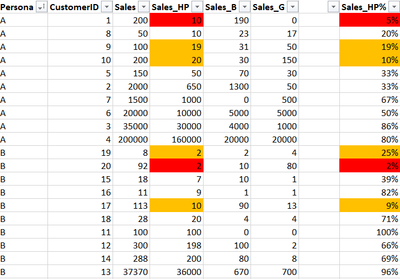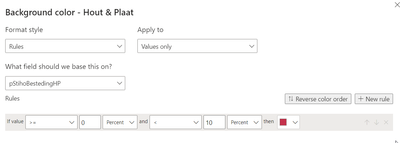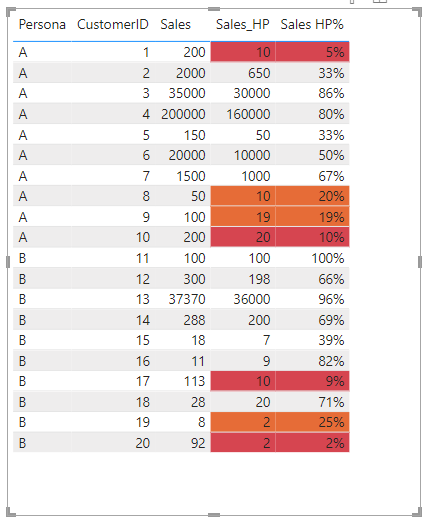Fabric Data Days starts November 4th!
Advance your Data & AI career with 50 days of live learning, dataviz contests, hands-on challenges, study groups & certifications and more!
Get registered- Power BI forums
- Get Help with Power BI
- Desktop
- Service
- Report Server
- Power Query
- Mobile Apps
- Developer
- DAX Commands and Tips
- Custom Visuals Development Discussion
- Health and Life Sciences
- Power BI Spanish forums
- Translated Spanish Desktop
- Training and Consulting
- Instructor Led Training
- Dashboard in a Day for Women, by Women
- Galleries
- Data Stories Gallery
- Themes Gallery
- Contests Gallery
- Quick Measures Gallery
- Visual Calculations Gallery
- Notebook Gallery
- Translytical Task Flow Gallery
- TMDL Gallery
- R Script Showcase
- Webinars and Video Gallery
- Ideas
- Custom Visuals Ideas (read-only)
- Issues
- Issues
- Events
- Upcoming Events
Join us at FabCon Atlanta from March 16 - 20, 2026, for the ultimate Fabric, Power BI, AI and SQL community-led event. Save $200 with code FABCOMM. Register now.
- Power BI forums
- Forums
- Get Help with Power BI
- Desktop
- DAX Conditional Formatting in matrix based on Perc...
- Subscribe to RSS Feed
- Mark Topic as New
- Mark Topic as Read
- Float this Topic for Current User
- Bookmark
- Subscribe
- Printer Friendly Page
- Mark as New
- Bookmark
- Subscribe
- Mute
- Subscribe to RSS Feed
- Permalink
- Report Inappropriate Content
DAX Conditional Formatting in matrix based on Percentiles per Category
Hi everyone,
I would like to change my conditional formatting the following way:
- Mark the field <Sales_HP> and <Sales_HP%> red, for the Lowest 10% of the <Sales_HP%> field, per <Persona>.
The <Sales_HP%> fields consists of <Sales_HP> divided by <Sales>. - Mark the field <Sales_HP> and <Sales_HP%> orange, for the between 20-30% of the lowest records of the <Sales_HP%> field, per <Persona>.
As you can see for Persona A, the Lowest 10% of the records in this case is only CustomerID 1, and for Persona B this is CustomerID 20.
<Sales>, <Sales_HP> and <Sales_HP%> are all measures.
Is there a way of creating a measure that can be used in the following field:
using here the <Sales_HP%> measure doesn't yield the right results.
Any suggestion on how to do this is appreciated a lot!
Kind regards,
Igor
Solved! Go to Solution.
- Mark as New
- Bookmark
- Subscribe
- Mute
- Subscribe to RSS Feed
- Permalink
- Report Inappropriate Content
Alright, that gave me an idea though which in the end solved the problem!
I ranked <Sales_HP%> per Persona first with measure <Rank>
Then I took the maximum <Rank> per persona with measure <Max Rank>
Followed by dividing the <Rank> by <Max Rank> with measure <Rank / Max Rank>
Using those numbers give me the correct Percentiles I am looking for:
Rank =
RANKX ( FILTER( ALL ( Sales ), Sales[Persona] = MAX( Sales[Persona] ) ), Sales[Sales HP%], , ASC )
Max Rank =
MAXX ( ALLSELECTED ( Sales[CustomerID] ), [Rank] )
Rank / Max Rank =
DIVIDE(
[Rank]
,[Max Rank]
)- Mark as New
- Bookmark
- Subscribe
- Mute
- Subscribe to RSS Feed
- Permalink
- Report Inappropriate Content
Alright, that gave me an idea though which in the end solved the problem!
I ranked <Sales_HP%> per Persona first with measure <Rank>
Then I took the maximum <Rank> per persona with measure <Max Rank>
Followed by dividing the <Rank> by <Max Rank> with measure <Rank / Max Rank>
Using those numbers give me the correct Percentiles I am looking for:
Rank =
RANKX ( FILTER( ALL ( Sales ), Sales[Persona] = MAX( Sales[Persona] ) ), Sales[Sales HP%], , ASC )
Max Rank =
MAXX ( ALLSELECTED ( Sales[CustomerID] ), [Rank] )
Rank / Max Rank =
DIVIDE(
[Rank]
,[Max Rank]
)- Mark as New
- Bookmark
- Subscribe
- Mute
- Subscribe to RSS Feed
- Permalink
- Report Inappropriate Content
Download example PBIX file with the following data and visuals.
I'm not following the logic you used to work out the formatting. If you want the bottom 10% red then shouldn't that be CustomerID's 1, 10, 17 and 20? They all have Sales HP% values of 10% of less.
Regarding the orange values, you state these are for values betwen 20 and 30%. What about values between 10 and 20%? I've assumed you meant orange for values between 10 and 30%.
This is the Conditional Formatting rule I used for both Sales_HP and Sales_HP% (one rule for each)
Regards
Phil
Did I answer your question? Then please mark my post as the solution.
If I helped you, click on the Thumbs Up to give Kudos.
Blog :: YouTube Channel :: Connect on Linkedin
Proud to be a Super User!
- Mark as New
- Bookmark
- Subscribe
- Mute
- Subscribe to RSS Feed
- Permalink
- Report Inappropriate Content
Hi Phil,
Thanks for your reply!
Unfortunately it is not yet what I am looking for. I am not looking for literally the numbers of 0-10% and 10-30%, I am looking for the Lowest 10% percentile Per Persona. Meaning that Only CustomerID 1 with 5% <Sales_HP%> can be coloured RED and CustomerID 10 with 10% should not color red. With 10 records for Persona A, only 1 can be allowed in the 10% lowest percentile group.
So I have the idea that it has to include some sort of ranking measure that divides the percentiles, but not sure how to do that.
Helpful resources

FabCon Global Hackathon
Join the Fabric FabCon Global Hackathon—running virtually through Nov 3. Open to all skill levels. $10,000 in prizes!

Power BI Monthly Update - October 2025
Check out the October 2025 Power BI update to learn about new features.