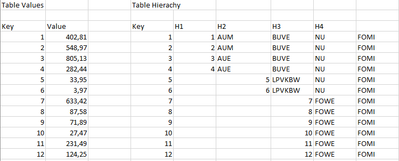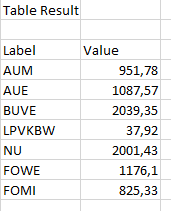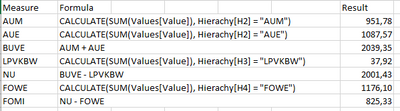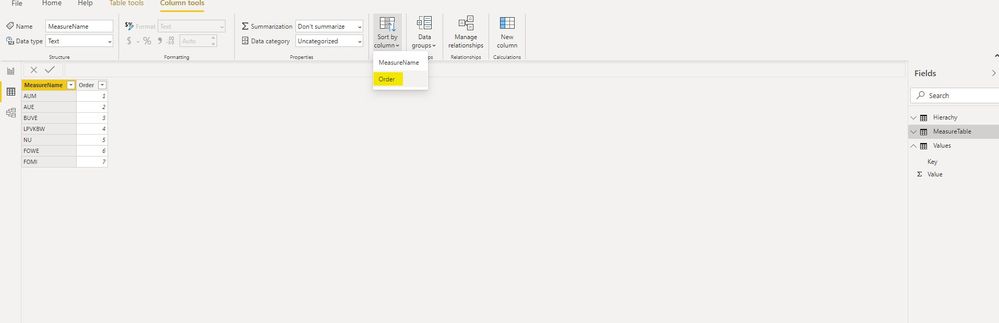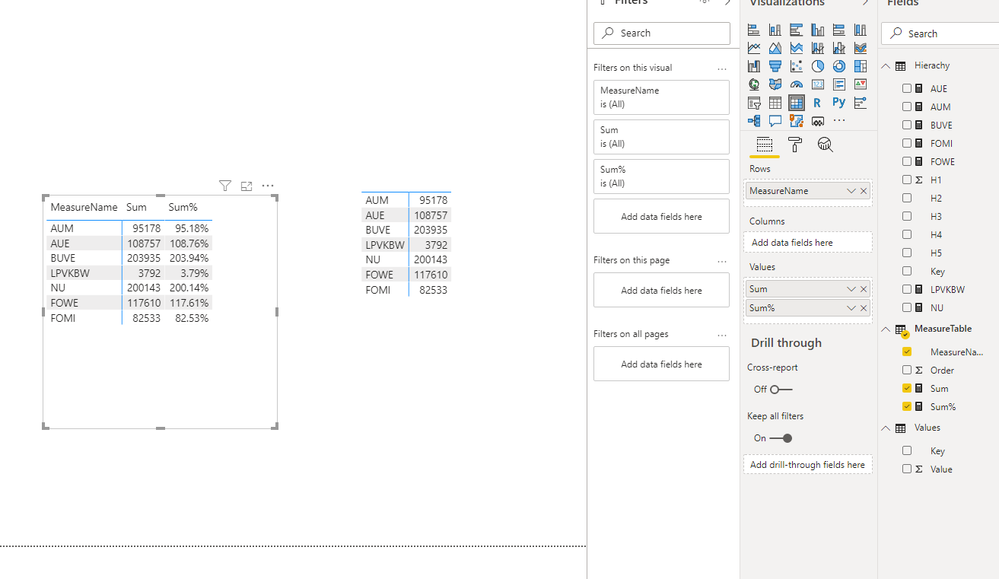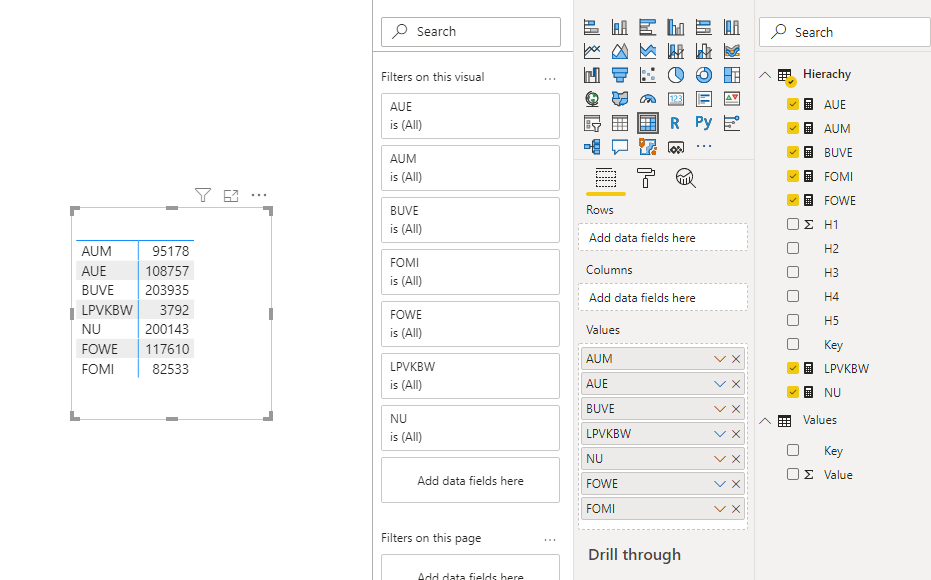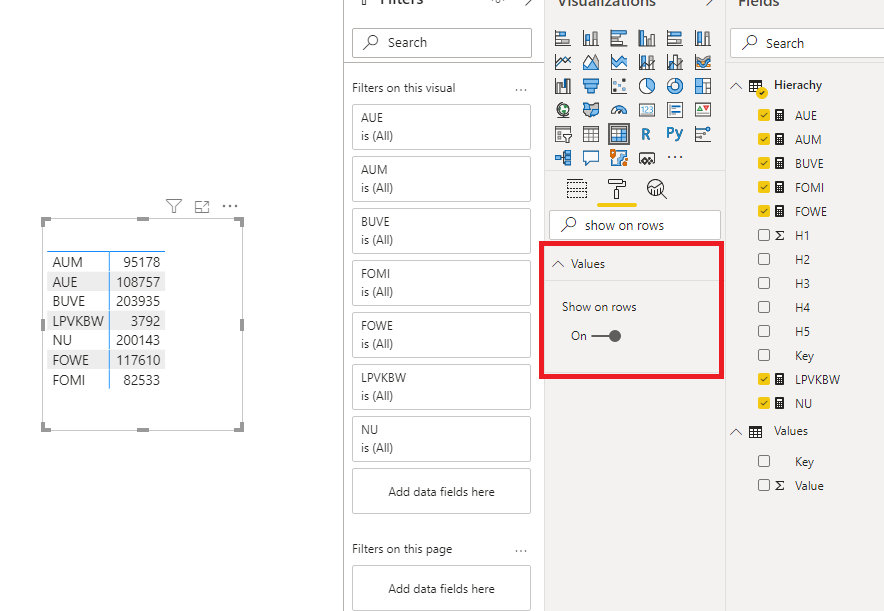Fabric Data Days starts November 4th!
Advance your Data & AI career with 50 days of live learning, dataviz contests, hands-on challenges, study groups & certifications and more!
Get registered- Power BI forums
- Get Help with Power BI
- Desktop
- Service
- Report Server
- Power Query
- Mobile Apps
- Developer
- DAX Commands and Tips
- Custom Visuals Development Discussion
- Health and Life Sciences
- Power BI Spanish forums
- Translated Spanish Desktop
- Training and Consulting
- Instructor Led Training
- Dashboard in a Day for Women, by Women
- Galleries
- Data Stories Gallery
- Themes Gallery
- Contests Gallery
- Quick Measures Gallery
- Visual Calculations Gallery
- Notebook Gallery
- Translytical Task Flow Gallery
- TMDL Gallery
- R Script Showcase
- Webinars and Video Gallery
- Ideas
- Custom Visuals Ideas (read-only)
- Issues
- Issues
- Events
- Upcoming Events
Get Fabric Certified for FREE during Fabric Data Days. Don't miss your chance! Learn more
- Power BI forums
- Forums
- Get Help with Power BI
- Desktop
- DAX Calculations
- Subscribe to RSS Feed
- Mark Topic as New
- Mark Topic as Read
- Float this Topic for Current User
- Bookmark
- Subscribe
- Printer Friendly Page
- Mark as New
- Bookmark
- Subscribe
- Mute
- Subscribe to RSS Feed
- Permalink
- Report Inappropriate Content
DAX Calculations
Hi all,
I have the following situation:
In my model there are 2 Tables "Hierachy" and "Values" that look roughly like this:
The Result Table i want to achive should look like this:
As the Calculations in the Hierachy are not just SUM(Previous Hierachy Level) i calculate the Values in Measures:
The results for the measures are fine. But i do not know how i get to my Result Table showing the Labels of different Hierachy Levels in one Column and the inherent values in another Column. What i tried was to do is:
Values = SWITCH(SELECTEDVALUE(Label), "AUM", [AUM], ....)
But this didnt work out.
Can anyone help me here please?
Regards
Dennis
Solved! Go to Solution.
- Mark as New
- Bookmark
- Subscribe
- Mute
- Subscribe to RSS Feed
- Permalink
- Report Inappropriate Content
Hi @Anonymous ,
Sorry to reply late.
It is suggested to enter data to create a MeasureName table.
And then create measures like so:
Sum =
SWITCH (
SELECTEDVALUE ( MeasureTable[MeasureName] ),
"AUE", [AUE],
"AUM", [AUM],
"BUVE", [BUVE],
"LPVKBW", [LPVKBW],
"NU", [NU],
"FOWE", [FOWE],
"FOMI", [FOMI]
)
Sum% =
SWITCH (
SELECTEDVALUE ( MeasureTable[MeasureName] ),
"AUE", [AUE]/100000,
"AUM", [AUM]/100000,
"BUVE", [BUVE]/100000,
"LPVKBW", [LPVKBW]/100000,
"NU", [NU]/100000,
"FOWE", [FOWE]/100000,
"FOMI", [FOMI]/100000
)
Best Regards,
Icey
If this post helps, then please consider Accept it as the solution to help the other members find it more quickly.
- Mark as New
- Bookmark
- Subscribe
- Mute
- Subscribe to RSS Feed
- Permalink
- Report Inappropriate Content
- Mark as New
- Bookmark
- Subscribe
- Mute
- Subscribe to RSS Feed
- Permalink
- Report Inappropriate Content
Hello @Icey ,
This is going in the direction i want it to be, thank you. Can you tell me if i can now get a heading for these columns? And what if i need another column? Like the % of the value (value / X)?
Regards,
Dennis
- Mark as New
- Bookmark
- Subscribe
- Mute
- Subscribe to RSS Feed
- Permalink
- Report Inappropriate Content
Hi @Anonymous ,
Sorry to reply late.
It is suggested to enter data to create a MeasureName table.
And then create measures like so:
Sum =
SWITCH (
SELECTEDVALUE ( MeasureTable[MeasureName] ),
"AUE", [AUE],
"AUM", [AUM],
"BUVE", [BUVE],
"LPVKBW", [LPVKBW],
"NU", [NU],
"FOWE", [FOWE],
"FOMI", [FOMI]
)
Sum% =
SWITCH (
SELECTEDVALUE ( MeasureTable[MeasureName] ),
"AUE", [AUE]/100000,
"AUM", [AUM]/100000,
"BUVE", [BUVE]/100000,
"LPVKBW", [LPVKBW]/100000,
"NU", [NU]/100000,
"FOWE", [FOWE]/100000,
"FOMI", [FOMI]/100000
)
Best Regards,
Icey
If this post helps, then please consider Accept it as the solution to help the other members find it more quickly.
- Mark as New
- Bookmark
- Subscribe
- Mute
- Subscribe to RSS Feed
- Permalink
- Report Inappropriate Content
@Anonymous , see if this can help
https://www.kasperonbi.com/use-isinscope-to-get-the-right-hierarchy-level-in-dax/
Helpful resources

Fabric Data Days
Advance your Data & AI career with 50 days of live learning, contests, hands-on challenges, study groups & certifications and more!

Power BI Monthly Update - October 2025
Check out the October 2025 Power BI update to learn about new features.