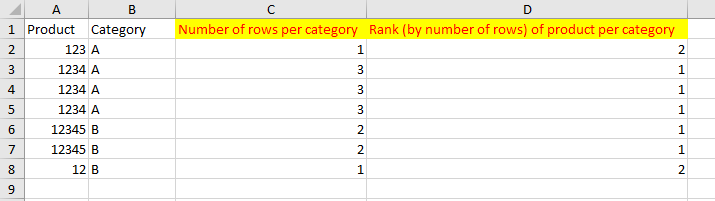FabCon is coming to Atlanta
Join us at FabCon Atlanta from March 16 - 20, 2026, for the ultimate Fabric, Power BI, AI and SQL community-led event. Save $200 with code FABCOMM.
Register now!- Power BI forums
- Get Help with Power BI
- Desktop
- Service
- Report Server
- Power Query
- Mobile Apps
- Developer
- DAX Commands and Tips
- Custom Visuals Development Discussion
- Health and Life Sciences
- Power BI Spanish forums
- Translated Spanish Desktop
- Training and Consulting
- Instructor Led Training
- Dashboard in a Day for Women, by Women
- Galleries
- Data Stories Gallery
- Themes Gallery
- Contests Gallery
- Quick Measures Gallery
- Visual Calculations Gallery
- Notebook Gallery
- Translytical Task Flow Gallery
- TMDL Gallery
- R Script Showcase
- Webinars and Video Gallery
- Ideas
- Custom Visuals Ideas (read-only)
- Issues
- Issues
- Events
- Upcoming Events
Calling all Data Engineers! Fabric Data Engineer (Exam DP-700) live sessions are back! Starting October 16th. Sign up.
- Power BI forums
- Forums
- Get Help with Power BI
- Desktop
- DAX: Calculating the number of rows with a conditi...
- Subscribe to RSS Feed
- Mark Topic as New
- Mark Topic as Read
- Float this Topic for Current User
- Bookmark
- Subscribe
- Printer Friendly Page
- Mark as New
- Bookmark
- Subscribe
- Mute
- Subscribe to RSS Feed
- Permalink
- Report Inappropriate Content
DAX: Calculating the number of rows with a condition
Hello everyone,
I am pretty new to PowerBI and have a question.
I want to do something rather simple but I am lacking the syntax to do it. I constantly produce errors or wrong results, which is why I am trying my luck on here.
A simplified version of what I want to do is this:
I have column A and B in my data set and I want to calculate column C and D in the data model:
- In column C I want to count the number of rows that a certain product (column A) has within the given category (column B)
- Then in column D I want to rank the products by number of rows per category.
I know that I have to use "calculate" and "countrows" and "filter" and "rank" but I just can't figure out how to solve this. Please note that I can't use absolute values for neither product nor category, because I have 539 distinct products in 259 distinct categories.
Any input is very much appreciated.
Solved! Go to Solution.
- Mark as New
- Bookmark
- Subscribe
- Mute
- Subscribe to RSS Feed
- Permalink
- Report Inappropriate Content
Try out these two columns:
Count =
VAR __table = FILTER(ALL('Table7'),[A] = EARLIER([A]) && [B] = EARLIER([B]))
RETURN
COUNTX(__table,[B])
Rank = RANKX(FILTER(ALL('Table7'),[B] = EARLIER([B])),[Count],,DESC,Dense)
See Table7 of attached.
Follow on LinkedIn
@ me in replies or I'll lose your thread!!!
Instead of a Kudo, please vote for this idea
Become an expert!: Enterprise DNA
External Tools: MSHGQM
YouTube Channel!: Microsoft Hates Greg
Latest book!: DAX For Humans
DAX is easy, CALCULATE makes DAX hard...
- Mark as New
- Bookmark
- Subscribe
- Mute
- Subscribe to RSS Feed
- Permalink
- Report Inappropriate Content
Try out these two columns:
Count =
VAR __table = FILTER(ALL('Table7'),[A] = EARLIER([A]) && [B] = EARLIER([B]))
RETURN
COUNTX(__table,[B])
Rank = RANKX(FILTER(ALL('Table7'),[B] = EARLIER([B])),[Count],,DESC,Dense)
See Table7 of attached.
Follow on LinkedIn
@ me in replies or I'll lose your thread!!!
Instead of a Kudo, please vote for this idea
Become an expert!: Enterprise DNA
External Tools: MSHGQM
YouTube Channel!: Microsoft Hates Greg
Latest book!: DAX For Humans
DAX is easy, CALCULATE makes DAX hard...
- Mark as New
- Bookmark
- Subscribe
- Mute
- Subscribe to RSS Feed
- Permalink
- Report Inappropriate Content
Works as intended. Thank you very much.
Helpful resources

FabCon Global Hackathon
Join the Fabric FabCon Global Hackathon—running virtually through Nov 3. Open to all skill levels. $10,000 in prizes!

Power BI Monthly Update - October 2025
Check out the October 2025 Power BI update to learn about new features.