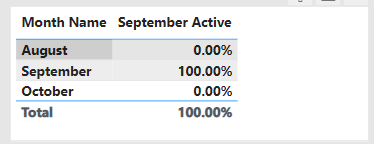FabCon is coming to Atlanta
Join us at FabCon Atlanta from March 16 - 20, 2026, for the ultimate Fabric, Power BI, AI and SQL community-led event. Save $200 with code FABCOMM.
Register now!- Power BI forums
- Get Help with Power BI
- Desktop
- Service
- Report Server
- Power Query
- Mobile Apps
- Developer
- DAX Commands and Tips
- Custom Visuals Development Discussion
- Health and Life Sciences
- Power BI Spanish forums
- Translated Spanish Desktop
- Training and Consulting
- Instructor Led Training
- Dashboard in a Day for Women, by Women
- Galleries
- Data Stories Gallery
- Themes Gallery
- Contests Gallery
- QuickViz Gallery
- Quick Measures Gallery
- Visual Calculations Gallery
- Notebook Gallery
- Translytical Task Flow Gallery
- TMDL Gallery
- R Script Showcase
- Webinars and Video Gallery
- Ideas
- Custom Visuals Ideas (read-only)
- Issues
- Issues
- Events
- Upcoming Events
The Power BI Data Visualization World Championships is back! Get ahead of the game and start preparing now! Learn more
- Power BI forums
- Forums
- Get Help with Power BI
- Desktop
- DAX: Calculate intersect based on subset and condi...
- Subscribe to RSS Feed
- Mark Topic as New
- Mark Topic as Read
- Float this Topic for Current User
- Bookmark
- Subscribe
- Printer Friendly Page
- Mark as New
- Bookmark
- Subscribe
- Mute
- Subscribe to RSS Feed
- Permalink
- Report Inappropriate Content
DAX: Calculate intersect based on subset and condition
Hi community,
I have been stuck with the following.
I want to grab a vector subset that is conditioned on a specific month and compare that to the main dataset (also in vector format for comparison) and count the amount of rows their intersect gives.
This is my dataset:
Per row this dataset has a distinct team_id per month.
I want to grab a vector of the team_id's in a specific month say September and compare them dynamically in a table so that I can see the percentage of teams that were active in September and also showed activity in October. This would look like:
| September Active | |
| August | 0% |
| September | 100% |
| October | 70% |
Now comes the part where I am stuck. My DAX code looks like this:
I make a variable vector containing only the team_id's from the month September then I make a variable vector from the main dataset (to my knowledge) containing the team_id's of the current month in the dynamic table. In the end I use intersect to obtain the percentage of matching team_id's.
Still my current result looks like:
Somewhere something goes wrong, I hope anyone could point out my mistake or the mistake in my approach.
Thank you for your time all!
Solved! Go to Solution.
- Mark as New
- Bookmark
- Subscribe
- Mute
- Subscribe to RSS Feed
- Permalink
- Report Inappropriate Content
Hi @Anonymous ,
You can create a measure as below to get it, please find the details in the attachment.
Active percentage =
VAR _selmonth =
SELECTEDVALUE ( 'Monthly Team/Club Activity'[Month] )
VAR _ctab =
CALCULATETABLE (
VALUES ( 'Monthly Team/Club Activity'[team_id] ),
FILTER (
ALLSELECTED ( 'Monthly Team/Club Activity' ),
'Monthly Team/Club Activity'[Month] = _selmonth
)
)
VAR _ptab =
CALCULATETABLE (
VALUES ( 'Monthly Team/Club Activity'[team_id] ),
FILTER (
ALLSELECTED ( 'Monthly Team/Club Activity' ),
'Monthly Team/Club Activity'[Month] = _selmonth - 1
)
)
VAR _steams =
INTERSECT ( _ptab, _ctab )
VAR _scount =
COUNTROWS ( _steams )
VAR _ccount =
CALCULATE ( DISTINCTCOUNT ( 'Monthly Team/Club Activity'[team_id] ) )
RETURN
DIVIDE ( _scount, _ccount )
If the above ones can't help you get the desired result, please provide some sample data in your table
How to upload PBI in Community
Best Regards
- Mark as New
- Bookmark
- Subscribe
- Mute
- Subscribe to RSS Feed
- Permalink
- Report Inappropriate Content
I got the answer I wanted with a small adaptation of the other accepted solution.
September Active 2 =
VAR selectedMonth =
SELECTEDVALUE ( 'Monthly Team/Club Activity'[Month] )
VAR calculatedTable =
CALCULATETABLE (
VALUES ( 'Monthly Team/Club Activity'[team_id] ),
FILTER (
ALLSELECTED ( 'Monthly Team/Club Activity' ),
'Monthly Team/Club Activity'[Month] = selectedMonth
)
)
VAR calculatedTable2 =
CALCULATETABLE (
VALUES ( 'Monthly Team/Club Activity'[team_id] ),
FILTER (
ALLSELECTED ( 'Monthly Team/Club Activity' ),
'Monthly Team/Club Activity'[Month] = 9
)
)
VAR teamsIntersect =
INTERSECT ( calculatedTable2, calculatedTable )
VAR amountOfTeamsIntersect =
COUNTROWS ( teamsIntersect )
VAR amountOfTeamsInMonth =
CALCULATE ( DISTINCTCOUNT ( 'Monthly Team/Club Activity'[team_id] ) )
RETURN
DIVIDE ( amountOfTeamsIntersect, amountOfTeamsInMonth )
- Mark as New
- Bookmark
- Subscribe
- Mute
- Subscribe to RSS Feed
- Permalink
- Report Inappropriate Content
Hi @Anonymous ,
You can create a measure as below to get it, please find the details in the attachment.
Active percentage =
VAR _selmonth =
SELECTEDVALUE ( 'Monthly Team/Club Activity'[Month] )
VAR _ctab =
CALCULATETABLE (
VALUES ( 'Monthly Team/Club Activity'[team_id] ),
FILTER (
ALLSELECTED ( 'Monthly Team/Club Activity' ),
'Monthly Team/Club Activity'[Month] = _selmonth
)
)
VAR _ptab =
CALCULATETABLE (
VALUES ( 'Monthly Team/Club Activity'[team_id] ),
FILTER (
ALLSELECTED ( 'Monthly Team/Club Activity' ),
'Monthly Team/Club Activity'[Month] = _selmonth - 1
)
)
VAR _steams =
INTERSECT ( _ptab, _ctab )
VAR _scount =
COUNTROWS ( _steams )
VAR _ccount =
CALCULATE ( DISTINCTCOUNT ( 'Monthly Team/Club Activity'[team_id] ) )
RETURN
DIVIDE ( _scount, _ccount )
If the above ones can't help you get the desired result, please provide some sample data in your table
How to upload PBI in Community
Best Regards
- Mark as New
- Bookmark
- Subscribe
- Mute
- Subscribe to RSS Feed
- Permalink
- Report Inappropriate Content
@Anonymous
Thank you for replying.
The answer is almost what I was looking for. Only the final result is not what I am trying to achieve.
I am looking for a result like this:
| Month Name | September Teams Active | October Teams Active |
| August | 80% | 40% |
| September | 100% | 60% |
| October | 60% | 100% |
So based on the teams that were active in a certain month I want the percentage of matches with other months e.g. 10 teams are active in September, this should give 100% on the coordinate (September Teams Active, September) and if we find 4 matches compared to October it should display 40% and 7 matches in August should display 70%.
As suggested this is a sample of the data of the "monthly team/club activity" dataset that I masked accordingly. There are no duplicate team_id's per month and monthly active is irrelevant for my question.
| team_id | Month Name | Month | Year | Monthly Active |
| 1 | October | 10 | 2022 | 10 |
| 2 | October | 10 | 2022 | 13 |
| 3 | October | 10 | 2022 | 8 |
| 4 | October | 10 | 2022 | 6 |
| 1 | September | 9 | 2022 | 3 |
| 2 | September | 9 | 2022 | 5 |
| 3 | September | 9 | 2022 | 1 |
| 7 | September | 9 | 2022 | 4 |
| 10 | September | 9 | 2022 | 9 |
For this sample the result would be the following:
| Month Name | September Teams Active | October Teams Active |
| September | 100% | 75% |
| October | 60% | 100% |
- Mark as New
- Bookmark
- Subscribe
- Mute
- Subscribe to RSS Feed
- Permalink
- Report Inappropriate Content
I got the answer I wanted with a small adaptation of the other accepted solution.
September Active 2 =
VAR selectedMonth =
SELECTEDVALUE ( 'Monthly Team/Club Activity'[Month] )
VAR calculatedTable =
CALCULATETABLE (
VALUES ( 'Monthly Team/Club Activity'[team_id] ),
FILTER (
ALLSELECTED ( 'Monthly Team/Club Activity' ),
'Monthly Team/Club Activity'[Month] = selectedMonth
)
)
VAR calculatedTable2 =
CALCULATETABLE (
VALUES ( 'Monthly Team/Club Activity'[team_id] ),
FILTER (
ALLSELECTED ( 'Monthly Team/Club Activity' ),
'Monthly Team/Club Activity'[Month] = 9
)
)
VAR teamsIntersect =
INTERSECT ( calculatedTable2, calculatedTable )
VAR amountOfTeamsIntersect =
COUNTROWS ( teamsIntersect )
VAR amountOfTeamsInMonth =
CALCULATE ( DISTINCTCOUNT ( 'Monthly Team/Club Activity'[team_id] ) )
RETURN
DIVIDE ( amountOfTeamsIntersect, amountOfTeamsInMonth )
- Mark as New
- Bookmark
- Subscribe
- Mute
- Subscribe to RSS Feed
- Permalink
- Report Inappropriate Content
Your approach sounds reasonable. Please provide sanitized sample data that fully covers your issue.
https://community.powerbi.com/t5/Community-Blog/How-to-provide-sample-data-in-the-Power-BI-Forum/ba-...
Please show the expected outcome based on the sample data you provided.
https://community.powerbi.com/t5/Desktop/How-to-Get-Your-Question-Answered-Quickly/m-p/1447523
- Mark as New
- Bookmark
- Subscribe
- Mute
- Subscribe to RSS Feed
- Permalink
- Report Inappropriate Content
Thank you for the reply and advice.
In my other answer I provided the sanitized sample data and a more in depth example of what I am trying to achieve.
Helpful resources

Power BI Dataviz World Championships
The Power BI Data Visualization World Championships is back! Get ahead of the game and start preparing now!

| User | Count |
|---|---|
| 39 | |
| 38 | |
| 38 | |
| 28 | |
| 27 |
| User | Count |
|---|---|
| 124 | |
| 88 | |
| 73 | |
| 66 | |
| 65 |