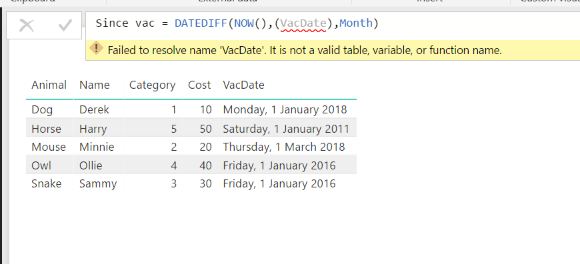Join us at FabCon Vienna from September 15-18, 2025
The ultimate Fabric, Power BI, SQL, and AI community-led learning event. Save €200 with code FABCOMM.
Get registered- Power BI forums
- Get Help with Power BI
- Desktop
- Service
- Report Server
- Power Query
- Mobile Apps
- Developer
- DAX Commands and Tips
- Custom Visuals Development Discussion
- Health and Life Sciences
- Power BI Spanish forums
- Translated Spanish Desktop
- Training and Consulting
- Instructor Led Training
- Dashboard in a Day for Women, by Women
- Galleries
- Data Stories Gallery
- Themes Gallery
- Contests Gallery
- Quick Measures Gallery
- Notebook Gallery
- Translytical Task Flow Gallery
- TMDL Gallery
- R Script Showcase
- Webinars and Video Gallery
- Ideas
- Custom Visuals Ideas (read-only)
- Issues
- Issues
- Events
- Upcoming Events
Compete to become Power BI Data Viz World Champion! First round ends August 18th. Get started.
- Power BI forums
- Forums
- Get Help with Power BI
- Desktop
- DATEDIFF syntax error in measure.
- Subscribe to RSS Feed
- Mark Topic as New
- Mark Topic as Read
- Float this Topic for Current User
- Bookmark
- Subscribe
- Printer Friendly Page
- Mark as New
- Bookmark
- Subscribe
- Mute
- Subscribe to RSS Feed
- Permalink
- Report Inappropriate Content
DATEDIFF syntax error in measure.
Hello I am doing some wrong here....
All i am trying to do create a measure that calculates the months since animals have been vacinated.
This is the what i am writing:
Since vac = DATEDIFF(NOW(),(VacDate),Month)
I tried this as well but it doesnt like that either....any ideas?
Since vac = DATEDIFF(NOW(),(Sheet1[VacDate]),Month)
The message I get is: A single value for column 'VacDate' in table 'Sheet1' cannot be determined. This can happen when a measure formula refers to a column that contains many values without specifying an aggregation such as min, max, count, or sum to get a single result.
The data type of VacDate is date and and I am confused the calc is using DATEDIFF....
Marc.
Solved! Go to Solution.
- Mark as New
- Bookmark
- Subscribe
- Mute
- Subscribe to RSS Feed
- Permalink
- Report Inappropriate Content
Hi,
Does this work?
=DATEDIFF(MAX(Data[VacDate]),TODAY(),Month)
Regards,
Ashish Mathur
http://www.ashishmathur.com
https://www.linkedin.com/in/excelenthusiasts/
- Mark as New
- Bookmark
- Subscribe
- Mute
- Subscribe to RSS Feed
- Permalink
- Report Inappropriate Content
Hi,
Does this work?
=DATEDIFF(MAX(Data[VacDate]),TODAY(),Month)
Regards,
Ashish Mathur
http://www.ashishmathur.com
https://www.linkedin.com/in/excelenthusiasts/
- Mark as New
- Bookmark
- Subscribe
- Mute
- Subscribe to RSS Feed
- Permalink
- Report Inappropriate Content
Hello Ashish,
Your suggestion DID work with some small modifications. Thank you for your time.
I am curious about the following - This is what finally worked.
(My new Measure) Since last Vac = DATEDIFF(MAX(Sheet1[VacDate]),TODAY(),Month)
This also worked in a new column:
(New Column) Since last Vac = DATEDIFF([VacDate],NOW(),Month)
But the same but if swap that code between the column and measure is doesnt work. Any idea why?
- Mark as New
- Bookmark
- Subscribe
- Mute
- Subscribe to RSS Feed
- Permalink
- Report Inappropriate Content
You are welcome. In a calculated column formula, [VacDate] picks up the value in the current row of that column column. In a measure, when you mention [VacDate], it refer to all entries in that column. To get it to refer to the current row, we use the MAX function.
Regards,
Ashish Mathur
http://www.ashishmathur.com
https://www.linkedin.com/in/excelenthusiasts/
- Mark as New
- Bookmark
- Subscribe
- Mute
- Subscribe to RSS Feed
- Permalink
- Report Inappropriate Content
If VacDate is a column, then you need to wrap it in an aggregator like MAX or MIN. If it is a measure, then [VacDate].
Please see this post regarding How to Get Your Question Answered Quickly: https://community.powerbi.com/t5/Community-Blog/How-to-Get-Your-Question-Answered-Quickly/ba-p/38490
Follow on LinkedIn
@ me in replies or I'll lose your thread!!!
Instead of a Kudo, please vote for this idea
Become an expert!: Enterprise DNA
External Tools: MSHGQM
YouTube Channel!: Microsoft Hates Greg
Latest book!: DAX For Humans
DAX is easy, CALCULATE makes DAX hard...
Helpful resources
| User | Count |
|---|---|
| 86 | |
| 84 | |
| 34 | |
| 34 | |
| 34 |
| User | Count |
|---|---|
| 94 | |
| 79 | |
| 63 | |
| 55 | |
| 51 |