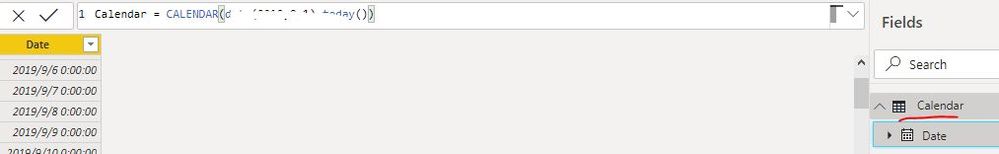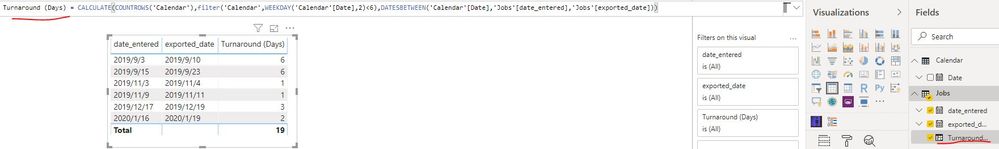FabCon is coming to Atlanta
Join us at FabCon Atlanta from March 16 - 20, 2026, for the ultimate Fabric, Power BI, AI and SQL community-led event. Save $200 with code FABCOMM.
Register now!- Power BI forums
- Get Help with Power BI
- Desktop
- Service
- Report Server
- Power Query
- Mobile Apps
- Developer
- DAX Commands and Tips
- Custom Visuals Development Discussion
- Health and Life Sciences
- Power BI Spanish forums
- Translated Spanish Desktop
- Training and Consulting
- Instructor Led Training
- Dashboard in a Day for Women, by Women
- Galleries
- Data Stories Gallery
- Themes Gallery
- Contests Gallery
- QuickViz Gallery
- Quick Measures Gallery
- Visual Calculations Gallery
- Notebook Gallery
- Translytical Task Flow Gallery
- TMDL Gallery
- R Script Showcase
- Webinars and Video Gallery
- Ideas
- Custom Visuals Ideas (read-only)
- Issues
- Issues
- Events
- Upcoming Events
The Power BI Data Visualization World Championships is back! Get ahead of the game and start preparing now! Learn more
- Power BI forums
- Forums
- Get Help with Power BI
- Desktop
- Re: DATEDIFF excluding weekends
- Subscribe to RSS Feed
- Mark Topic as New
- Mark Topic as Read
- Float this Topic for Current User
- Bookmark
- Subscribe
- Printer Friendly Page
- Mark as New
- Bookmark
- Subscribe
- Mute
- Subscribe to RSS Feed
- Permalink
- Report Inappropriate Content
DATEDIFF excluding weekends
Ive had a look at existing threads but none seem to be as simple as my scenario.
This is my formula in a measure
Turnaround (Days) = DATEDIFF('Jobs'[date_entered],'Jobs'[exported_date],DAY)
I want to basically exclude Sat and Sun from the calculation.
Help
Solved! Go to Solution.
- Mark as New
- Bookmark
- Subscribe
- Mute
- Subscribe to RSS Feed
- Permalink
- Report Inappropriate Content
Hi @richardmayo,
You can follow the below steps to get the number of days between date_entered and exported_date:
1. Create one calendar table with normal date if your data model still not have any date table
2. Add one calculated column on table Jobs with the below formula:
Turnaround (Days) = CALCULATE(COUNTROWS('Calendar'),filter('Calendar',WEEKDAY('Calendar'[Date],2)<6),DATESBETWEEN('Calendar'[Date],'Jobs'[date_entered],'Jobs'[exported_date])) |
Best Regards
Rena
- Mark as New
- Bookmark
- Subscribe
- Mute
- Subscribe to RSS Feed
- Permalink
- Report Inappropriate Content
Please replace CMS_Detail[Reported_Date] and CMS_Detail[Completed_Date] as your start date and end date.
Dates_between =
VAR TEMP_CALENDAR =
FILTER (
ADDCOLUMNS (
CALENDAR (
CMS_Detail[Reported_Date],
COALESCE ( CMS_Detail[Completed_Date], TODAY () )
),
"DAY_NAME", WEEKDAY ( [Date], 1 )
),
[DAY_NAME] < 6
)
RETURN
COUNTROWS ( TEMP_CALENDAR )Ping me, in any case, Junaise PT
Did I answer your question? Mark my post as a solution!
- Mark as New
- Bookmark
- Subscribe
- Mute
- Subscribe to RSS Feed
- Permalink
- Report Inappropriate Content
Hi @richardmayo,
You can follow the below steps to get the number of days between date_entered and exported_date:
1. Create one calendar table with normal date if your data model still not have any date table
2. Add one calculated column on table Jobs with the below formula:
Turnaround (Days) = CALCULATE(COUNTROWS('Calendar'),filter('Calendar',WEEKDAY('Calendar'[Date],2)<6),DATESBETWEEN('Calendar'[Date],'Jobs'[date_entered],'Jobs'[exported_date])) |
Best Regards
Rena
- Mark as New
- Bookmark
- Subscribe
- Mute
- Subscribe to RSS Feed
- Permalink
- Report Inappropriate Content
Great, how can you take it forward to also exclude public holidays
- Mark as New
- Bookmark
- Subscribe
- Mute
- Subscribe to RSS Feed
- Permalink
- Report Inappropriate Content
Thank you! Perfect and simple solution!
- Mark as New
- Bookmark
- Subscribe
- Mute
- Subscribe to RSS Feed
- Permalink
- Report Inappropriate Content
Yes this is perfect (and does not require a new table as I already had a date table)
Also, I just added a -1 at the end of the formula so that it does not count the start date in the calculation of "turnaround".
- Mark as New
- Bookmark
- Subscribe
- Mute
- Subscribe to RSS Feed
- Permalink
- Report Inappropriate Content
refer this file(Page 2), I have created datediff, without weekend https://www.dropbox.com/s/y47ah38sr157l7t/Order_delivery_date_diff.pbix?dl=0
- Mark as New
- Bookmark
- Subscribe
- Mute
- Subscribe to RSS Feed
- Permalink
- Report Inappropriate Content
Hi @richardmayo
Create a separate and disconnected (no relationship) calendar table that has an indicator whether a date is a weekday or not. Example:
Dates =
ADDCOLUMNS (
CALENDAR ( DATE ( 2019, 1, 1 ), DATE ( 2019, 12, 31 ) ),
"Day Name", FORMAT ( [Date], "ddd" ),
"Weekday", IF ( WEEKDAY ( [Date], 2 ) >= 6, 0, 1 )
)
Then create this column:
Datediff =
VAR __Datediff =
CALCULATE (
SUM ( 'Dates'[Weekday] ),
DATESBETWEEN ( 'Dates'[Date], 'Jobs'[date_entered], 'Jobs'[exported_date] )
) - 1
RETURN
IF ( __Datediff < 0, 0, __Datediff )
Dane Belarmino | Microsoft MVP | Proud to be a Super User!
Did I answer your question? Mark my post as a solution!
"Tell me and I’ll forget; show me and I may remember; involve me and I’ll understand."
Need Power BI consultation, get in touch with me on LinkedIn or hire me on UpWork.
Learn with me on YouTube @DAXJutsu or follow my page on Facebook @DAXJutsuPBI.
- Mark as New
- Bookmark
- Subscribe
- Mute
- Subscribe to RSS Feed
- Permalink
- Report Inappropriate Content
this works great for me, but I doesn't show negative values. What can I add to the code to show negative values?
Helpful resources

Power BI Dataviz World Championships
The Power BI Data Visualization World Championships is back! Get ahead of the game and start preparing now!

| User | Count |
|---|---|
| 39 | |
| 38 | |
| 38 | |
| 28 | |
| 27 |
| User | Count |
|---|---|
| 124 | |
| 88 | |
| 73 | |
| 66 | |
| 65 |