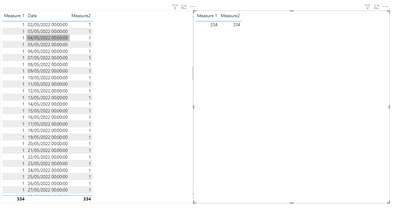- Power BI forums
- Updates
- News & Announcements
- Get Help with Power BI
- Desktop
- Service
- Report Server
- Power Query
- Mobile Apps
- Developer
- DAX Commands and Tips
- Custom Visuals Development Discussion
- Health and Life Sciences
- Power BI Spanish forums
- Translated Spanish Desktop
- Power Platform Integration - Better Together!
- Power Platform Integrations (Read-only)
- Power Platform and Dynamics 365 Integrations (Read-only)
- Training and Consulting
- Instructor Led Training
- Dashboard in a Day for Women, by Women
- Galleries
- Community Connections & How-To Videos
- COVID-19 Data Stories Gallery
- Themes Gallery
- Data Stories Gallery
- R Script Showcase
- Webinars and Video Gallery
- Quick Measures Gallery
- 2021 MSBizAppsSummit Gallery
- 2020 MSBizAppsSummit Gallery
- 2019 MSBizAppsSummit Gallery
- Events
- Ideas
- Custom Visuals Ideas
- Issues
- Issues
- Events
- Upcoming Events
- Community Blog
- Power BI Community Blog
- Custom Visuals Community Blog
- Community Support
- Community Accounts & Registration
- Using the Community
- Community Feedback
Register now to learn Fabric in free live sessions led by the best Microsoft experts. From Apr 16 to May 9, in English and Spanish.
- Power BI forums
- Forums
- Get Help with Power BI
- Desktop
- Re: DATEADD function - results vary
- Subscribe to RSS Feed
- Mark Topic as New
- Mark Topic as Read
- Float this Topic for Current User
- Bookmark
- Subscribe
- Printer Friendly Page
- Mark as New
- Bookmark
- Subscribe
- Mute
- Subscribe to RSS Feed
- Permalink
- Report Inappropriate Content
DATEADD function - results vary
Hello,
To provide a bit more context, i am trying to count all the records, on a rolling basis, 1 month before any agreed delivery date. So any record, that has a delivery date in the upcoming 1 month must be counted.
I am a bit confused about the way DATEADD function works. The two measures below give me different answers, only difference being one is in DAYS and one is in MONTH
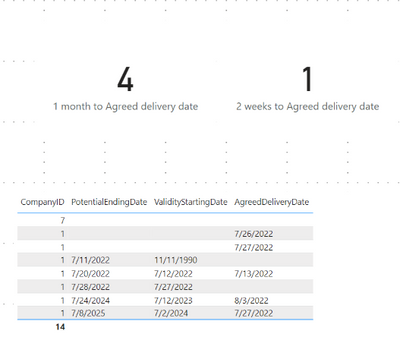
- Mark as New
- Bookmark
- Subscribe
- Mute
- Subscribe to RSS Feed
- Permalink
- Report Inappropriate Content
1 month to Agreed delivery date = CALCULATE(
COUNTROWS('TP_ACTIVITIES'),
DATEADD('TP_ACTIVITIES'[AgreedDeliveryDate], -1, MONTH)
)
1 month to Agreed delivery date =
CALCULATE(
COUNTROWS('TP_ACTIVITIES') ,
FILTER('TP_ACTIVITIES', DATEADD('TP_ACTIVITIES'[AgreedDeliveryDate], -1, MONTH
)
)
)
There is a difference in the result, could you help me understand why?
- Mark as New
- Bookmark
- Subscribe
- Mute
- Subscribe to RSS Feed
- Permalink
- Report Inappropriate Content
Hi @nrj1806 ,
In my test ,the two measure return the same value ,could you pls share your sample data and output result,remember to remove confidential data.
And I add a few blogs and videos that you could reference to learn more about the function of DATEADD.
Using DATEADD() and other Date Tips for Filtering Data in Power BI
The DATEADD Function: The Best And Most Versatile Time Intelligence Function in Power BI
DATEADD function (DAX) - DAX DATEADD function In Power BI Desktop
Best Regards
Lucien
- Mark as New
- Bookmark
- Subscribe
- Mute
- Subscribe to RSS Feed
- Permalink
- Report Inappropriate Content
I have added a picture of the data. Both the cards should show the same numbers considering the dates in the column.
I have tried three formulas to pick the dates from last month, but they dont seem to work.
- Mark as New
- Bookmark
- Subscribe
- Mute
- Subscribe to RSS Feed
- Permalink
- Report Inappropriate Content
I see where i could be potentially going wrong now. I shouldnt be using 30 for month at all since some months have 31 days or 28.
- Mark as New
- Bookmark
- Subscribe
- Mute
- Subscribe to RSS Feed
- Permalink
- Report Inappropriate Content
Hi @nrj1806 ,
Does the month that you are using in the 1st DAX expression (of Month) the one which has 30 days in it?
Helpful resources

Microsoft Fabric Learn Together
Covering the world! 9:00-10:30 AM Sydney, 4:00-5:30 PM CET (Paris/Berlin), 7:00-8:30 PM Mexico City

Power BI Monthly Update - April 2024
Check out the April 2024 Power BI update to learn about new features.

| User | Count |
|---|---|
| 108 | |
| 105 | |
| 87 | |
| 74 | |
| 66 |
| User | Count |
|---|---|
| 124 | |
| 112 | |
| 96 | |
| 80 | |
| 72 |