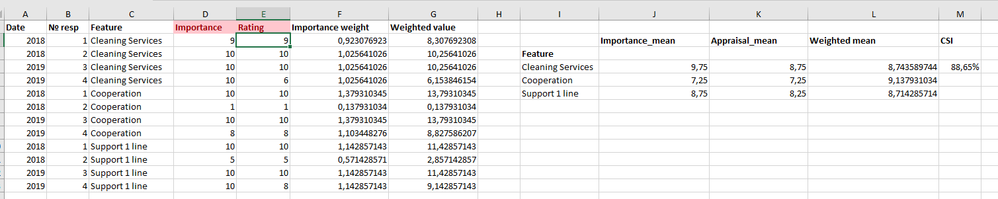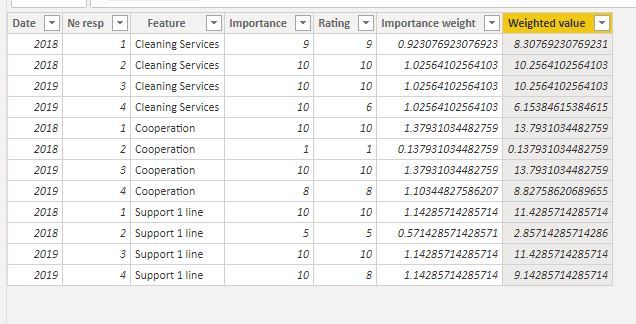Party with Power BI’s own Guy in a Cube
Power BI is turning 10! Tune in for a special live episode on July 24 with behind-the-scenes stories, product evolution highlights, and a sneak peek at what’s in store for the future.
Save the date- Power BI forums
- Get Help with Power BI
- Desktop
- Service
- Report Server
- Power Query
- Mobile Apps
- Developer
- DAX Commands and Tips
- Custom Visuals Development Discussion
- Health and Life Sciences
- Power BI Spanish forums
- Translated Spanish Desktop
- Training and Consulting
- Instructor Led Training
- Dashboard in a Day for Women, by Women
- Galleries
- Data Stories Gallery
- Themes Gallery
- Contests Gallery
- Quick Measures Gallery
- Notebook Gallery
- Translytical Task Flow Gallery
- TMDL Gallery
- R Script Showcase
- Webinars and Video Gallery
- Ideas
- Custom Visuals Ideas (read-only)
- Issues
- Issues
- Events
- Upcoming Events
Enhance your career with this limited time 50% discount on Fabric and Power BI exams. Ends August 31st. Request your voucher.
- Power BI forums
- Forums
- Get Help with Power BI
- Desktop
- Customer Satisfaction Index (CSAT) dynamic calcula...
- Subscribe to RSS Feed
- Mark Topic as New
- Mark Topic as Read
- Float this Topic for Current User
- Bookmark
- Subscribe
- Printer Friendly Page
- Mark as New
- Bookmark
- Subscribe
- Mute
- Subscribe to RSS Feed
- Permalink
- Report Inappropriate Content
Customer Satisfaction Index (CSAT) dynamic calculation
Hi guys,
there are some issues with CSAT calculation.
Here you are the table main table in Excel:
The algorithm is a follow:
1. Average for columns Importance and Rating (column J, K).
2. For each Importance value in row marking with attribute, calculate it IImportance weight (column F).
Excel Formula: F2 = D2/VLOOKUP(C2;I:K;2;0)
3. Calculate Weited value for each row record (column G).
Excel Formula: G2 = F2 * E2
4. Calculate Weighted mean (column L) for each feature group.
Excel Formula: L4 = AVERAGEIF(C:C;I4;G:G)
5. CSI = AVERAGE (L4:L6)/10
So, I have a trouble from step 2 (sad, but true).
Moreover, the calculations shoud be dynamic, i.e. the CSAT is changed if you filter it by Date or № resp.
Could you please help me with this (steps from 2 to 5)?
Link to file: https://drive.google.com/open?id=1fGL54h2wl676wfwfCeXixyZuIxNo4HA1
Many thanks for you kind attention
Solved! Go to Solution.
- Mark as New
- Bookmark
- Subscribe
- Mute
- Subscribe to RSS Feed
- Permalink
- Report Inappropriate Content
hi @Anonymous
For [Importance weight] and [Weighted value], you could create two calculated columns by these formula
Importance weight = 'Table'[Importance]/CALCULATE(AVERAGE('Table'[Importance]),ALLEXCEPT('Table','Table'[Feature]))
Weighted value = 'Table'[Importance weight]*'Table'[Rating]
For [Appraisal_mean], [Importance_mean], [Weighted_mean] and [CSI], you could create Calculated measure as below:
Appraisal_mean = CALCULATE(AVERAGE('Table'[Rating]),ALLEXCEPT('Table','Table'[Feature]))
Importance_mean = CALCULATE(AVERAGE('Table'[Importance]),ALLEXCEPT('Table','Table'[Feature]))
Weighted_mean = CALCULATE(AVERAGE('Table'[Weighted value]),ALLEXCEPT('Table','Table'[Feature]))CSI = AVERAGEX(VALUES('Table'[Feature]),[Weighted_mean])/10Result:
and here is sample pbix file, please try it.
Regards,
Lin
If this post helps, then please consider Accept it as the solution to help the other members find it more quickly.
- Mark as New
- Bookmark
- Subscribe
- Mute
- Subscribe to RSS Feed
- Permalink
- Report Inappropriate Content
hi @Anonymous
For [Importance weight] and [Weighted value], you could create two calculated columns by these formula
Importance weight = 'Table'[Importance]/CALCULATE(AVERAGE('Table'[Importance]),ALLEXCEPT('Table','Table'[Feature]))
Weighted value = 'Table'[Importance weight]*'Table'[Rating]
For [Appraisal_mean], [Importance_mean], [Weighted_mean] and [CSI], you could create Calculated measure as below:
Appraisal_mean = CALCULATE(AVERAGE('Table'[Rating]),ALLEXCEPT('Table','Table'[Feature]))
Importance_mean = CALCULATE(AVERAGE('Table'[Importance]),ALLEXCEPT('Table','Table'[Feature]))
Weighted_mean = CALCULATE(AVERAGE('Table'[Weighted value]),ALLEXCEPT('Table','Table'[Feature]))CSI = AVERAGEX(VALUES('Table'[Feature]),[Weighted_mean])/10Result:
and here is sample pbix file, please try it.
Regards,
Lin
If this post helps, then please consider Accept it as the solution to help the other members find it more quickly.
- Mark as New
- Bookmark
- Subscribe
- Mute
- Subscribe to RSS Feed
- Permalink
- Report Inappropriate Content
Many appreciate for your help!
Thank you so much!
- Mark as New
- Bookmark
- Subscribe
- Mute
- Subscribe to RSS Feed
- Permalink
- Report Inappropriate Content
Can you post that data as text or post a link to a file with the data?
Follow on LinkedIn
@ me in replies or I'll lose your thread!!!
Instead of a Kudo, please vote for this idea
Become an expert!: Enterprise DNA
External Tools: MSHGQM
YouTube Channel!: Microsoft Hates Greg
Latest book!: DAX For Humans
DAX is easy, CALCULATE makes DAX hard...
- Mark as New
- Bookmark
- Subscribe
- Mute
- Subscribe to RSS Feed
- Permalink
- Report Inappropriate Content
Hi, Greg!
Thanks for your time
Here you are: https://drive.google.com/open?id=1fGL54h2wl676wfwfCeXixyZuIxNo4HA1
Helpful resources
| User | Count |
|---|---|
| 78 | |
| 74 | |
| 42 | |
| 32 | |
| 28 |
| User | Count |
|---|---|
| 100 | |
| 93 | |
| 51 | |
| 50 | |
| 48 |