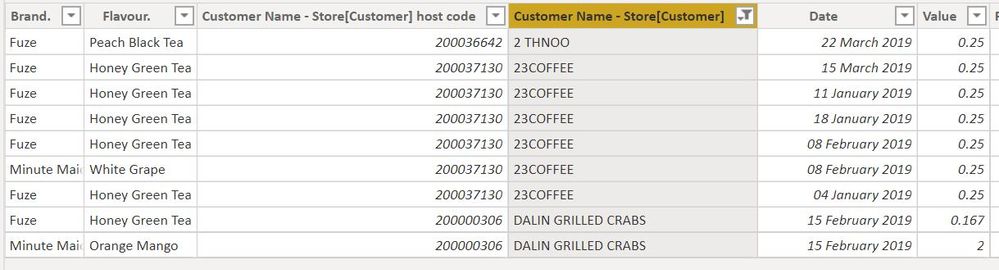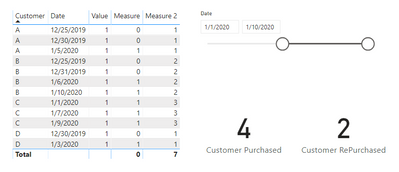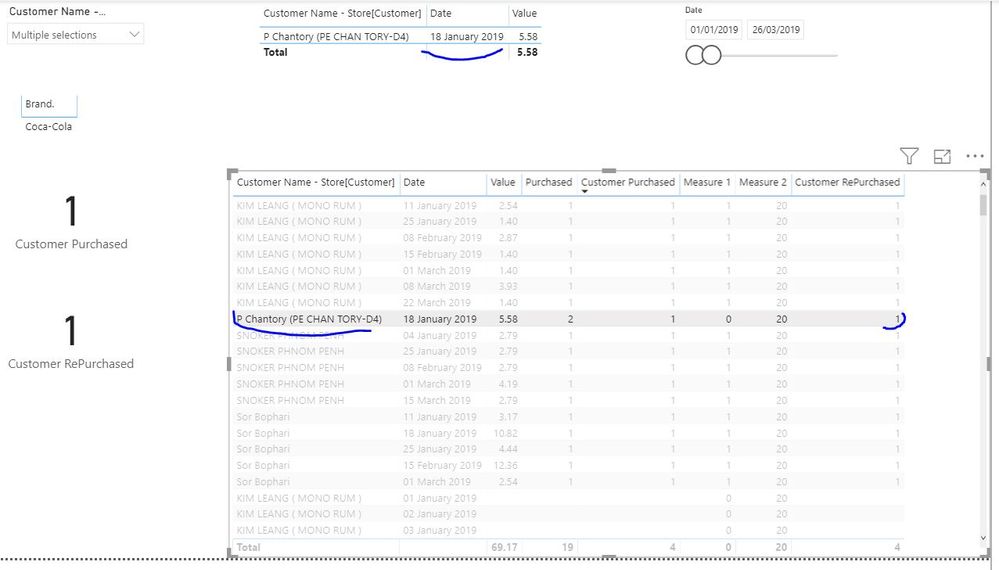Join us at FabCon Vienna from September 15-18, 2025
The ultimate Fabric, Power BI, SQL, and AI community-led learning event. Save €200 with code FABCOMM.
Get registered- Power BI forums
- Get Help with Power BI
- Desktop
- Service
- Report Server
- Power Query
- Mobile Apps
- Developer
- DAX Commands and Tips
- Custom Visuals Development Discussion
- Health and Life Sciences
- Power BI Spanish forums
- Translated Spanish Desktop
- Training and Consulting
- Instructor Led Training
- Dashboard in a Day for Women, by Women
- Galleries
- Data Stories Gallery
- Themes Gallery
- Contests Gallery
- Quick Measures Gallery
- Notebook Gallery
- Translytical Task Flow Gallery
- TMDL Gallery
- R Script Showcase
- Webinars and Video Gallery
- Ideas
- Custom Visuals Ideas (read-only)
- Issues
- Issues
- Events
- Upcoming Events
Compete to become Power BI Data Viz World Champion! First round ends August 18th. Get started.
- Power BI forums
- Forums
- Get Help with Power BI
- Desktop
- Customer Count Distinct value based on slicer
- Subscribe to RSS Feed
- Mark Topic as New
- Mark Topic as Read
- Float this Topic for Current User
- Bookmark
- Subscribe
- Printer Friendly Page
- Mark as New
- Bookmark
- Subscribe
- Mute
- Subscribe to RSS Feed
- Permalink
- Report Inappropriate Content
Customer Count Distinct value based on slicer
HI ALL ,
our purpose is to find out how many customer purchased 1 time =Customer PUrchase and customer purchased more than 2 times Customer Repurchased ( based on the period selected ,We don't care which brand or flavor , but if they purchased we count all the Numer of Customer in Distinct Count.
i have table below :
PS : Value = Purchased
i wanna find out :
****Customer Purchased : based on the Date selected , If they have purchased >1 time = Customer Purchased ( We don't care which brand or flavor they purchased ) if they have value >0 we count them purchased ,and Customer Purchased need to Count by distinct Customer
Based on ex below : we have 3 customer Purchased are 2THNOO,23 coffee,dalin grill beacause all have value
****Customer RePurchased : based on the Date selected , if they have purchased >2 Times of Date ( for ex : purchased on 15 Mar & 11 Jan & so on... ) = Customer Repurchased (We don't care which brand or flavor they purchased ) and Customer Repurchased need to Count by distinct
Based on ex below : we have 1 customer RePurchased is 23 Coffee
Everything will be calculated based on the slicer , of Date , Brand , Flavor and so on ,
Please note that All customer Count only Distinct
Solved! Go to Solution.
- Mark as New
- Bookmark
- Subscribe
- Mute
- Subscribe to RSS Feed
- Permalink
- Report Inappropriate Content
Hi @Chanleakna123 ,
Please modify Measure2.
Measure 2 = SUMX(ALLEXCEPT('Table','Table'[Customer],'Table'[products]),[Measure])Result would be shown as below.
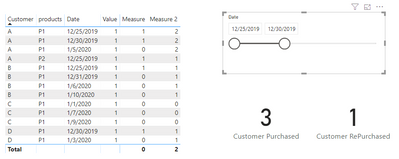
Best Regards,
Jay
Community Support Team _ Jay Wang
If this post helps, then please consider Accept it as the solution to help the other members find it more quickly.
- Mark as New
- Bookmark
- Subscribe
- Mute
- Subscribe to RSS Feed
- Permalink
- Report Inappropriate Content
Hi @Chanleakna123 ,
Please refer to the Measures below.
Measure = IF(SELECTEDVALUE('Table'[Date])>=MIN('CALENDAR'[Date])&&SELECTEDVALUE('Table'[Date])<=MAX('CALENDAR'[Date])&&SELECTEDVALUE('Table'[Value])>0,1,0)
Customer Purchased = CALCULATE(DISTINCTCOUNT('Table'[Customer]),FILTER('Table',[Measure]>0))
Measure 2 = SUMX(ALLEXCEPT('Table','Table'[Customer]),[Measure])
Customer RePurchased = CALCULATE(DISTINCTCOUNT('Table'[Customer]),FILTER('Table',[Measure 2]>1))Result would be shown as below.
Pbix as attached.
Best Regards,
Jay
Community Support Team _ Jay Wang
If this post helps, then please consider Accept it as the solution to help the other members find it more quickly.
- Mark as New
- Bookmark
- Subscribe
- Mute
- Subscribe to RSS Feed
- Permalink
- Report Inappropriate Content
hi @Anonymous ,
i have done over this , Purchased is correct.
But Re-Purchased is not , because below Customer i highlight bought the different products at the same date on 18 Jan , which is sum to 5.58 , While these numers are sum up 2 times together , in term of Re-Purchased , We Don't count this customer into Re-Purchased. he just bought 2 times at the same date , so we don't count it.
- Mark as New
- Bookmark
- Subscribe
- Mute
- Subscribe to RSS Feed
- Permalink
- Report Inappropriate Content
Hi @Chanleakna123 ,
Please modify Measure2.
Measure 2 = SUMX(ALLEXCEPT('Table','Table'[Customer],'Table'[products]),[Measure])Result would be shown as below.
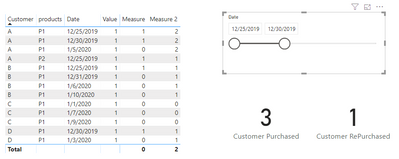
Best Regards,
Jay
Community Support Team _ Jay Wang
If this post helps, then please consider Accept it as the solution to help the other members find it more quickly.