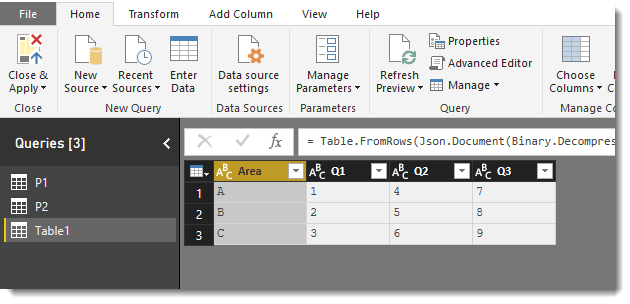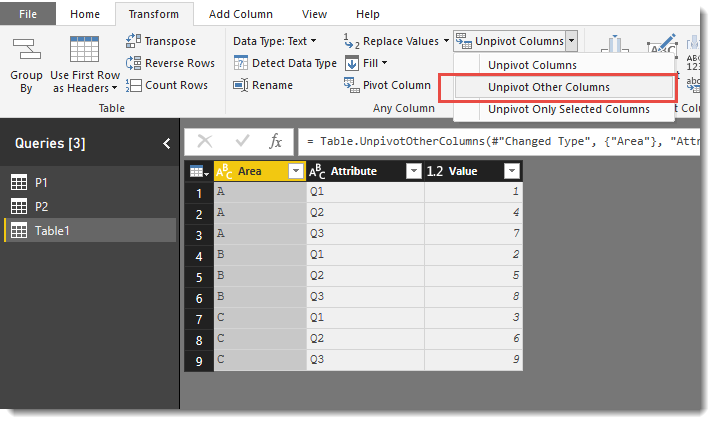New Offer! Become a Certified Fabric Data Engineer
Check your eligibility for this 50% exam voucher offer and join us for free live learning sessions to get prepared for Exam DP-700.
Get Started- Power BI forums
- Get Help with Power BI
- Desktop
- Service
- Report Server
- Power Query
- Mobile Apps
- Developer
- DAX Commands and Tips
- Custom Visuals Development Discussion
- Health and Life Sciences
- Power BI Spanish forums
- Translated Spanish Desktop
- Training and Consulting
- Instructor Led Training
- Dashboard in a Day for Women, by Women
- Galleries
- Community Connections & How-To Videos
- COVID-19 Data Stories Gallery
- Themes Gallery
- Data Stories Gallery
- R Script Showcase
- Webinars and Video Gallery
- Quick Measures Gallery
- 2021 MSBizAppsSummit Gallery
- 2020 MSBizAppsSummit Gallery
- 2019 MSBizAppsSummit Gallery
- Events
- Ideas
- Custom Visuals Ideas
- Issues
- Issues
- Events
- Upcoming Events
Don't miss out! 2025 Microsoft Fabric Community Conference, March 31 - April 2, Las Vegas, Nevada. Use code MSCUST for a $150 discount. Prices go up February 11th. Register now.
- Power BI forums
- Forums
- Get Help with Power BI
- Desktop
- Custom table in PBI
- Subscribe to RSS Feed
- Mark Topic as New
- Mark Topic as Read
- Float this Topic for Current User
- Bookmark
- Subscribe
- Printer Friendly Page
- Mark as New
- Bookmark
- Subscribe
- Mute
- Subscribe to RSS Feed
- Permalink
- Report Inappropriate Content
Custom table in PBI
Hey All,
I'm trying to create a custom table from an existing table.
Existing
Area | Q1 | Q2 | Q3 |
A | 1 | 4 | 7 |
B | 2 | 5 | 8 |
C | 3 | 6 | 9 |
Expected
Area | Quarter | Value |
A | Q1 | 1 |
B | Q1 | 2 |
C | Q1 | 3 |
A | Q2 | 4 |
B | Q2 | 5 |
Used DATATABLE dax expression.
Table convert = DATATABLE("Area",STRING,"Quarter",STRING,"Value",INTEGER
,{
{"A","Q1",1},
{"B","Q1",2},
{"C","Q1",3},
{"A","Q2",4},
{"B","Q2",5},
{"C","Q2",6},
{"A","Q3",7},
{"B","Q3",8},
{"C","Q3",9}
}
)
Basically idea is to get each cell vallue and place it in new table accordingly. I tried LOOKUPVALUE to get the cell value dynamically inside DATATABLE. But it asks for value to be compared which i have to hard-code.
Is there a way to achieve this PBI.
Solved! Go to Solution.
- Mark as New
- Bookmark
- Subscribe
- Mute
- Subscribe to RSS Feed
- Permalink
- Report Inappropriate Content
- Mark as New
- Bookmark
- Subscribe
- Mute
- Subscribe to RSS Feed
- Permalink
- Report Inappropriate Content
HI @shreyas
Go into the Query Editor and select the Area Column and then use the "Unpivot other columns" feature.
- Mark as New
- Bookmark
- Subscribe
- Mute
- Subscribe to RSS Feed
- Permalink
- Report Inappropriate Content
- Mark as New
- Bookmark
- Subscribe
- Mute
- Subscribe to RSS Feed
- Permalink
- Report Inappropriate Content
Helpful resources

Join us at the Microsoft Fabric Community Conference
March 31 - April 2, 2025, in Las Vegas, Nevada. Use code MSCUST for a $150 discount! Prices go up Feb. 11th.

Join our Community Sticker Challenge 2025
If you love stickers, then you will definitely want to check out our Community Sticker Challenge!

| User | Count |
|---|---|
| 144 | |
| 72 | |
| 63 | |
| 52 | |
| 49 |
| User | Count |
|---|---|
| 208 | |
| 91 | |
| 62 | |
| 59 | |
| 56 |