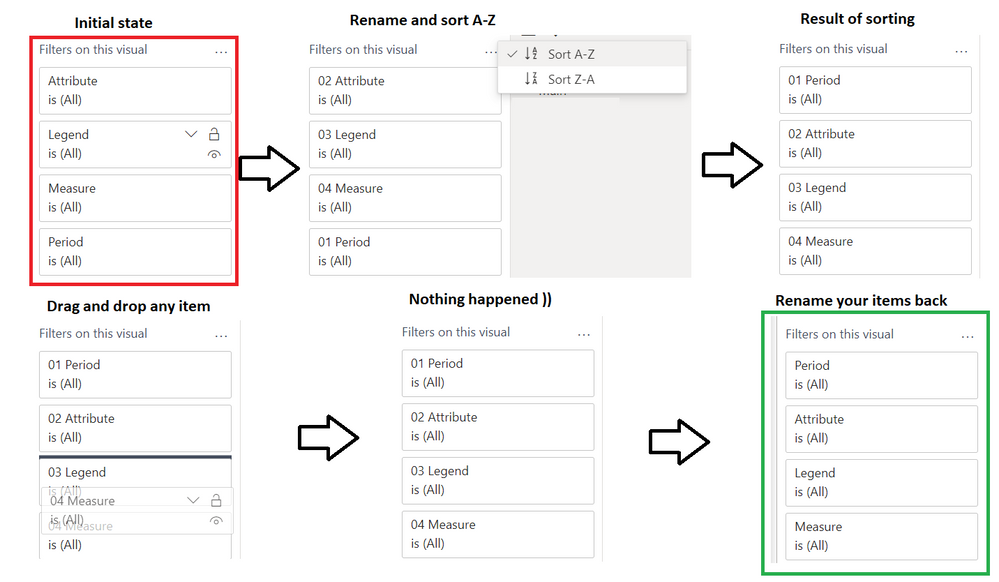FabCon is coming to Atlanta
Join us at FabCon Atlanta from March 16 - 20, 2026, for the ultimate Fabric, Power BI, AI and SQL community-led event. Save $200 with code FABCOMM.
Register now!- Power BI forums
- Get Help with Power BI
- Desktop
- Service
- Report Server
- Power Query
- Mobile Apps
- Developer
- DAX Commands and Tips
- Custom Visuals Development Discussion
- Health and Life Sciences
- Power BI Spanish forums
- Translated Spanish Desktop
- Training and Consulting
- Instructor Led Training
- Dashboard in a Day for Women, by Women
- Galleries
- Data Stories Gallery
- Themes Gallery
- Contests Gallery
- Quick Measures Gallery
- Notebook Gallery
- Translytical Task Flow Gallery
- TMDL Gallery
- R Script Showcase
- Webinars and Video Gallery
- Ideas
- Custom Visuals Ideas (read-only)
- Issues
- Issues
- Events
- Upcoming Events
To celebrate FabCon Vienna, we are offering 50% off select exams. Ends October 3rd. Request your discount now.
- Power BI forums
- Forums
- Get Help with Power BI
- Desktop
- Custom sort functionality in the Filters pane
- Subscribe to RSS Feed
- Mark Topic as New
- Mark Topic as Read
- Float this Topic for Current User
- Bookmark
- Subscribe
- Printer Friendly Page
- Mark as New
- Bookmark
- Subscribe
- Mute
- Subscribe to RSS Feed
- Permalink
- Report Inappropriate Content
Custom sort functionality in the Filters pane
Hello,
Custom sort functionality in the Filters pane doesn't work after updating Power BI to the latest version(2.118.621.0).
When I try on the Filter pane to drag and drop filters to change alphabetical order - changes are not applied.
Filters are sorted only A-Z or Z-A.
Although, filters that were custom sorted before the version update(in the previous version) - display custom order.
According to documentation - custom sort functionality is available in the Filters pane.
When creating a report, you can drag and drop filters to rearrange them in any order.
Could you please help with this? Maybe I missed some new configuration options after the update?
Solved! Go to Solution.
- Mark as New
- Bookmark
- Subscribe
- Mute
- Subscribe to RSS Feed
- Permalink
- Report Inappropriate Content
My recommendation for how to deal with this issue:
1. Wait for the July update - looks like the issue should be fixed there;
2. Downgrade to the May version;
3. Add a prefix to the name of the filter(like [1 filter name], [2 filter name]) and sort alphabetically - not elegant but simple;
4. Use my workaround:
- step 1: select your visual and open the filter pane;
- step 2: rename your filter item(add number prefix) and sort alphabetically;
- step 3: try changing sorting by drag and drop - you don't get any result, but only change sorting to custom;
- step 4: rename your filter item back and save your result;
Link to the registered issue - https://community.fabric.microsoft.com/t5/Issues/Reorder-fields-in-filter-pane-is-broken/idi-p/32918...
According to @v-yanjiang-msft response:
The fix is checked in and will be in the SU07 release.
Original answer: https://community.fabric.microsoft.com/t5/Issues/Reorder-fields-in-filter-pane-is-broken/idc-p/33091...
- Mark as New
- Bookmark
- Subscribe
- Mute
- Subscribe to RSS Feed
- Permalink
- Report Inappropriate Content
My recommendation for how to deal with this issue:
1. Wait for the July update - looks like the issue should be fixed there;
2. Downgrade to the May version;
3. Add a prefix to the name of the filter(like [1 filter name], [2 filter name]) and sort alphabetically - not elegant but simple;
4. Use my workaround:
- step 1: select your visual and open the filter pane;
- step 2: rename your filter item(add number prefix) and sort alphabetically;
- step 3: try changing sorting by drag and drop - you don't get any result, but only change sorting to custom;
- step 4: rename your filter item back and save your result;
Link to the registered issue - https://community.fabric.microsoft.com/t5/Issues/Reorder-fields-in-filter-pane-is-broken/idi-p/32918...
According to @v-yanjiang-msft response:
The fix is checked in and will be in the SU07 release.
Original answer: https://community.fabric.microsoft.com/t5/Issues/Reorder-fields-in-filter-pane-is-broken/idc-p/33091...
- Mark as New
- Bookmark
- Subscribe
- Mute
- Subscribe to RSS Feed
- Permalink
- Report Inappropriate Content
Hello All,
Any suggestions or ideas?
Maybe someone found some workaround?
- Mark as New
- Bookmark
- Subscribe
- Mute
- Subscribe to RSS Feed
- Permalink
- Report Inappropriate Content
Our developers have experienced the same thing. @Member123456 lease advise on when we will have the ability to custom sort filters in filters pane.
- Mark as New
- Bookmark
- Subscribe
- Mute
- Subscribe to RSS Feed
- Permalink
- Report Inappropriate Content
Thank you for posting. I am having the same issue after this latest Power BI Desktop update.