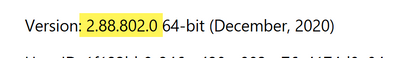- Power BI forums
- Updates
- News & Announcements
- Get Help with Power BI
- Desktop
- Service
- Report Server
- Power Query
- Mobile Apps
- Developer
- DAX Commands and Tips
- Custom Visuals Development Discussion
- Health and Life Sciences
- Power BI Spanish forums
- Translated Spanish Desktop
- Power Platform Integration - Better Together!
- Power Platform Integrations (Read-only)
- Power Platform and Dynamics 365 Integrations (Read-only)
- Training and Consulting
- Instructor Led Training
- Dashboard in a Day for Women, by Women
- Galleries
- Community Connections & How-To Videos
- COVID-19 Data Stories Gallery
- Themes Gallery
- Data Stories Gallery
- R Script Showcase
- Webinars and Video Gallery
- Quick Measures Gallery
- 2021 MSBizAppsSummit Gallery
- 2020 MSBizAppsSummit Gallery
- 2019 MSBizAppsSummit Gallery
- Events
- Ideas
- Custom Visuals Ideas
- Issues
- Issues
- Events
- Upcoming Events
- Community Blog
- Power BI Community Blog
- Custom Visuals Community Blog
- Community Support
- Community Accounts & Registration
- Using the Community
- Community Feedback
Register now to learn Fabric in free live sessions led by the best Microsoft experts. From Apr 16 to May 9, in English and Spanish.
- Power BI forums
- Forums
- Get Help with Power BI
- Desktop
- Custom soft order lost on dataset refresh
- Subscribe to RSS Feed
- Mark Topic as New
- Mark Topic as Read
- Float this Topic for Current User
- Bookmark
- Subscribe
- Printer Friendly Page
- Mark as New
- Bookmark
- Subscribe
- Mute
- Subscribe to RSS Feed
- Permalink
- Report Inappropriate Content
Custom soft order lost on dataset refresh
I have an existing .PBIX dataset file. In a table (Financial Summary Dimension) I have overridden the sort order for the Full Name column (rather than sorting by Full Name, it's configured to sort by my 'Sort Order' column). This has worked fine for well over a year.
Last week I installed the December 2020 edition of Power BI Desktop (x64 version). Now, when I refresh the dataset in PBI Desktop, any custom sort order settings are lost for all fields so configured (there are many of these).
I un-installed the December 2020 edition and installed the November 2020 edition. Now, when I refresh, the custom sort order settings are preserved.
Is anyone else seeing this?
Solved! Go to Solution.
- Mark as New
- Bookmark
- Subscribe
- Mute
- Subscribe to RSS Feed
- Permalink
- Report Inappropriate Content
Update - the defect appears to be related to the "Direct Query for Power BI datasets and Analysis Services" preview feature. If you turn off this feature, it works OK.
- Mark as New
- Bookmark
- Subscribe
- Mute
- Subscribe to RSS Feed
- Permalink
- Report Inappropriate Content
Update - the defect appears to be related to the "Direct Query for Power BI datasets and Analysis Services" preview feature. If you turn off this feature, it works OK.
- Mark as New
- Bookmark
- Subscribe
- Mute
- Subscribe to RSS Feed
- Permalink
- Report Inappropriate Content
Hi @Anonymous,
I'm glad to hear that you find the root reason for the issue.
For this scenario, I'd like to suggest you report this issue to the power bi team to help improve the preview features.
Regards,
Xiaoxin Sheng
If this post helps, please consider accept as solution to help other members find it more quickly.
- Mark as New
- Bookmark
- Subscribe
- Mute
- Subscribe to RSS Feed
- Permalink
- Report Inappropriate Content
Yup - already have case 121011126000550 open w/ MS support
- Mark as New
- Bookmark
- Subscribe
- Mute
- Subscribe to RSS Feed
- Permalink
- Report Inappropriate Content
HI @Anonymous,
Can you please share some dummy data or a pbix file to test? It is hard to reproduce the issue on my side without any sample data.
How to Get Your Question Answered Quickly
Regards,
Xiaoxin Sheng
If this post helps, please consider accept as solution to help other members find it more quickly.
- Mark as New
- Bookmark
- Subscribe
- Mute
- Subscribe to RSS Feed
- Permalink
- Report Inappropriate Content
Here's the detailed steps to reproduce. With Power BI Desktop December 2020 release:
- Create a new blank .PBIX
- Import the sample.csv data listed below.
- In the Fields view, select the Full Name column
- On the Column Tools ribbon, select Sort by column... Sort Order.
- Refresh the data set.
- On the Column Tools ribbon, note that the Sort by column has reverted to Full Name.
- This is a problem.
Full Name,Sort Order
Consulting Revenue,100
Baseline Revenue Fees,101
Consulting Cost of Sales: Direct COS,102
Consulting Cost of Sales: Direct COS %,103
Client GP,104
Client GP %,105
Consulting Cost of Sales: ConsultingOps Costs,106
Consulting Cost of Sales: ConsultingOps Costs %,107
Consulting Cost of Sales,108
Consulting Cost of Sales %,109
Consulting Gross Profit,110
Consulting Gross Profit %,111
- Mark as New
- Bookmark
- Subscribe
- Mute
- Subscribe to RSS Feed
- Permalink
- Report Inappropriate Content
Hi @Anonymous,
What type and version number of power bi desktop do you test? (e.g. store version/download version)
I test on download version [2.88.802.0 64-bit (December 2020)] and can't reproduce this scenario. The refresh dataset operations did not reset the sorting orders fields.
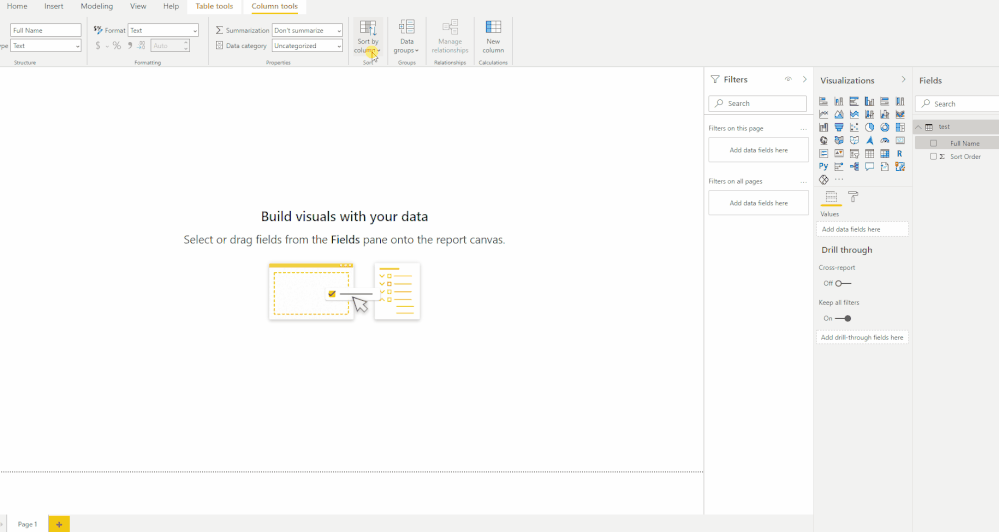
Please update your desktop client to the last version and try again to confirm if this issue has been fixed on the latest versions.
Regards,
Xiaoxin Sheng
If this post helps, please consider accept as solution to help other members find it more quickly.
- Mark as New
- Bookmark
- Subscribe
- Mute
- Subscribe to RSS Feed
- Permalink
- Report Inappropriate Content
I'm using Version: 2.88.802.0 64-bit (December 2020). I was able to recreate this just now using this sample.pbix file
- Mark as New
- Bookmark
- Subscribe
- Mute
- Subscribe to RSS Feed
- Permalink
- Report Inappropriate Content
Update - the defect appears to be related to the "Direct Query for Power BI datasets and Analysis Services" preview feature. If you turn off this feature, it works OK.
- Mark as New
- Bookmark
- Subscribe
- Mute
- Subscribe to RSS Feed
- Permalink
- Report Inappropriate Content
@Anonymous Not I'm aware of, do you have a most recent update of Dec 2020. Here is the one.
Check my latest blog post Year-2020, Pandemic, Power BI and Beyond to get a summary of my favourite Power BI feature releases in 2020
I would ❤ Kudos if my solution helped. 👉 If you can spend time posting the question, you can also make efforts to give Kudos to whoever helped to solve your problem. It is a token of appreciation!
⚡Visit us at https://perytus.com, your one-stop-shop for Power BI-related projects/training/consultancy.⚡
Subscribe to the @PowerBIHowTo YT channel for an upcoming video on List and Record functions in Power Query!!
Learn Power BI and Fabric - subscribe to our YT channel - Click here: @PowerBIHowTo
If my solution proved useful, I'd be delighted to receive Kudos. When you put effort into asking a question, it's equally thoughtful to acknowledge and give Kudos to the individual who helped you solve the problem. It's a small gesture that shows appreciation and encouragement! ❤
Did I answer your question? Mark my post as a solution. Proud to be a Super User! Appreciate your Kudos 🙂
Feel free to email me with any of your BI needs.
- Mark as New
- Bookmark
- Subscribe
- Mute
- Subscribe to RSS Feed
- Permalink
- Report Inappropriate Content
@Anonymous I think it is a known issue, by chance you using the composite model.
Subscribe to the @PowerBIHowTo YT channel for an upcoming video on List and Record functions in Power Query!!
Learn Power BI and Fabric - subscribe to our YT channel - Click here: @PowerBIHowTo
If my solution proved useful, I'd be delighted to receive Kudos. When you put effort into asking a question, it's equally thoughtful to acknowledge and give Kudos to the individual who helped you solve the problem. It's a small gesture that shows appreciation and encouragement! ❤
Did I answer your question? Mark my post as a solution. Proud to be a Super User! Appreciate your Kudos 🙂
Feel free to email me with any of your BI needs.
- Mark as New
- Bookmark
- Subscribe
- Mute
- Subscribe to RSS Feed
- Permalink
- Report Inappropriate Content
No - I'm not using the Composite model. My dataset is local model only. As far as I can tell this issue only started with the December 2020 release.
Helpful resources

Microsoft Fabric Learn Together
Covering the world! 9:00-10:30 AM Sydney, 4:00-5:30 PM CET (Paris/Berlin), 7:00-8:30 PM Mexico City

Power BI Monthly Update - April 2024
Check out the April 2024 Power BI update to learn about new features.

| User | Count |
|---|---|
| 100 | |
| 100 | |
| 80 | |
| 77 | |
| 66 |
| User | Count |
|---|---|
| 134 | |
| 106 | |
| 104 | |
| 85 | |
| 73 |