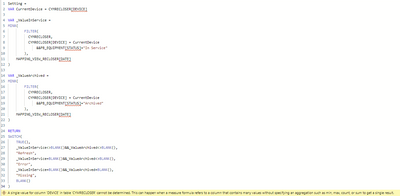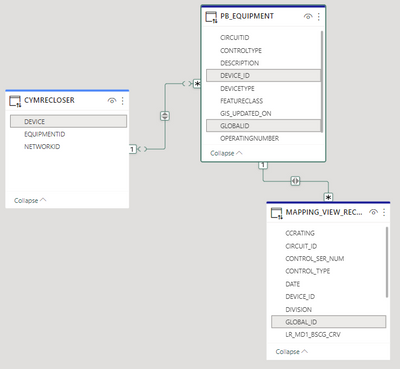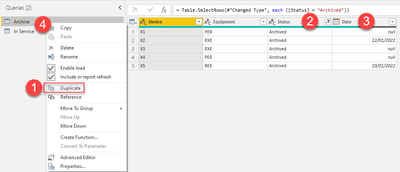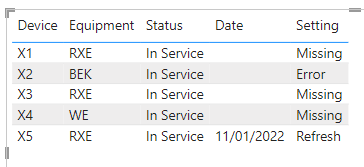FabCon is coming to Atlanta
Join us at FabCon Atlanta from March 16 - 20, 2026, for the ultimate Fabric, Power BI, AI and SQL community-led event. Save $200 with code FABCOMM.
Register now!- Power BI forums
- Get Help with Power BI
- Desktop
- Service
- Report Server
- Power Query
- Mobile Apps
- Developer
- DAX Commands and Tips
- Custom Visuals Development Discussion
- Health and Life Sciences
- Power BI Spanish forums
- Translated Spanish Desktop
- Training and Consulting
- Instructor Led Training
- Dashboard in a Day for Women, by Women
- Galleries
- Data Stories Gallery
- Themes Gallery
- Contests Gallery
- QuickViz Gallery
- Quick Measures Gallery
- Visual Calculations Gallery
- Notebook Gallery
- Translytical Task Flow Gallery
- TMDL Gallery
- R Script Showcase
- Webinars and Video Gallery
- Ideas
- Custom Visuals Ideas (read-only)
- Issues
- Issues
- Events
- Upcoming Events
The Power BI Data Visualization World Championships is back! Get ahead of the game and start preparing now! Learn more
- Power BI forums
- Forums
- Get Help with Power BI
- Desktop
- Custom column for duplicate condition
- Subscribe to RSS Feed
- Mark Topic as New
- Mark Topic as Read
- Float this Topic for Current User
- Bookmark
- Subscribe
- Printer Friendly Page
- Mark as New
- Bookmark
- Subscribe
- Mute
- Subscribe to RSS Feed
- Permalink
- Report Inappropriate Content
Custom column for duplicate condition
I would like to create a formula for a new column named SETTING that will either say Error, Missing, or Refresh depending on the conditions met.
For the table below, there are two rows for each device STATUS. One "In Service" and the other "Archive".
I would like to create a formula that will display "Missing" if the DATE is blank for both "In Service" and "Archived" for the same device.
| DEVICE | EQUIPMENT | STATUS | DATE |
| X1 | RXE | In Service | |
| X1 | PER | Archived | |
| X2 | BEK | In Service | |
| X2 | RXE | Archived | 12/01/2022 |
| X3 | RXE | In Service | |
| X3 | RXE | Archived | |
| X4 | WE | In Service | |
| X4 | PER | Archived | |
| X5 | RXE | In Service | 11/01/2022 |
| X5 | BEK | Archived | 10/01/2022 |
For example, the table bellow, the DATE column is blank for both rows. I would like SETTING column to display "Missing" for X1.
| DEVICE | EQUIPMENT | STATUS | DATE | SETTING |
| X1 | RXE | In Service | Missing | |
| X1 | PER | Archived | Missing |
For the next example, the device Archived has a value in the DATE column but not in the In Service column then it should display Error.
| DEVICE | EQUIPMENT | STATUS | DATE | SETTING |
| X2 | BEK | In Service | Error | |
| X2 | RXE | Archived | 12/01/2022 | Error |
Lastly, if both In Service and Archived have Dates then the column should display Refresh
| DEVICE | EQUIPMENT | STATUS | DATE | SETTING |
| X5 | RXE | In Service | 11/01/2022 | Refresh |
| X5 | BEK | Archived | 10/01/2022 | Refresh |
Is this possible in Power Bi? I'm very new to this program.
Thanks!!
Solved! Go to Solution.
- Mark as New
- Bookmark
- Subscribe
- Mute
- Subscribe to RSS Feed
- Permalink
- Report Inappropriate Content
hi @Logrige
try to add a column with this:
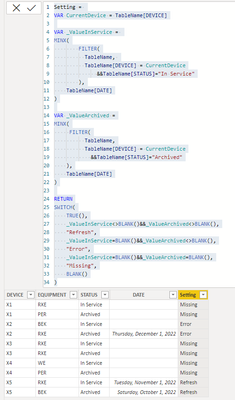
- Mark as New
- Bookmark
- Subscribe
- Mute
- Subscribe to RSS Feed
- Permalink
- Report Inappropriate Content
hi @Logrige
try to add a column with this:
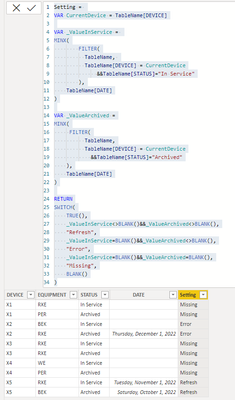
- Mark as New
- Bookmark
- Subscribe
- Mute
- Subscribe to RSS Feed
- Permalink
- Report Inappropriate Content
Wow thank you so much.
Would this work if the table is formed from a relationship of other tables? I formed a relationship between three tables to get the data. Not only that, the storage mode is direct query from different sql databases.
When I create column using code I get a warning that measure formula refers to a column that contains many values...
- Mark as New
- Bookmark
- Subscribe
- Mute
- Subscribe to RSS Feed
- Permalink
- Report Inappropriate Content
hi @Logrige
how are the tables related?
It gives a warning, because the row context provided by FILTER does propagate to other tables. Some RELATED/RELATEDTABLE might be needed, if your model support the expected calculations.
- Mark as New
- Bookmark
- Subscribe
- Mute
- Subscribe to RSS Feed
- Permalink
- Report Inappropriate Content
oh I think I'm understnading. In this case cymrecloser is related to pb_equipment with DEVICE many to 1 and pb_equipment is related to mapping_view_recloser thru global_id many to 1. I'll play around with this to see if I can get it to work.
Thanks!!
- Mark as New
- Bookmark
- Subscribe
- Mute
- Subscribe to RSS Feed
- Permalink
- Report Inappropriate Content
Hi,
This calculated column formula works
Column = if(CALCULATE(COUNTROWS(Data),FILTER(Data,Data[DEVICE]=EARLIER(Data[DEVICE])&&Data[DATE]<>BLANK()))=1,"Error",if(CALCULATE(COUNTROWS(Data),FILTER(Data,Data[DEVICE]=EARLIER(Data[DEVICE])&&Data[DATE]<>BLANK()))=2,"Refresh","Missing"))Hope this helps.
Regards,
Ashish Mathur
http://www.ashishmathur.com
https://www.linkedin.com/in/excelenthusiasts/
- Mark as New
- Bookmark
- Subscribe
- Mute
- Subscribe to RSS Feed
- Permalink
- Report Inappropriate Content
Brute force-ish (someone may come up with a much more elegant way to iterate through multiple primary key references by using a unique string)..
Long way (split data into 2 tables):
1) duplicate your data source in transformation
2) in 1 table filter status column to Archived, in the other filter to In Serivce (splits out different data, but keeps primary key).
3) Make sure date data type is set to Date.
4) Change names of tables to Archive/In Service so you know which ones are different.
In the In Service Table I created a custom column:
Setting =
IF (
AND (
ISBLANK ( LOOKUPVALUE ( Archive[Date], Archive[Device], 'In Service'[Device] ) ),
ISBLANK ( 'In Service'[Date] )
),
"Missing",
IF (
AND (
NOT (
ISBLANK ( LOOKUPVALUE ( Archive[Date], Archive[Device], 'In Service'[Device] ) )
),
ISBLANK ( 'In Service'[Date] )
),
"Error",
IF (
AND (
NOT (
ISBLANK ( LOOKUPVALUE ( Archive[Date], Archive[Device], 'In Service'[Device] ) )
),
NOT ( ISBLANK ( 'In Service'[Date] ) )
),
"Refresh",
"No Condition Set"
)
)
)
Output is below
Helpful resources

Power BI Dataviz World Championships
The Power BI Data Visualization World Championships is back! Get ahead of the game and start preparing now!

| User | Count |
|---|---|
| 38 | |
| 36 | |
| 33 | |
| 33 | |
| 29 |
| User | Count |
|---|---|
| 134 | |
| 96 | |
| 78 | |
| 67 | |
| 65 |