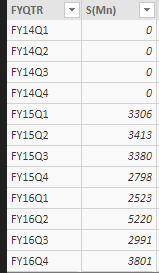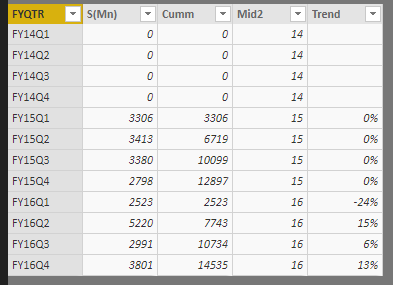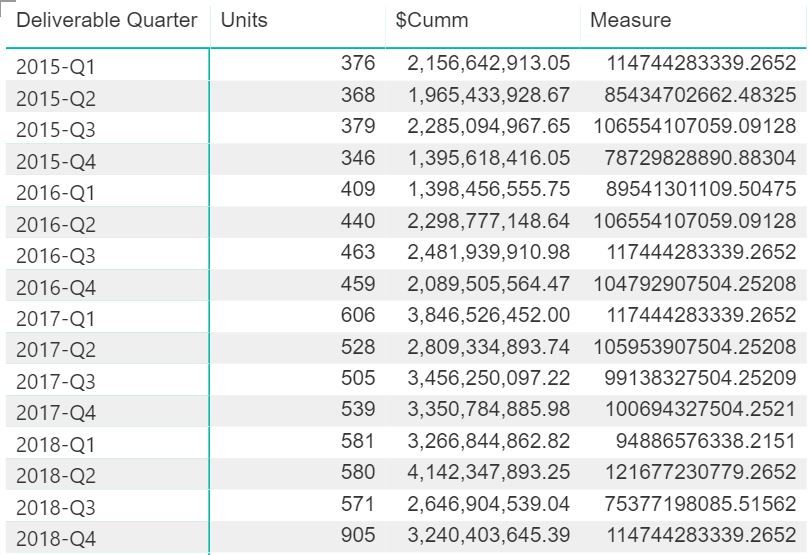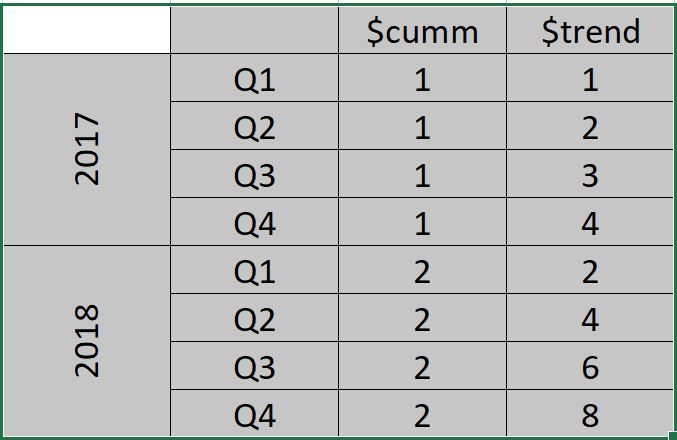Jumpstart your career with the Fabric Career Hub
Find everything you need to get certified on Fabric—skills challenges, live sessions, exam prep, role guidance, and a 50 percent discount on exams.
Get started- Power BI forums
- Updates
- News & Announcements
- Get Help with Power BI
- Desktop
- Service
- Report Server
- Power Query
- Mobile Apps
- Developer
- DAX Commands and Tips
- Custom Visuals Development Discussion
- Health and Life Sciences
- Power BI Spanish forums
- Translated Spanish Desktop
- Power Platform Integration - Better Together!
- Power Platform Integrations (Read-only)
- Power Platform and Dynamics 365 Integrations (Read-only)
- Training and Consulting
- Instructor Led Training
- Dashboard in a Day for Women, by Women
- Galleries
- Community Connections & How-To Videos
- COVID-19 Data Stories Gallery
- Themes Gallery
- Data Stories Gallery
- R Script Showcase
- Webinars and Video Gallery
- Quick Measures Gallery
- 2021 MSBizAppsSummit Gallery
- 2020 MSBizAppsSummit Gallery
- 2019 MSBizAppsSummit Gallery
- Events
- Ideas
- Custom Visuals Ideas
- Issues
- Issues
- Events
- Upcoming Events
- Community Blog
- Power BI Community Blog
- Custom Visuals Community Blog
- Community Support
- Community Accounts & Registration
- Using the Community
- Community Feedback
Earn a 50% discount on the DP-600 certification exam by completing the Fabric 30 Days to Learn It challenge.
- Power BI forums
- Forums
- Get Help with Power BI
- Desktop
- Custom QTR and sum by running year
- Subscribe to RSS Feed
- Mark Topic as New
- Mark Topic as Read
- Float this Topic for Current User
- Bookmark
- Subscribe
- Printer Friendly Page
- Mark as New
- Bookmark
- Subscribe
- Mute
- Subscribe to RSS Feed
- Permalink
- Report Inappropriate Content
Custom QTR and sum by running year
Hi team,
I have a column that is connected to a SSAS cube and has multiple dimensions and measures and we have a custom quarter already built in, but i need to have a running QTR total by Fiscal Yr. and also calculate the % trend. any help will be much appreciated, havnt worked much on PBi, a step by step guide will really help to learn and share.
- Mark as New
- Bookmark
- Subscribe
- Mute
- Subscribe to RSS Feed
- Permalink
- Report Inappropriate Content
Hi @navrichard,
Based on my test, you could refer to below steps:
Your sample data:
Create three calculated columns:
Mid2 = MID('Table1'[FYQTR],3,2)
Cumm = CALCULATE(SUM(Table1[S(Mn)]),FILTER('Table1','Table1'[FYQTR]<=EARLIER(Table1[FYQTR])&&'Table1'[Mid2]=EARLIER(Table1[Mid2])))
Trend = var a=SUBSTITUTE('Table1'[FYQTR],MID('Table1'[FYQTR],3,2),[Mid2]-1)
var b=CALCULATE(SUM('Table1'[Cumm]),FILTER('Table1','Table1'[FYQTR]=a))
var c= IF(b=BLANK(),BLANK(),IF(Table1[Cumm]=0,0,([Cumm]-b)/b))+0
return IF([Cumm]=0,BLANK(),c)
Result:
You could also download the pbix file to have a view.
Regards,
Daniel He
If this post helps, then please consider Accept it as the solution to help the other members find it more quickly.
- Mark as New
- Bookmark
- Subscribe
- Mute
- Subscribe to RSS Feed
- Permalink
- Report Inappropriate Content
Hi @navrichard,
You could create a new measure:
Measure = CALCULATE(SUM(YourTable[$Cumm.]),FILTER(ALL(YourTable),'YourTable'[$Cumm.]<=MAX('YourTable'[$Cumm.])))
% trend = CALCULATE(SUM(YourTable[%Trend]),FILTER(ALL(YourTable),'YourTable'[%Trend]<=MAX('YourTable'[%Trend])))
Regards,
Daniel He
If this post helps, then please consider Accept it as the solution to help the other members find it more quickly.
- Mark as New
- Bookmark
- Subscribe
- Mute
- Subscribe to RSS Feed
- Permalink
- Report Inappropriate Content
Hi Daniel
Thank you for your reply, but unfortunately the numbers are incorrect as seen in the first image
What i Ma trying to do is as below