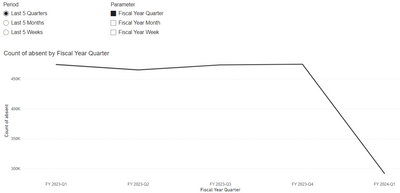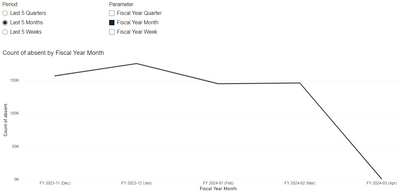Join us at FabCon Vienna from September 15-18, 2025
The ultimate Fabric, Power BI, SQL, and AI community-led learning event. Save €200 with code FABCOMM.
Get registered- Power BI forums
- Get Help with Power BI
- Desktop
- Service
- Report Server
- Power Query
- Mobile Apps
- Developer
- DAX Commands and Tips
- Custom Visuals Development Discussion
- Health and Life Sciences
- Power BI Spanish forums
- Translated Spanish Desktop
- Training and Consulting
- Instructor Led Training
- Dashboard in a Day for Women, by Women
- Galleries
- Data Stories Gallery
- Themes Gallery
- Contests Gallery
- Quick Measures Gallery
- Notebook Gallery
- Translytical Task Flow Gallery
- TMDL Gallery
- R Script Showcase
- Webinars and Video Gallery
- Ideas
- Custom Visuals Ideas (read-only)
- Issues
- Issues
- Events
- Upcoming Events
Compete to become Power BI Data Viz World Champion! First round ends August 18th. Get started.
- Power BI forums
- Forums
- Get Help with Power BI
- Desktop
- Re: Custom Period Slicer to default to specific da...
- Subscribe to RSS Feed
- Mark Topic as New
- Mark Topic as Read
- Float this Topic for Current User
- Bookmark
- Subscribe
- Printer Friendly Page
- Mark as New
- Bookmark
- Subscribe
- Mute
- Subscribe to RSS Feed
- Permalink
- Report Inappropriate Content
Custom Period Slicer to default to specific date fields
I have a custom period filter for "Last 5 Quarters", "Last 5 Months", and "Last 5 Weeks". And a Parameter that dynamically filters the x axis based on 3 date fields, [Fiscal Year Quarter], [Fiscal Year Month], [Fiscal Year Week]
I am looking to have the functionality where,
- If a user selects "Last 5 Quarters", then the Parameter is default to "Fiscal Year Quarter"
- If a user selects "Last 5 Months" , then Parameter is default to "Fiscal Year Month"... etc.
Therefore I can remove the "Parameter" slicer from the report. Is there a way for this?
Parameter = {
("Fiscal Year Quarter", NAMEOF('Date'[Fiscal Year Quarter]), 0),
("Fiscal Year Month", NAMEOF('Date'[Fiscal Year Month]), 1),
("Fiscal Year Week", NAMEOF('Date'[Fiscal Year Week]), 2)
}Period Filter =
VAR _selectedperiod = SELECTEDVALUE('Last 5 Custom Period'[Period-Order])
VAR _last5qtr =
IF(
CALCULATE(
MAX('Date'[Date]),
'Date'[Fiscal Year Quarter (Offset)] >= -4 && 'Date'[Fiscal Year Quarter (Offset)] <= 0
),
1,
0
)
VAR _last5months =
IF(
CALCULATE(
MAX('Date'[Date]),
'Date'[Fiscal Year Month (Offset)] >= -4 && 'Date'[Fiscal Year Month (Offset)] <= 0
),
1,
0
)
VAR _last5wks =
IF(
CALCULATE(
MAX('Date'[Date]),
'Date'[Fiscal Year Week (Offset)] >= -4 && 'Date'[Fiscal Year Week (Offset)] <= 0
),
1,
0
)
RETURN
INT(SWITCH(
_selectedperiod, 1, _last5qtr,
2, _last5months,
3, _last5wks
))
Solved! Go to Solution.
- Mark as New
- Bookmark
- Subscribe
- Mute
- Subscribe to RSS Feed
- Permalink
- Report Inappropriate Content
@dogt1225 , you can change the measure based on selected axis value.
Just remember for trends using a date/period, date/period should come from an independent table
Changing measures based on the axis with Field Parameters in Power BI. Dynamic measures based on the axis/Dimension: https://youtu.be/7ikRAelDph0
Switch TOPN with Field Parameters: https://amitchandak.medium.com/switch-topn-with-field-parameters-299a0ae3725f
Power BI Abstract Thesis: Need of an Independent Date Table:https://www.youtube.com/watch?v=44fGGmg9fHI
- Mark as New
- Bookmark
- Subscribe
- Mute
- Subscribe to RSS Feed
- Permalink
- Report Inappropriate Content
@dogt1225 , you can change the measure based on selected axis value.
Just remember for trends using a date/period, date/period should come from an independent table
Changing measures based on the axis with Field Parameters in Power BI. Dynamic measures based on the axis/Dimension: https://youtu.be/7ikRAelDph0
Switch TOPN with Field Parameters: https://amitchandak.medium.com/switch-topn-with-field-parameters-299a0ae3725f
Power BI Abstract Thesis: Need of an Independent Date Table:https://www.youtube.com/watch?v=44fGGmg9fHI