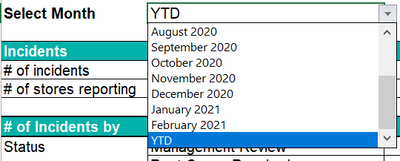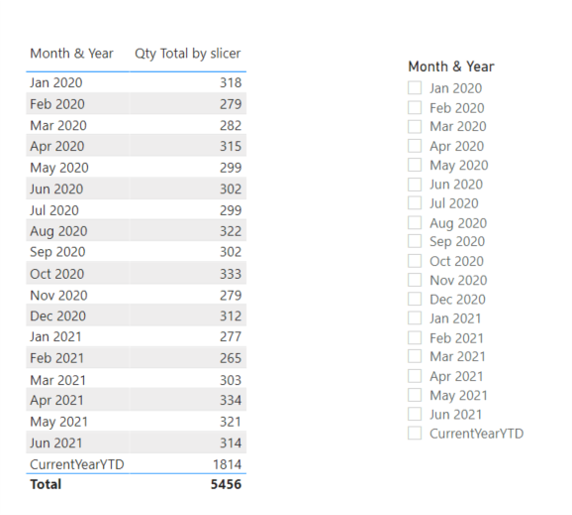- Power BI forums
- Updates
- News & Announcements
- Get Help with Power BI
- Desktop
- Service
- Report Server
- Power Query
- Mobile Apps
- Developer
- DAX Commands and Tips
- Custom Visuals Development Discussion
- Health and Life Sciences
- Power BI Spanish forums
- Translated Spanish Desktop
- Power Platform Integration - Better Together!
- Power Platform Integrations (Read-only)
- Power Platform and Dynamics 365 Integrations (Read-only)
- Training and Consulting
- Instructor Led Training
- Dashboard in a Day for Women, by Women
- Galleries
- Community Connections & How-To Videos
- COVID-19 Data Stories Gallery
- Themes Gallery
- Data Stories Gallery
- R Script Showcase
- Webinars and Video Gallery
- Quick Measures Gallery
- 2021 MSBizAppsSummit Gallery
- 2020 MSBizAppsSummit Gallery
- 2019 MSBizAppsSummit Gallery
- Events
- Ideas
- Custom Visuals Ideas
- Issues
- Issues
- Events
- Upcoming Events
- Community Blog
- Power BI Community Blog
- Custom Visuals Community Blog
- Community Support
- Community Accounts & Registration
- Using the Community
- Community Feedback
Earn a 50% discount on the DP-600 certification exam by completing the Fabric 30 Days to Learn It challenge.
- Power BI forums
- Forums
- Get Help with Power BI
- Desktop
- Re: Custom Date filter with Month and YTD
- Subscribe to RSS Feed
- Mark Topic as New
- Mark Topic as Read
- Float this Topic for Current User
- Bookmark
- Subscribe
- Printer Friendly Page
- Mark as New
- Bookmark
- Subscribe
- Mute
- Subscribe to RSS Feed
- Permalink
- Report Inappropriate Content
Custom Date filter with Month and YTD
Hi,
I need date filter in which it should have both Month wise and current YTD .
Example -
From the above SS, i can select month wise data also Current YTD (i.e., 2021 YTD)
Please help me to resolve this.
Thanks,
Mohanraj
@amitchandak @Jihwan_Kim @Fowmy
Solved! Go to Solution.
- Mark as New
- Bookmark
- Subscribe
- Mute
- Subscribe to RSS Feed
- Permalink
- Report Inappropriate Content
Hi @mogunase1 ,
Please follow the below steps to get it:
1. Create a auxiliary table, you can refer the solution in the following thread:
Looking for difference between two values by filters
Table 2 = UNION ( VALUES ( 'Table'[MonthYear] ), ROW ( "MonthYear", "YTD" ) )2. Create a measure as below to get the different value base on MonthYear selection (current year YTD and normal aggregation)
Measure =
SWITCH (
SELECTEDVALUE ( 'Table 2'[MonthYear] ),
"YTD",
TOTALYTD (
SUM ( 'Table'[# of incidents] ),
'Table'[Date],
YEAR ( 'Table'[Date] ) = YEAR ( TODAY () )
),
CALCULATE (
SUM ( 'Table'[# of incidents] ),
FILTER ( 'Table', 'Table'[MonthYear] = SELECTEDVALUE ( 'Table 2'[MonthYear] ) )
)
)3. Create a slicer base on the field [MonthYear] of Table 2
Best Regards
If this post helps, then please consider Accept it as the solution to help the other members find it more quickly.
- Mark as New
- Bookmark
- Subscribe
- Mute
- Subscribe to RSS Feed
- Permalink
- Report Inappropriate Content
Hi @mogunase1 ,
Please follow the below steps to get it:
1. Create a auxiliary table, you can refer the solution in the following thread:
Looking for difference between two values by filters
Table 2 = UNION ( VALUES ( 'Table'[MonthYear] ), ROW ( "MonthYear", "YTD" ) )2. Create a measure as below to get the different value base on MonthYear selection (current year YTD and normal aggregation)
Measure =
SWITCH (
SELECTEDVALUE ( 'Table 2'[MonthYear] ),
"YTD",
TOTALYTD (
SUM ( 'Table'[# of incidents] ),
'Table'[Date],
YEAR ( 'Table'[Date] ) = YEAR ( TODAY () )
),
CALCULATE (
SUM ( 'Table'[# of incidents] ),
FILTER ( 'Table', 'Table'[MonthYear] = SELECTEDVALUE ( 'Table 2'[MonthYear] ) )
)
)3. Create a slicer base on the field [MonthYear] of Table 2
Best Regards
If this post helps, then please consider Accept it as the solution to help the other members find it more quickly.
- Mark as New
- Bookmark
- Subscribe
- Mute
- Subscribe to RSS Feed
- Permalink
- Report Inappropriate Content
https://www.dropbox.com/s/lhhkd48kzre6tdk/mogv4.pbix?dl=0
If this post helps, then please consider accepting it as the solution to help other members find it faster, and give a big thumbs up.
- Mark as New
- Bookmark
- Subscribe
- Mute
- Subscribe to RSS Feed
- Permalink
- Report Inappropriate Content
@mogunase1 , You need to create an independent table, and based on each value you need to make a decision.
If (selectedvalue(Slicer[Slicer]) ="YTD", [YTD Measure], [Monthy Measure])
Make sure you need to handle these value in you monthly measure too.
Microsoft Power BI Learning Resources, 2023 !!
Learn Power BI - Full Course with Dec-2022, with Window, Index, Offset, 100+ Topics !!
Did I answer your question? Mark my post as a solution! Appreciate your Kudos !! Proud to be a Super User! !!
Helpful resources
| User | Count |
|---|---|
| 103 | |
| 87 | |
| 77 | |
| 70 | |
| 69 |
| User | Count |
|---|---|
| 113 | |
| 99 | |
| 97 | |
| 72 | |
| 68 |